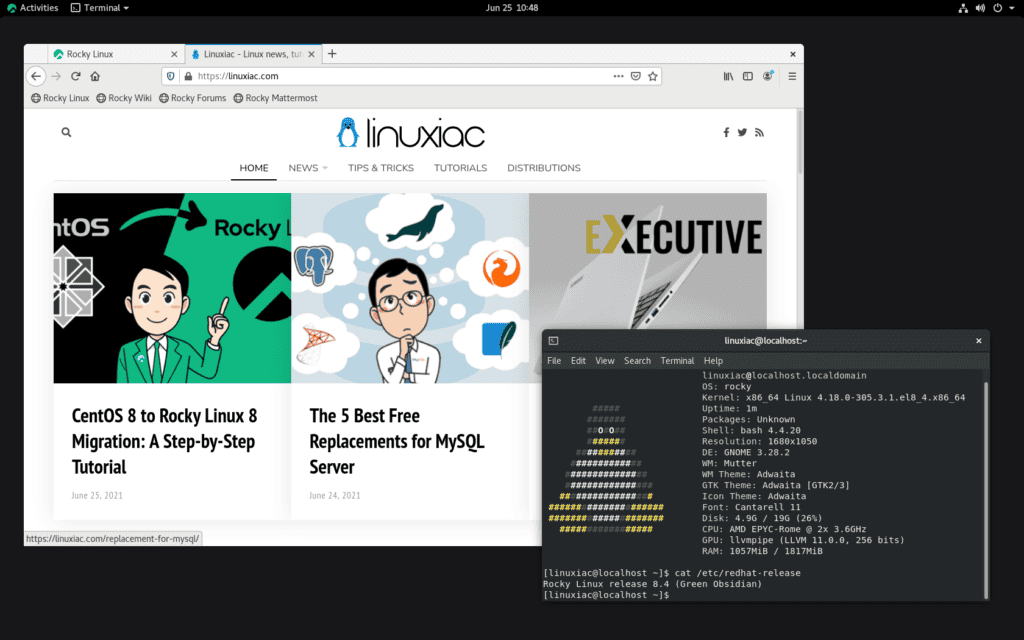In December 2020, Red Hat accounted that it would discontinue CentOS based on RedHat releases. Naturally, this came as quite a shock for the CentOS community. However, this change resulted in a couple of exciting CentOS forks. The first announced was Rocky Linux.
As you know, CentOS 8 reached its End-of-Life in December 2021. So if you want to migrate your CentOS 8 server to Rocky Linux 8, a 1:1 binary compatible with CentOS and RHEL, follow the steps.
How to Migrate CentOS 8 to Rocky Linux 8
Note: Before performing the below migration commands, it is always recommended to backup all critical data from your CentOS system.
Step 1: Update/Upgrade the Current CentOS System
Go to your CentOS and upgrade your system to ensure all the packages are up to date.
sudo dnf -y upgradeAfter the upgrade is completed, reboot your system to ensure all changes are applied, including kernel-related changes.
sudo rebootStep 2: Get migrate2rocky Conversion Script
Rocky Linux provides a tool called migrate2rocky, tested successfully on several RHEL variants such as CentOS, Alma Linux, and Oracle Linux. The migrate2rocky script can be used for convenient, in-place migration to Rocky Linux.
2.1 Download the script using the curl command shown below.
curl -O https://raw.githubusercontent.com/rocky-linux/rocky-tools/main/migrate2rocky/migrate2rocky.sh Code language: JavaScript (javascript)2.2 Make the script executable.
chmod +x migrate2rocky.shCode language: CSS (css)Step 3: Start the Migration Process from CentOS to Rocky Linux
Finally, with the local script, run it with the -r option to migrate from CentOS 8 to Rocky Linux 8.
sudo bash migrate2rocky.sh -rCode language: CSS (css)Preparing to migrate CentOS Linux 8 to Rocky Linux 8.
Determining repository names for <a href="https://linuxiac.com/centos-replacements-for-your-production-linux-servers/">CentOS Linux</a> 8…..
Found the following repositories which map from CentOS Linux 8 to Rocky Linux 8:
CentOS Linux 8 Rocky Linux 8
appstream appstream
baseos baseos
extras extras
...Code language: HTML, XML (xml)The script will automatically change the CentOS 8 Linux repos to Rocky Linux repos. Be patient since the upgrade process could take some time.
Once the migration is completed, you will get:
...
Done, please reboot your system.
A log of this installation can be found at /var/log/migrate2rocky.logCode language: JavaScript (javascript)Run the following command to sync installed packages and then reboot the system.
sudo dnf distro-sync -y
sudo reboot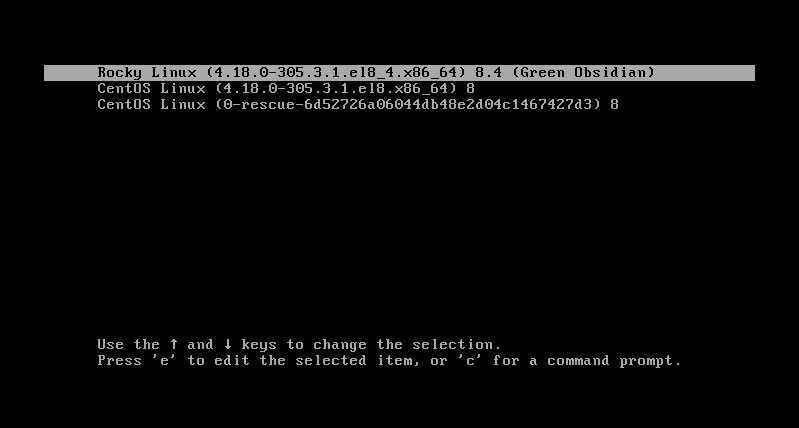
Step 4: Check the OS version
To confirm you have successfully migrated to Rocky Linux, check the OS version.
cat /etc/redhat-releaseRocky Linux release 8.4 (Green Obsidian)Code language: CSS (css)Congratulations! You have successfully migrated CentOS Linux 8 to Rocky Linux 8.