Systemd has long divided the Linux community, polarizing it at both extremes – from widespread acceptance to complete denial. While both sides have valid arguments for their pros and cons, this article will look at Linux distributions whose developers have chosen a side of not using systemd.
But before we get to the list, let’s briefly explain what systemd is and what it is used for.
In Linux, there is a special process known as ID 1. It is the init process essentially in charge of starting and stopping the system. It got this ID because it is the first process to run on the system when it booted up.
So, as you guessed, the systemd service is the process with ID 1. It is started directly by the kernel, whereas all other services are started by a systemd or one of its child processes. In short, systemd is responsible for the fundamental task of properly running your Linux system.
Now, let’s move on to why it’s so controversial in the Linux community. First, we clarify that the topic is rather broad and that covering it in depth will necessitate a separate article, which we promise to deliver to our readers soon.
So, the reasons for some people’s dislike of systemd can be divided into ideological and technical.
The ideological ones include that the systemd is contrary to UNIX’s fundamental concept of “Do one thing, and do it well.” The technical ones are that it adds unnecessary complexity to the init system by trying to be a “one-man-show” and sometimes not doing things correctly.
Fortunately, as is always the case in open-source software, users have choices in the face of alternative boot daemons like SysVinit, runit, OpenRC, etc. Some of them are used by the systemd-free Linux distributions listed below.
Finally, a necessary clarification is required: systemd is not among the fastest init systems due to its versatility. With that said, regarding speed, each option outlined above provides lightning-fast OS booting and a significantly simpler functionality for managing services.
On the flip side, systemd brings everything you need together in a single package, including services that can even replace familiar tools like your trusty Cron scheduler or the GRUB boot manager.
Last but definitely not least, systemd have become standard in the Linux ecosystem, and mastering it is a mandatory skill for anyone aiming to build a successful professional career in Linux – something to consider.
1. Void Linux

In a recent article, we named Void one of the most underrated Linux distributions. And there’s a reason: it deserves to be among the biggest stars.
Void is a fully systemd-free Linux distribution that has removed systemd from its arsenal. Instead, it uses runit as its init system. As a result, few distributions can compete with Void Linux’s speed.
Runit is a cross-platform, lightning-fast UNIX initialization service, a replacement for SysVinit that is easy to configure and more in line with the classic daemon tools. It is a unique feature of Void that makes it more BSD-like in its init system and design philosophy.
Another crucial point to mention is that Void is an original Linux distribution. This means that it is not based on anything that came before it, is not a derivative of any other existing Linux distro, and was developed from scratch.
It adheres to the rolling-release approach. This means, first and foremost, that it can be upgraded continuously (theoretically to infinity) without requiring re-installation. Second, you get the most recent software packages as soon as they are released.
The distro is perfect for your daily tasks as a desktop workstation. It is remarkably stable, and the wide variety of recent software packages is a solid argument to support this claim. However, the distribution’s affiliation with the rolling release model makes it an unpopular server choice.
Regarding software management, Void uses its own package format for installing software and its own package manager, XBPS. This is another characteristic that adds uniqueness and differentiates it from the rest.
Void’s installation approach will surely appeal to Linux users with deep experience. Here, you have a minimal installation of a basic operating system (similar to Arch), on top of which you can build to your heart’s content until you have a system that satisfies all your needs and expectations.
However, as with the below-listed Slackware, installation can be challenging for some Linux users due to Void’s text-based installation approach. But this is where our “How to Install Void Linux: A Complete Step-by-Step Guide” will come in handy as you begin your journey in Void Linux.
You can learn about Void Linux by visiting the project website or looking at the Void’s Handbook.
2. MX Linux

MX Linux is a desktop-oriented Debian-based Linux distribution that uses a heavily modified Xfce desktop environment by default. As a result, the desktop is a perfect mixture of simplicity, ease of use, and appeal to more seasoned users.
As an entirely desktop-oriented distribution, MX Linux strives to be as user-friendly as possible while being compatible with older hardware. As a result, the distro skyrocketed after 2020, and today, as controversial as DistroWatch’s rankings are, it is placed at the top in popularity.
But now, let’s move on to why the distribution is included in this list: systemd. This case is intriguing because MX Linux takes a somewhat different approach here.
Unlike other systemd-free Linux distributions that entirely avoid systemd, MX Linux ships with systemd; however, SysVinit is still the primary init system. As a result, users can boot installed systems in whatever way they want, thanks to the systemd-shim system.
When the GRUB screen appears at the beginning of the boot process, you must select the “Advanced” options and pick the systemd.
On one side, this approach may be somewhat confusing for users. But on the other, we can’t help but appreciate MX Linux developers’ liberal attitude toward providing users with choices.
And, speaking of choices, there are many of them here. In addition, MX Linux has various internally developed graphical and command-line tools that make working with the distribution a breeze even for inexperienced Linux users.
MX Linux offers variants with KDE and Fluxbox in addition to its flagship Xfce edition. Finally, we should highlight that MX Linux is one of the few remaining Linux distributions that provide a 32-bit installation option to support users with older hardware.
You can learn more about MX Linux by visiting the project’s website or the excellent documentation the developers provide for their users.
3. Nitrux Linux

Nitrux is a Linux distribution with a unique approach to the desktop user experience that sets it apart from others. Despite being entirely desktop-oriented, the average Linux user would be confused at first. But let’s explain what this is about.
Nitrux is based on Debian’s unstable branch and strongly emphasizes the KDE Plasma desktop. But don’t get too excited because we’re not discussing a typical Plasma desktop here. Instead, it has been heavily modified to fit the developers’ concept, providing a unique user experience. The result of all of this is known as NX Desktop.
On top of that, Nitrux Linux comes with a set of applications that are not typical KDE apps. Instead, a large number of these are MauiKit-based apps. So, as a result, it is a very different type of desktop Linux distribution.
Another noteworthy aspect of the distribution is the availability of the XanMod kernel. For our readers who are unaware of it, the XanMod kernel is widely adopted in Linux gaming, streaming, live productions, and ultra-low latency enthusiasts. It has new features and custom settings to give a responsive and smooth desktop experience, especially for new hardware.
Continuing with the innovative approach the Nitrux developers took, the distro comes standard with AppImage and Flatpak support by default. In fact, many apps that ship with the system are AppImages rather than native DEB packages.
And finally, at the end of the presentation, let’s focus on the crucial reason why Nitrux Linux is on our list. It is a systemd-free Linux distribution that relies on OpenRC as its init system.
OpenRC is a dependency-based service manager created by Roy Marples, a NetBSD developer who was also active in the Gentoo project. This is another example of the MX Linux developers’ unusual approach to building the distro. Unfortunately, OpenRC, compared to SysVinit and runit, is a rather unpopular solution in Linux circles, primarily utilized in Gentoo.
To summarize, Nitrux is a beautiful desktop-oriented Linux distribution that provides the user with a new angle and approach to using the desktop environment. Furthermore, because it lacks systemd, it is pretty fast, and we are confident that you will not be disappointed if you decide to try it.
You can learn more about Nitrux by visiting the project’s website.
4. Slackware Linux

Slackware is a name that requires no introduction. Created in 1992 by Patrick Volkerding, it is the world’s oldest surviving Linux distribution. Its design philosophy is focused on simplicity and software purity.
Slackware, like Debian, is a full-fledged general-purpose Linux distribution. This means that in addition to being a great desktop system, Slackware performs well on the server front, delivering stability and reliability.
One of the distribution’s distinguishing characteristics is the lack of systemd. Instead, Slackware uses the BSD-style file layout for its system initialization files. More precisely, it uses the modified SysV/BSD style init system.
The distribution’s next defining feature is the lack of support for package dependencies. This is probably the best-known difference between Slackware and other popular Linux distros.
So, slackpkg in Slackware doesn’t do a dependency check. And before you say, “How does it even work without package dependency?” let me add that this is not by accident, but the lack of such support is purposeful. In other words, it’s a feature, not a bug.
One of the key reasons Slackware avoids automatic dependency management is that it does not need to. That is, by design, to allow administrators to control what gets installed fully. The bad part is that you must undertake your dependency resolution.
Distribution is very reliable, but this comes at a cost. You won’t find the most recent software here. Instead, like Debian, the older software versions have stood the test of time and are used here, ensuring stability.
It’s also worth noting that when it comes to the distro’s focus on simplicity, sometimes things go to extremes. For example, Slackware continues to use the Lilo bootloader, which is familiar to old-school Linux system administrators, rather than the established standard GRUB.
Lastly, remember that if you want to try Slackware, you won’t find the well-known and handy graphical installers here. Instead, installation is done terminal-oriented, similar to Void or Arch.
But, of course, that shouldn’t stop you from trying out this legendary systemd-free Linux distro. Our comprehensive “How to Install Slackware Linux 15: A Full Step-by-Step Guide” will be of great use to you.
5. Devuan

And now we come to the last Linux distro on our list, where things get extreme. This is because we’re not just discussing another systemd-free Linux distribution but one on a mission against systemd. But first, let me explain what this is all about.
Devuan emerged in 2014 due to Debian’s transition to systemd following a long technical and widely publicized dispute. Following the move, some Debian developers described themselves as “Veteran UNIX Admins” and collaborated to build Devuan by removing all traces of systemd and instead sticking to the well-known SysVinit init system.
Additionally, Devuan’s claim to fame is that it supports multiple non-systemd init systems. The most recent version allows users to choose SysVinit, OpenRC, and runit.
The name Devuan was chosen as a combination of two other words – “Debian” and “VUA (Veteran UNIX Admins).” To put it simply, in other words, Devuan is Debian without systemd.
Support for a wide range of hardware architectures is one of the things Devuan gets from Debian. In addition, Devuan is one of the few distributions that still support 32-bit architecture in addition to the popular 64-bit platform.
Like Debian, Devuan strives to be a general-purpose Linux distribution with desktop and server capabilities. The distro provides separate ISO images for installing desktop and server versions. Unfortunately, its widespread adoption is hampered by several factors.
First, due to the distribution’s establishment by a group of old-school Linux administrators, many of its features are reminiscent of Linux distributions from 15 or more years ago.
For example, the installer is not something that an average Linux user could manage easily. It requires some knowledge of partitioning and how the boot loader works to be utilized. Something that used to be a standard part of Linux installation many years ago but is now nearly entirely hidden behind sleek user interfaces offered by the GUI installers.
In addition, many of the useful graphical tools that modern Linux users are used to are absent. So, what can we say in summary?
Yes, Devuan is Debian without systemd, but we should add something else. This distribution is not intended for the average Linux user, for whom UNIX philosophy and GNU values are just words.
To adhere as closely as possible to these values, the Devuan developers provide a reliable and stable Linux distro with a heavy dosage of retro flavor aimed at seasoned old-school Linux enthusiasts.
To use and understand Devuan, you must change your mindset and perception of the distribution’s core beliefs. Because, in my perspective, Devuan is first philosophy and secondarily a Linux distribution.
Conclusion
This concludes our review of the best Linux distributions without systemd. Yes, I know there’s one big one missing – Gentoo. But because Gentoo is a different, one-of-its-kind beast that competes only against itself, we have omitted it from the list above.
Systemd will undoubtedly continue to divide opinions and attitudes in the Linux community. As previously stated, the topic is rather broad, necessitating a thorough analysis and deserving of a dedicated article.
Here, we have introduced you to the best Linux distributions that have made the unpopular decision not to use systemd as its init system. We hope you found the reading helpful and appreciate your taking the time to read it.
As always, we’d love to hear your thoughts on the topic in the comments below.
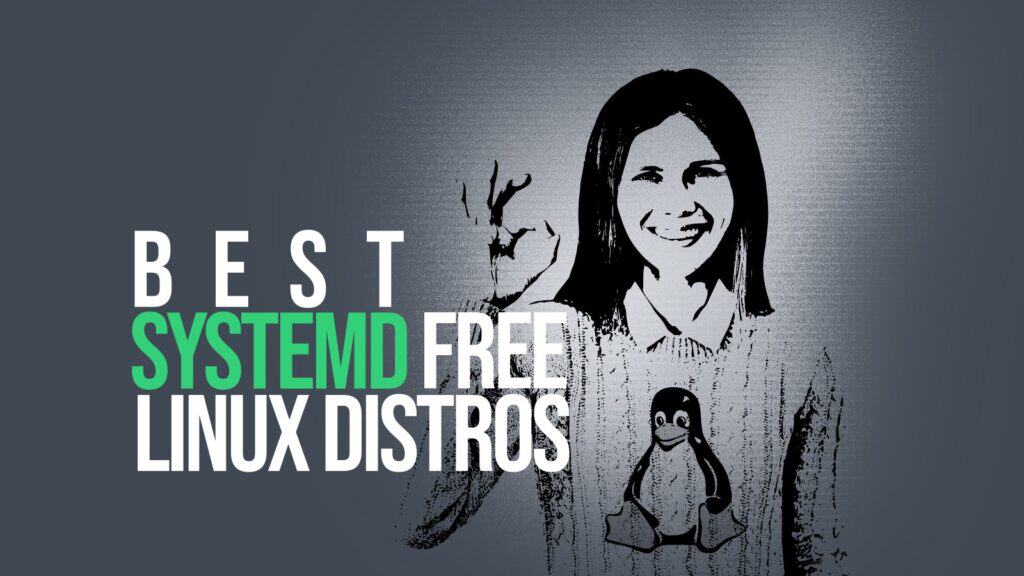
I would replace MX with CrunchBang++ https://www.crunchbangplusplus.org/ but that is just me..
Sorry missed the Systemd-Free part, ignore comment.. but if your going to use a Systemd distro then CB++ is a good choice. Peace!
One linux family always missing from these discussions is Puppy. It is excellent for the desktop.
Great to see Slackware as first on the list, I use it myself and it’s quite amazing that Pat is still at it. Void is brilliant as well, though, especially their integration of runit. I was not aware that Marpels wrote OpenRC, and in fact, I never liked it much either.
Alpine is another systemd-free distribution, though unlike void, it only comes with musl as libc (and uses busybox). Crux still exists, though like with Gentoo, you usually compile from source. With beasts like QT and firefox, this would be too time consuming on my battered PC. Not to speak of the Dell Wyse 5070 I run with Slackware — it would take ages, though compiling small programs is doable usually.
(I tried compiling mosh on my RPi 3B+ with Slackwarearm and the system froze trying to compile protobuf3, though I remember that I once got it to compile. Granted, the last time I tried I was using X w/ ctwm, which may have wasted too many resources.)
Old linux admin here. I won’t rant a lot.
Systemd and Wayland make only sense in a desktop enviroment, not at all at server enviroment.
Linux general development and Linux desktop development should split because their aims and objectives are totally opposed.
Long life Devuan.
systemd – an INIT that wants to be a distro.
I used to be a great advocate of Linux but I am finding it harder & harder to justify. The problem is that Linux is becoming another MS windows, but without MS-Windows mass of software support.
Linux, due in a large part to its using the ‘Unix philosophies’, was an alternative OS that offered speed, reliability & robustness. However, I have sen an increasing trend, over the past couple of decades, to ‘MS Windows-ise’ it.
Perhaps this is due to new generations of developers coming through who have never been taught the virtues of the Unix design philosophies? Perhaps it is a perversion of trying to get Linux onto more desktops, seen as ‘compete with MS Windows’, corrupted into ‘become more like MS windows’? Whatever, in my opinion THIS MUST STOP as it must ultimately kill Linux.
The big deal about ‘sytemd’ is that is a very large step in this direction, and a huge step away from being Linux. Linux can never be MS Windows. But without the support of the big software companies the closer it gets then the less appeal it will have as an alternative. Let Linux stick to its own Unique Selling Points – stability, speed and flexibility.
Another great engineering philosophy is “if it ain’t broke, then don’t fix it”. And certainly not replace it with something that is actually broken. There was nothing wrong with SysVinit, it is well proven to be very robust & flexible. Systemd strikes me as change for the sake of change. Not only pointless, but a big step backwards. I have heard people say that it is an improvement! But the improvements they state all turn out to be specious. What I do see is degradations. Where is the reliability, speed & ability to finesse that SysVinit has?
If I must be forced into using systemd in order to use Linux, then it’s time to move onto BSD.
antiX is not only systemd-free, but also free of elogind.
I found your article interesting.
Personally I don’t much for systemd as (like windoz) it’s full of bugs that cannot/will not be fixed without a total rewrite, mking it unfit for purpose.
There are many non-systemd distros and was surprised not to see Artix (Arch without systemd) and antix (Debian without systemd).
Maybe a series of articles on non-systemd distros themed as there are now over 50 non-systemd distros?
I use voidlinux, devuan, artix and gentoo – each have a different purpose. Also have linux on my phone (postmarketOS) and smc’s (nas & webserver, which might make for interesting articles?
Thank you for some interesting, informative and helpful articles. I’ll be back!
I don’t particularly care about any developers philosophy, since for the most part it amounts to only political opinion and language game nonsense. All that matters is that the software runs fast and accurately on whatever the given hardware is. As far as being systemd free Devuan has done an excellent job of assimilating the reliability and security of Debian. I highly recommend Devuan as the BEST of the systemd free distros and I don’t care at all about the nonsense philosophy of some of the developers. Devuan stable works very well, and that is all that really matters to me. Slackware and BSD are entirely different worlds when it come to production environments and for the most part they have slowly lost ground in the past few decades to Debian and Ubuntu.
As a developer of 30yrs experience, both MS-Windows & Linux, I have learnt to LOVE the Unix ‘Do just one job & do it well’ philosophy. It means small & simple code that is as bugproof as you can get. It means that potential bugs can easily be spotted & fixed during initial development. It means the code is easy to thoroughly test under all conditions. It means that when a bug does get into the wild it is much quicker to isolate and trackdown & solve. It means amendments can be made with far less worrying about ‘What might this break?’.
One of my jobs involved writing a system for a TV station in Hong Kong from a desk in England. When the customer wanted a change this philosophy meant that the change was implemented and running on site within hours, not days or even weeks.
So, this philosophy is not just ‘politics’, it’s a discipline that turns out solid bug-free code. Because Microsoft does not adhere to it and they dominate the market so greatly the general public has come to believe that code must inevitably have bugs.
So maybe it is ‘politics’? If so, then it is the politics of allowing business to use consumer ignorance to allow them to get away with providing shoddy goods.
For you to state the following about Debian
1: many of its features are reminiscent of Linux distributions from 15 or more years ago.
2: the installer is not something that an average Linux user could manage easily. It requires some knowledge of partitioning and how the boot loader works to be utilized.
3: a standard part of Linux installation many years ago but is now nearly entirely hidden behind sleek user interfaces offered by the GUI installers.
4: many of the useful graphical tools that modern Linux users are used to are absent
5: This distribution is not intended for the average Linux user, for whom UNIX philosophy and GNU values are just words.
6: a heavy dosage of retro flavor aimed at seasoned old-school Linux enthusiasts.
And finally
7: To use and understand Debian, you must change your mindset and perception of the distribution’s core beliefs. Because, in my perspective, Debian is first philosophy and secondarily a Linux distribution.
Then it is clearly obvious you are doing something wrong ( like not using the graphical installer to start with).
Your comments about Devuan are simply not true, Devuan is literally “Debian without systemd”.
I use Nitrux and the boot up is simpler and quicker. Would love to try Void Linux too. Systemd, although it does have config files to review, feels much too opaque compared to sysvinit. Much like Windows registry or the similar config tool in GNOME.
Treating users as idiots effectually leads to idiots using the system exclusively.
That’s my rant.
Great article! I use Slackware myself and knew about Devuan but the rest were unknown to me. Thanks for the information and I’m glad there are more non systemd distros out there.
This article is good because it’s important to highlight that there are alternatives to systemd. Systemd is one big monolithic chunck of software that encompass so much more than the init system. I believe that it’s Red Hat’s attempt to gain control over GNU/Linux in a ‘Microsoft’ kind of way, controlling more and more of the OS and making people and distros dependant on it. Funny thing is that the creator of systemd is now working for Microsoft.
GNU/Linux is about freedom and one of those is the freedom to chose your init system.
Agreed. Great comments.
Did you download the Devuan Live DVD and try the graphic installer? Because that one lets you install without any knowledge about partitioning or boot loaders.
Or you could just deal with the fact that systemd is now the standard and it’s an improvement over sysvinit.
systemD wasted a lot of my money, is buggy as hell and has been the source of all my problems for the last 4 years or so. Things went back to normal after I started using NON-systemD based distros. I basically use MX. I got enormous use out of MX. On all my rackservers for downright server work it is maybe better to use slack, but I currently use MX. systemD is an abomination in Linux and a clear try to change Linux into poetternix. Maybe there is a corporation behind the systemD encroachment as it is ripe to be used for a takeover of Linux.
By this logic, you should not be using Linux at all. Just deal with the fact that Microsoft Windows is the standard desktop OS.
It is also a matter of opinion whether systemd is an improvement or not.
“Microsoft systemd(tm)”
FTFY
Ease of use and bling is the honeypot of entrapment. If mindset of users is not changed, freedom will be the cost and the machine will pwn us. The average Linux user these days might just be a Windows retard and they are good candidates for the above. This is not progress. It is a slide further towards the middle of the bell curve. Also your understanding of Devuan is more that a little murky and outdated. The VUA association was dropped years ago and the screenshot completely misrepresents the default Devuan desktop. This is a Devuan review worth reading https://www.linuxpromagazine.com/Issues/2022/260/Devuan/
These are insightful comments which apply to technology in general.