I’ll admit it upfront—Void Linux really surprised me this time. Just four days after the release of the brand-new Xfce 4.20 desktop environment, it’s already available in the distribution’s repositories. Needless to say, Void users are thrilled.
Why the surprise? Well, Void, despite being a rolling release distro, usually takes its time delivering new packages. It’s not the fastest in its class, but that’s not a bad thing—in fact, I mean it as a compliment.
This careful approach ensures that new packages are thoroughly tested before reaching users, minimizing the risk of unexpected bugs or issues. It’s a strategy that prioritizes stability over speed, which many rolling users appreciate.
Take Plasma 6, for instance. When it debuted in late February, Void users didn’t see it in the repos until nearly three months later—by then, it was already on the bugfix release v6.0.4. That’s why the quick turnaround for Xfce 4.20 caught me off guard.
But it’s a pleasant surprise. It’s great to see Void Linux balancing its cautious philosophy with a timely release for such a significant update.
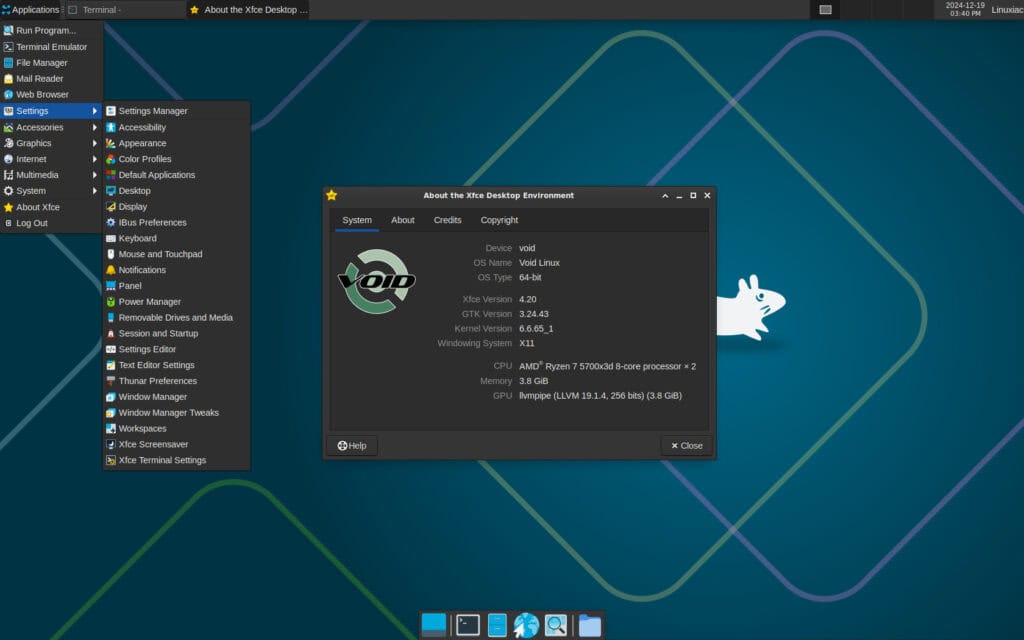
Regarding the desktop environment, we’ve already covered it in detail in our review at launch. But let’s quickly revisit Xfce 4.20’s highlights:
- Experimental Wayland support: Most Xfce components can now run under Wayland, backed by a new abstraction library (libxfce4windowing), though full functionality and compositor integration are still in progress.
- Improved HiDPI and scaling: Icons and thumbnails scale correctly, eliminating blurriness on high-resolution displays.
- Thunar enhancements: Dramatic performance improvements for handling large file sets, new toolbar options (view switcher, menu, new tab/window), CSD support, better file transfer dialogs, and improved undo/redo processes.
- Panel refinements: Configurable panel border width, better icon size handling, enhanced clock modes, and a hover-triggered “Show Desktop” action.
- Power management simplification: Lock screen management unified under xfce4-screensaver, new power profile handling, and more accurate battery status calculations.
- Desktop and background improvements: Asynchronous wallpaper loading, gamma-corrected gradients, improved icon placement and sorting on the desktop, and more intuitive context menus.
- Settings enhancements: Faster icon theme loading, clearer warnings for incomplete icon themes, easier display profile management, and new mouse acceleration and scrolling options.
- xfconf and xfwm4 updates: Improved channel writing, systemd user unit support, and xfwm4 stability and theme enhancements.
If you’re a Void Linux user excited to try out the new Xfce 4.20 desktop environment, getting started is simple:
sudo xbps-install -S xfce4Code language: Bash (bash)Already using the previous 4.18 version? No problem! Just update your system to upgrade to the latest release:
sudo xbps-install -SuCode language: Bash (bash)And one last thing—if you feel unsure about Void’s XBPS package manager, don’t worry. Our guide, “How to Use XBPS Package Manager on Void Linux,” is here to help. It’s packed with tips to make managing software on this amazing systemd-free distro a breeze.
If you’ve hesitated to try Void, now’s the perfect time. Our installation guide is ready to help you get started. Happy holidays—and enter the Void!

Thanks!
This is amazing! I'm going to test it right now!