Almost six months after its previous 24.04.2 LTS release, the Ubuntu team has announced the general availability of Ubuntu 24.04.3 LTS (powered by Linux kernel 6.14), the third maintenance update in the Nomble Numbat series, initially launched in April 2024.
Regarding core system fixes, the update brings improved installation reliability, particularly for specialized hardware. CD images now include fixes for RISC-V builds, addressing issues with device trees and kernel compatibility. Additionally, the Hardware Enablement stack is now properly enabled for 24.04.2.
Key fixes include:
- Live CD build failures when using the lowlatency-hwe-24.04 kernel.
- Better IPv4/IPv6 networking configuration during early boot.
- U-Boot updates for RISC-V devices, improving compatibility with Pine64 Star64 and DeepComputing FML13V01 boards.
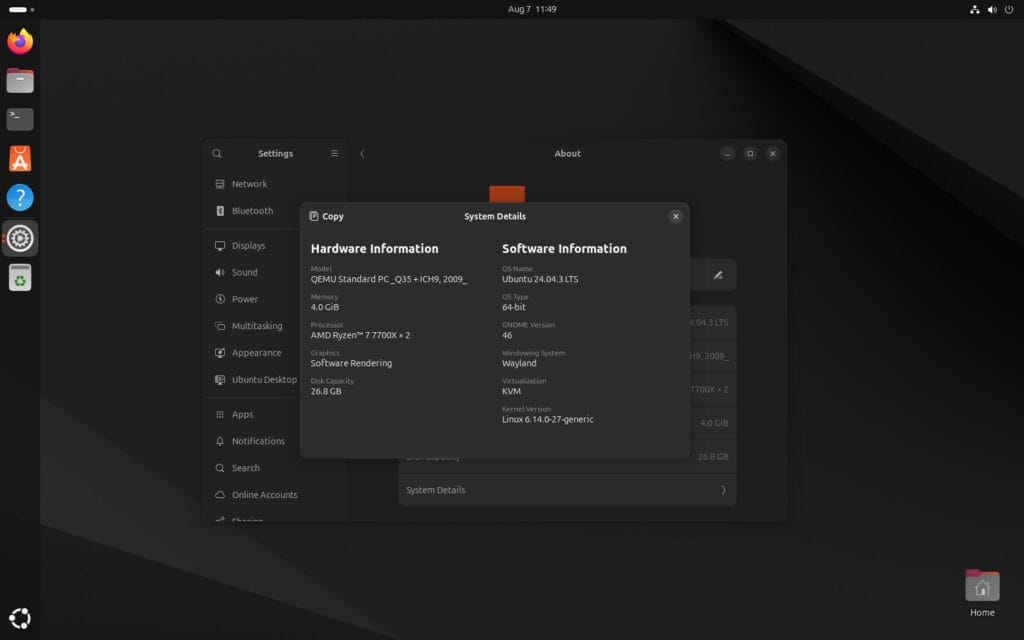
On the desktop front, there are multiple stability and accessibility improvements:
- Nautilus (file manager) crashes have been patched.
- Mutter (GNOME’s window manager) received numerous backports to fix Wayland crashes, touchscreen drag-and-drop issues, and multi-monitor glitches—particularly for NVIDIA GPU users.
- GTK4 updates now support Unicode 16 emoji and improve screen reader (Orca) compatibility.
- PipeWire audio fixes eliminate duplicated audio samples after silent periods.
For server admins and cloud users, Ubuntu 24.04.3 LTS includes:
- Cloud-init improvements for AWS IMDS compatibility and MAAS (Metal-as-a-Service) deployments.
- QEMU and libvirt updates bring better RISC-V emulation and s390x boot order support.
- Snapd now handles auto-refresh failures more gracefully, preventing system lock-ups.
Apart from the changes mentioned above, AppArmor fixes preventing policy load failures and kernel vulnerabilities patched across all supported flavors (AWS, Azure, GCP, and Oracle). Plus, on the accessibility front, users get better keyboard navigation in lists and improved screen reader announcements in the update manager.
Lastly, it’s worth noting that this release integrates all security patches from Ubuntu Security Notice 3, covering vulnerabilities disclosed up to August 4, 2025.
To transition to the new release, current 24.04 LTS users need only to execute the well-known sudo apt update & sudo apt upgrade command. For those of you opting for a fresh install, Ubuntu 24.04.3 LTS ISO images are available for download here.
As always, all official Ubuntu flavors, including Kubuntu, Ubuntu Budgie, Ubuntu MATE, Lubuntu, Ubuntu Kylin, Ubuntu Studio, Xubuntu, Edubuntu, and Ubuntu Cinnamon, have also been updated to version 24.04.3 and are now available for download.
To explore all changes in this release in detail, look here.
Ubuntu 24.04 LTS “Noble Numbat” will be supported for a full five years—receiving standard security and maintenance updates through April 2029—and, for anyone who opts into the Ubuntu Pro add-on, the coverage stretches to April 2034, with a final “legacy” trickle of critical patches available until April 2036.

this is what i’m using on my 55 inch tv in my room which works perfect with a little bit of resizing a few things and with a display size adjustment in settings. Ubuntu with a combination of snaps and flatpaks is one of the easiest things to setup and maintain on a mini pc. I would not want to use any distro that had a start menu on a tv since i prefer just having icons in dock and on desktop. With a mini bluetooth keyboard and bluetooth mouse it seems like the perfect setup to me and I do not even use my laptop anymore and doubt i ever buy another one. I also have a desktop pc which I rarely use.