There are many choices regarding a web browser or browsing apps on Linux. However, the truth is that most people don’t worry much about what kind of browser they’re using.
But this is not something to be overlooked; because your browser is the interface through which you interact most of the internet, it is responsible for sensitive personal data.
You will probably be surprised that your browser reveals your location and device to third-party sites, trackers, and advertisers, even if you’re using “private” or “incognito” mode.
We live in a world where our personal information is passed back and forth between companies. Advertisers, ISPs, governments, and corporations can track your internet actions click by click if you aren’t vigilant. So what is the most effective strategy to avoid this?
One option is to use a secure browser, which allows you to reclaim your right to privacy by safeguarding your online identity.
A decent browser should not gather your browsing data and sell it to third parties, nor should it expose you to unwanted and annoying advertisements or other risks.
Please continue reading for our complete guide to finding the best one.
1. Tor Browser
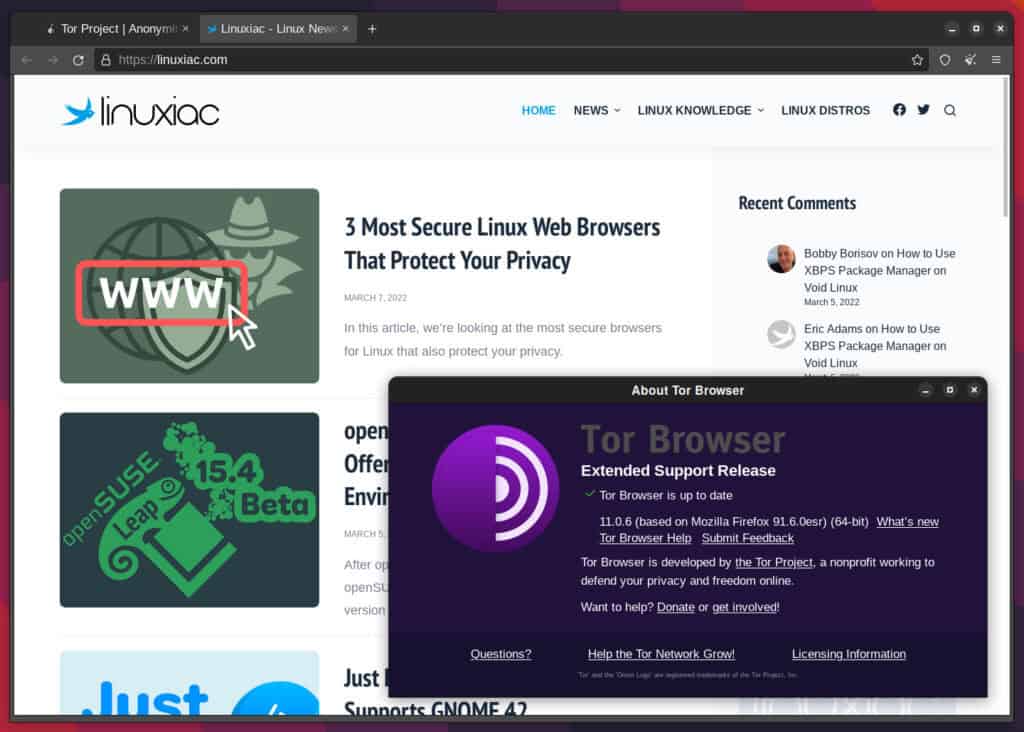
Tor browser is a hardened Firefox version set to run on the Tor network. It was designed to ensure that your internet history and identity remain anonymous online. Tor hides your location by concealing your IP address, preventing any of your data from being monitored.
Tor is a form of internet-connected network with a web browser. It uses a system that routes your Internet traffic through intermediary nodes. Every packet sent over these nodes is allocated a ‘circuit’ (a randomly created set of nodes calculated for latency and overall speed).
So, every packet sent through these nodes after that is unidentifiable. Finally, your traffic reaches an exit node, which exits the Tor network and redirects it to the open web.
It’s practically impossible to trace any data back to your device. In other words, the browser provides about as much online privacy as you can have while using the internet, except if you use a secure VPN.
In short, if you’re looking for ultimate privacy and security, Tor is the way to go. You can find out more in our guide.
Pros
- Tor’s complex system of random relays makes it almost impossible for anyone to trace your activity.
- Nobody can ever track you down – your location or identity.
Cons
- Because of its layer-like data distribution, bandwidth speeds are often reduced when using Tor.
- Most users use this browser for illegal activities, so it is not recommended for bad actions.
2. Brave Browser
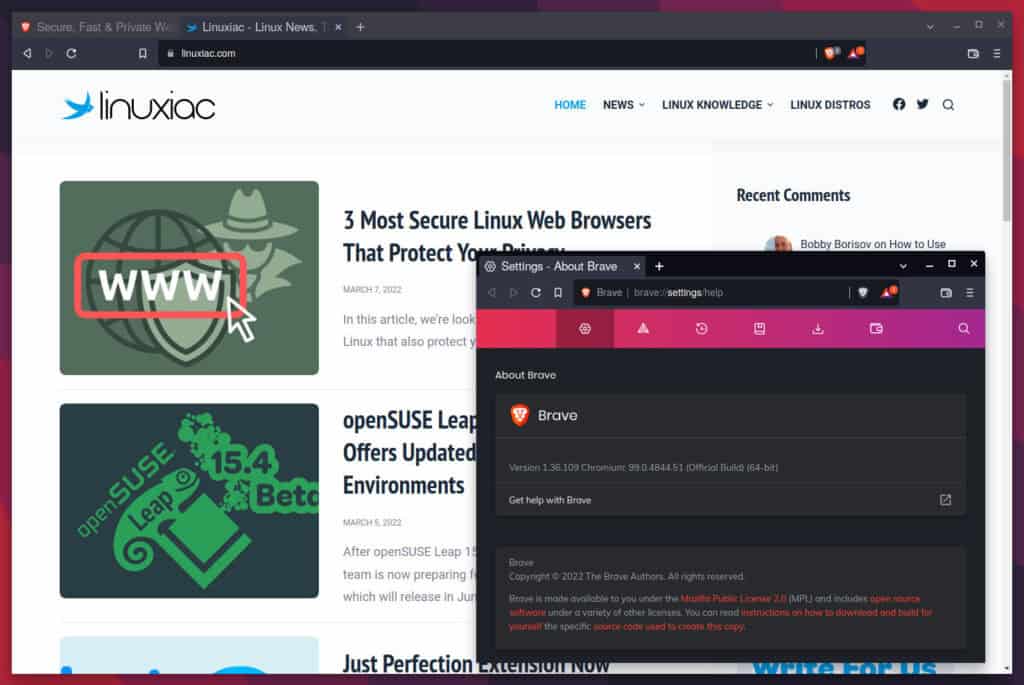
Brave browser pitches itself to protect your online privacy by keeping as much data as possible within the browser. It is a Google Chrome alternative well-known for its privacy-focused features.
Because the Brave browser is built on the same platform as Chrome, it may use Chrome extensions. As a result, Brave looks almost precisely like Chrome – and if you know how to use Chrome, you already know how to use Brave.
The Brave browser eliminates trackers and third-party cookies that track your online activities right out of the box. But, from adverts and cookies to Facebook and Google login buttons, the browser provides flexibility over what you wish to be banned.
The best privacy feature of Brave is its private browsing mode. Brave uses Tor when you open a private window. As a result, the website you’re visiting won’t be able to tell that the request came from your computer.
On top of that, Brave also has fingerprinting protection built-in. This prevents advertisers and data companies from tracking you across the web based on your computer’s unique characteristics, such as screen size, browser window size, languages installed, etc.
The browser also has built-in script blocking and prevents third-party cookies by default.
Pros
- Builds on the strengths of Chromium.
- Blocks ads and trackers by default, so you can browse the web without being tracked by advertisers or other third parties.
- Comes with reasonably good privacy-friendly defaults.
- The combination of ad and ad tracker blocking allows Brave to deliver impressive speeds and use fewer data resources.
Cons
- Doesn’t always work well with every site.
3. Vivaldi Browser
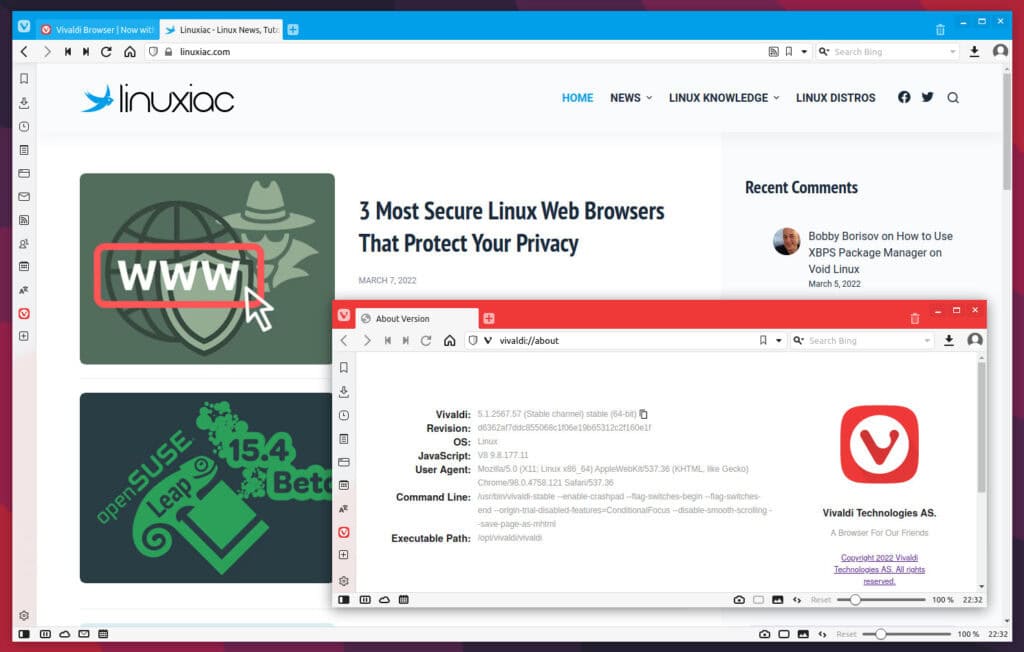
Vivaldi browser, which has over 2.3 million users and a community of over 1 million members, provides much more than a secure browsing experience. Everything is in your hands with this browser. This means you can fine-tune and personalize every parameter while remaining safe.
The Vivaldi browser comes with many features out of the box, but it’s also very customizable, making it suitable for practically any user’s personal or professional needs.
Vivaldi’s core concept is that you already have enough tools and shouldn’t need to download any add-ons. However, most Chrome extensions will work with the browser if you require more features.
Vivaldi does not collect or sell your data nor profile or track you. It does not know the websites you visit, the searches you perform, or the files you download. Your information is either encrypted or kept locally on your computer.
Vivaldi’s built-in ad blocker may help your web pages load faster while keeping ads and trackers away. In addition, the syncing feature uses end-to-end encryption, ensuring nobody can access your data while your user data is going from one device to another.
Pros
- Readily and highly customizable user interface.
- It doesn’t store the user data on its servers.
- Advanced tab management.
Cons
- Comes with Bing as its default search engine.
Conclusion
Because everyone has different demands, it’s difficult to recommend the “best” secure browser. However, a secure browser is essential to access the web safely and protect your data.
When choosing a new, more secure browser, you should consider which extensions it supports and which doesn’t.
We always advocate using a VPN and practicing safe browsing habits in addition to your secure browser for maximum security. We hope our suggestions provided you with a good starting point!

Ideally this article should include several things that are missing. More specifically a set of shared objective tests with regard to…
1) Browser Speed
2) Privacy (EFF’s Cover Your Tracks)
3) # Users (MAU and DAU)
4) HTML5 Compatibility (e.g. HTML5test.com)
Brave currently has the best privacy and security by several measures. It is the only browser that passes the EFF’s Cover Your Tracks Fingerprinting test and seems to be the most cutting edge with regard to innovations that increase privacy. Brave currently has ~59M MAU and ~18M DAU which small compared to Google Chrome and other leading browsers, but with them you sacrifice your privacy.
Some notes on Brave you could add to your article to help comparison-wise. For May of 2022 Brave’s MAU is 59.3M and DAU is 18.6M. Brave is the only browser that passes the Cover Your Tracks Fingerprinting test, and it does this by using a Randomized Fingerprint. Brave scores 528 of 555 on the HTML5test.com test besting most other browsers and certainly competitive with the best. Brave has had a growth rate of about 100% per year for several years now. If that growth rate continues it may break 100M MAU and 36M DAU a year from now.
If a browser is slow users will not use it. If it can’t successfully and usefully access the website user’s most use it will not be used. If a browser is not available on a platform it is irrelevant to the users on that platform. As far as privacy is concerned most users don’t dabble in browser setting adjustments. They either don’t know how or don’t want the complexity or the expense in time. This is another area where Brave shines as it seeks to provide maximum privacy and security with the least user disruption.. “out of the box” privacy and security so to speak. Brave is so effective that information miners are having to find new ways to get user’s data. Brave is driving the privacy movement and surpasses even Firefox in this. That is good for all privacy lovers and all users.
Please include Privacy/Securing test comparison most particularly EFF’s Cover Your Tracks in your next update.
Thank you for the article!
I don’t see the logic in [Tor] “Most users use this browser for illegal activities so it is not recommended for bad actions”.
A reason not to use Tor: onion nodes are more likely to be blocked by a lot of web sites.
I’m a “most user of TOR for 14 years, which makes me a real “most user” and I use TOR to do LAW work, and search so I can keep what I’m working on PRIVATE!
And I’ve worked with say 60 others who do RESEARCH for clients, on TOR because the opposing gang, does not need to know, what, why or how they are going to get BEAT in a court of LAW, until it is Filed!
So only criminals use TOR, is a FICTION, that are being spread, about us LEGAL people, how’ed rather use TOR than NOT!
Vivaldi : Cons
Comes with Bing as its default search engine.
Really. It’s not hard coded. Takes almost 10 seconds to change.
You missed LibreWolf.