Many Linux users will already be using Chrome or Firefox, but Edge is another browser option that might work on distros where Chrome isn’t fully supported.
The new release supports a variety of Linux distributions, including Ubuntu, Debian, Fedora, and openSUSE. If you’re a Linux user who has to use Windows for work, it’s handy to have a browser version that can sync that data back and forth.
Being Chromium-based, Microsoft Edge gives users access to all Chrome Web Store extensions, including the same compatibility and performance as Google Chrome. So let’s install it.
Install Microsoft Edge on Linux
Generally, there are two ways to install Microsoft Edge on Linux.
- From the command line using the distribution package manager.
- By locally downloading the installation package.
Below I’ll show you how to do it both ways.
Installing Microsoft Edge Using Command Line
First, we need to download and add the Microsoft GPG key to our Linux system.
Ubuntu / Debian
curl https://packages.microsoft.com/keys/microsoft.asc | gpg --dearmor > microsoft.gpg
sudo install -o root -g root -m 644 microsoft.gpg /etc/apt/trusted.gpg.d/Code language: JavaScript (javascript)Fedora
sudo rpm --import https://packages.microsoft.com/keys/microsoft.ascCode language: JavaScript (javascript)openSUSE
sudo rpm --import https://packages.microsoft.com/keys/microsoft.ascCode language: JavaScript (javascript)Next add the Edge repository to your system.
Ubuntu / Debian
sudo sh -c 'echo "deb [arch=amd64] https://packages.microsoft.com/repos/edge stable main" > /etc/apt/sources.list.d/microsoft-edge-dev.list'Code language: JavaScript (javascript)Fedora
sudo dnf config-manager --add-repo https://packages.microsoft.com/yumrepos/edgeCode language: JavaScript (javascript)openSUSE
sudo zypper ar https://packages.microsoft.com/yumrepos/edge microsoft-edge-betaCode language: JavaScript (javascript)Finally, update the packages and install the Edge browser on your Linux system.
Ubuntu / Debian
sudo apt update && sudo apt install microsoft-edge-stableFedora
sudo dnf update && sudo dnf install microsoft-edge-stableopenSUSE
sudo zypper refresh && sudo zypper install microsoft-edge-stableTo install the Edge browser in Arch Linux or Manjaro, you can use the AUR repositories using an AUR helper such as yay.
yay -S microsoft-edge-stable-binNow, just launch the activities search bar and type “edge.” Click on the Edge icon and launch the browser.
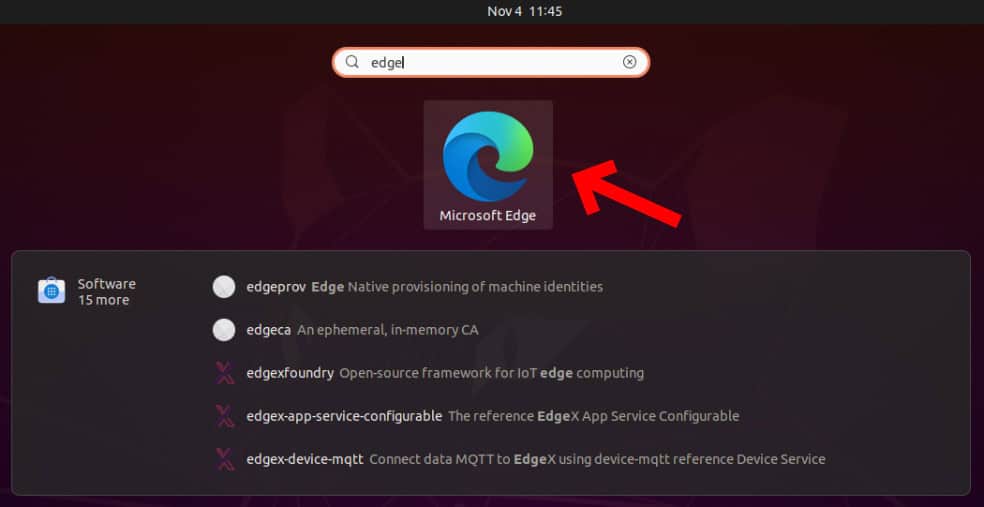
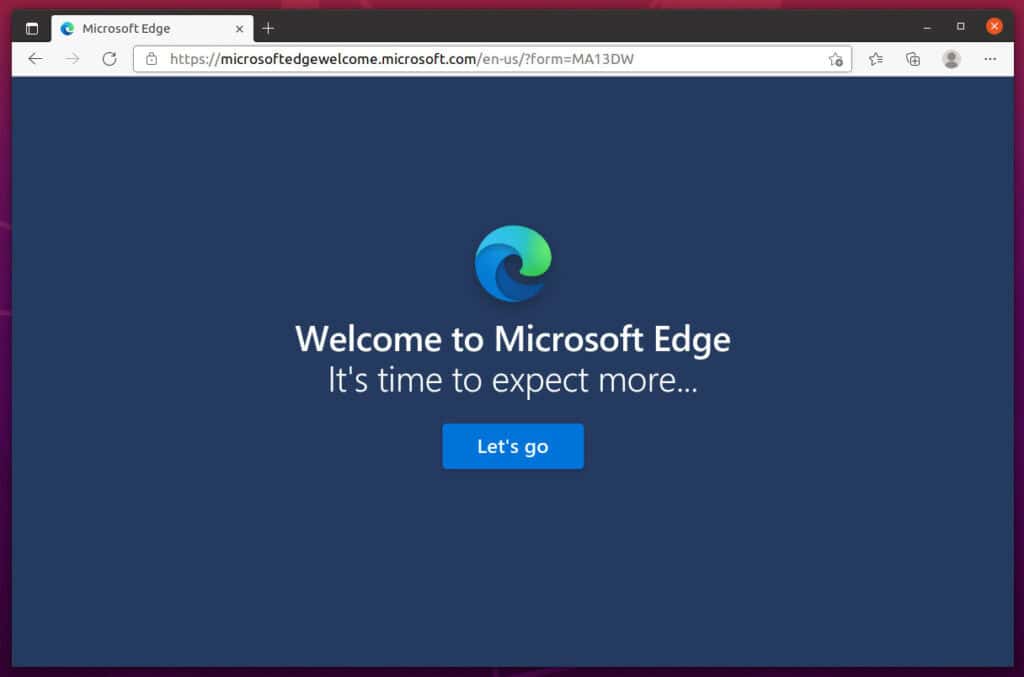
Installing Microsoft Edge Using GUI
You need to download the suitable package (.deb or .rpm) for your Linux distribution.
First, navigate to the official Microsoft Edge website and click on the button shown in the image below.
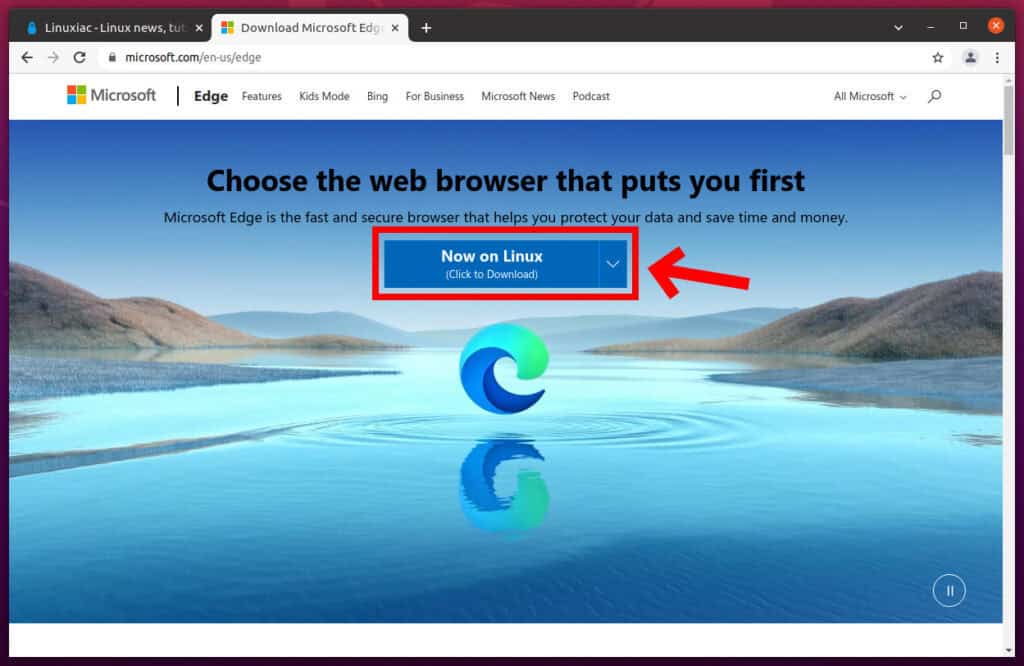
On the next page, you will find two builds for Linux – .deb and .rpm.
For Ubuntu, Debian, Linux Mint, and other Debian-based derivatives download the .deb package.
Similarly, for Red Hat-based distros such as Fedora, CentOS Stream, Alma Linux, Rocky Linux, and other related, choose the .rpm package.
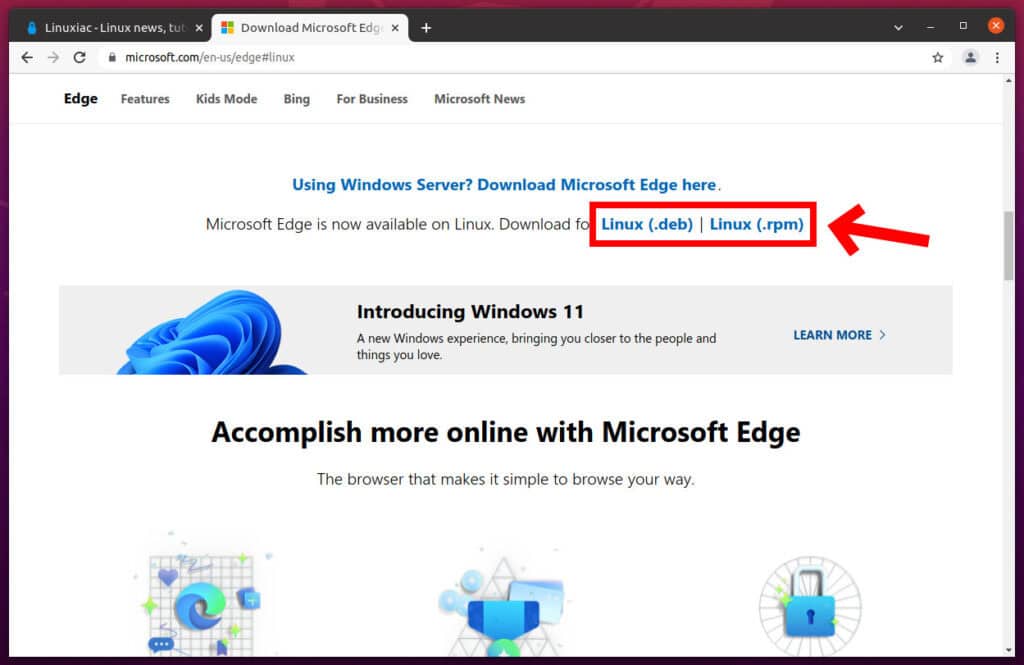
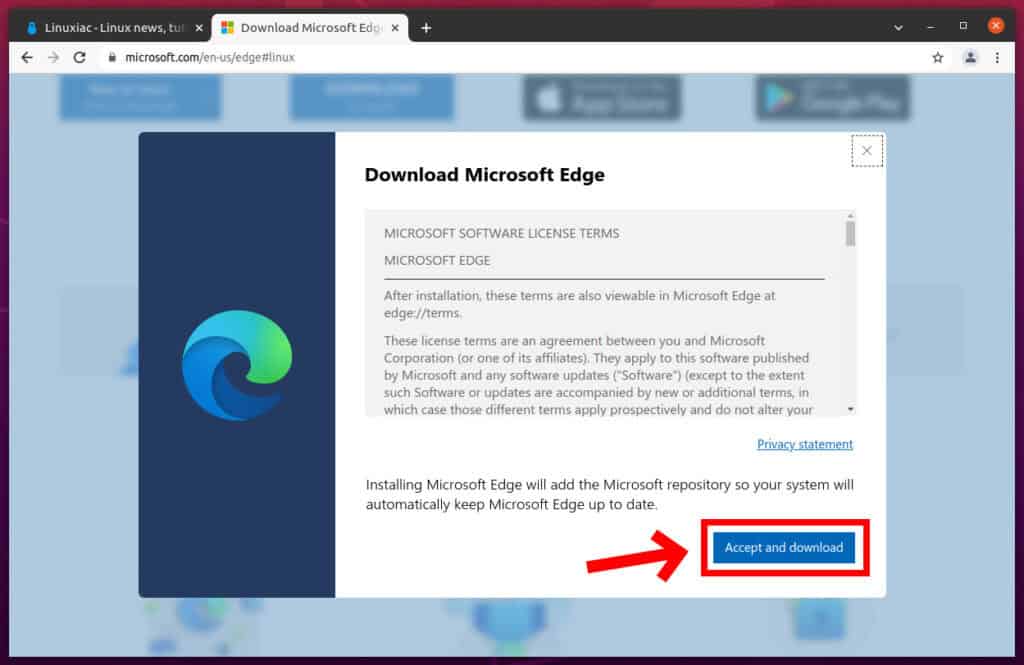
After download, just double click on it. The file should be opened in the Software Center, and you can install it from there.
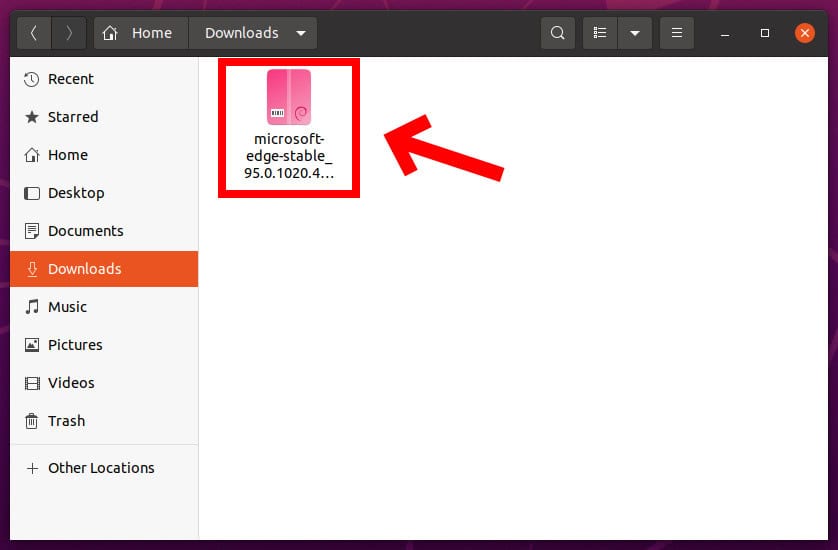
Click the “Install” button to begin the installation.
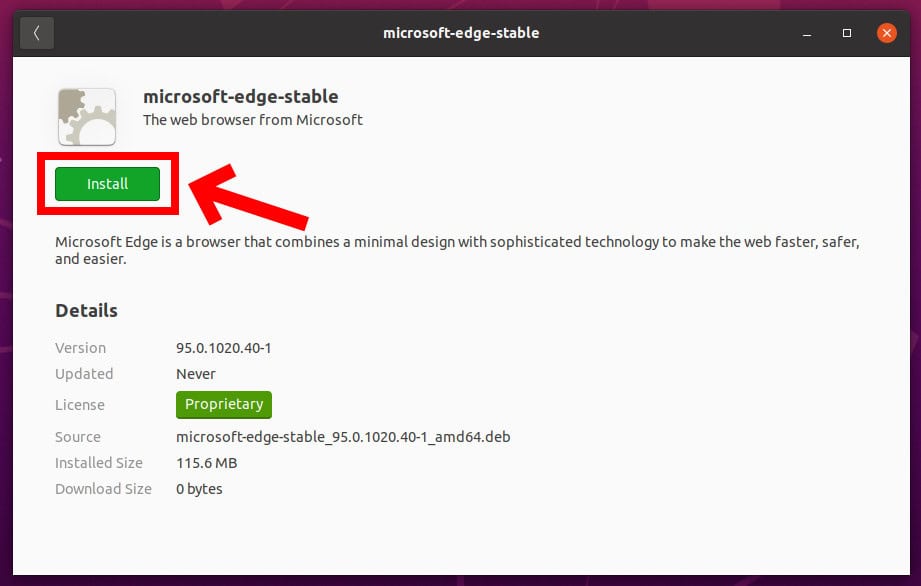
Once installed, you can launch it from the application menu and enjoy it.
Bottom Line
This tutorial taught you how to install the Microsoft Edge browser on your Linux system. Now you can be aware of a newer version whenever it is released.
As you know, Microsoft Edge is based on Chromium, the open-source browser engine developed by Google. Therefore, any website, web app, or web service that works in any Chromium-based browser, such as Google Chrome, will work in Edge.
