Mathis Brüchert, a KDE developer, announced the first stable release of the Marknote app, a What You See Is What You Get (WYSIWYG) note-taking application that aims to redefine how users create, manage, and personalize their digital notes.
Marknote stands out with its user-friendly interface, which allows rich text notes to be created. These notes can be meticulously organized into notebooks, making it easier for users to manage their information efficiently. Each notebook can be customized with unique icons and accent colors, offering a visually appealing and organized digital note-taking experience.
This level of personalization ensures that users can quickly identify and access their notes, keeping them right at their fingertips.
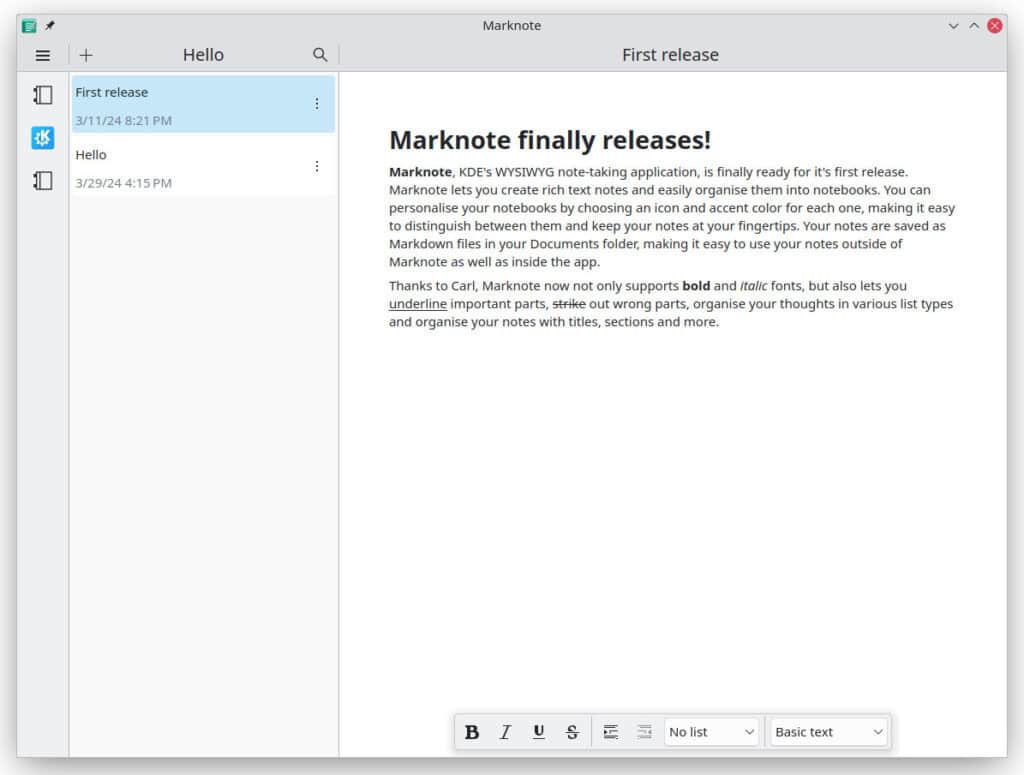
One of Marknote’s key features is its integration with Markdown. Notes saved in this format in the Documents folder allow seamless use both inside and outside the application. This flexibility caters to a wide range of users, from those who prefer the simplicity of plain text to those who need the complexity of Markdown for more detailed note-taking.
On top of that, beyond the standard bold and italic options, users can now underline important information, strike out irrelevant parts, and organize their thoughts with various list types. The app also supports the organization of notes with titles, sections, and more, providing a comprehensive tool for digital note organization.
Marknote is available for installation on Linux through Discover and other AppStream application stores. The software is expected to be released as a Flatpak package soon, but in the meantime, keep an eye on your distribution’s repositories to see if it’s getting there.
For more information, visit the announcement.

Tried this as I am using basket at the moment and when trying to move some notes over the biggest issue was not being able to select the font, just the style. Several of my notes contain list and they look good in a fixed with font, but since you can’t select that…. shame
Looks good, but seems to be only available from KDE Discover at the moment. Don’t see a flatpak for use in Gnome.
Have been using “Folio” for Gnome which looks similar and shows a lot a promise.
https://github.com/toolstack/Folio