2FA (Two-Factor Authentication) is a security method that requires two forms of verification to access an account—typically something you know (like a password) and something you have (like a code from an app or a text message). The idea is pretty simple – adding an extra layer of protection beyond just a password.
After earning a lot of attention for its strong privacy-focused tools and services like Proton Mail, Proton Pass, Proton Drive, etc., the company is now rolling out something new and super handy — Proton Authenticator. The app does exactly what it’s supposed to do – it generates unique six-digit codes directly on your device, refreshing every 30 seconds.
But unlike other big names in this space—like Microsoft Authenticator or Google Authenticator—the main selling point here is that Proton Authenticator is fully open-source, enabling anyone to verify its security claims, and offers end-to-end encrypted backups. Moreover, it gives users the freedom to export their data at any time, eliminating concerns about vendor lock-in.
To give you a better idea, here’s a comparison table put together by the app’s creators.

The app also caters to a variety of user needs by allowing 2FA codes to be synced securely across multiple devices or stored locally on a single device, even offline. Users can further enhance account security through biometric authentication or PIN protection.
Interestingly, Proton Authenticator complements Proton Pass, Proton’s existing password manager, with built-in 2FA features. The differences? While Proton Pass provides quick convenience by autofilling passwords and 2FA codes, Proton Authenticator offers a standalone, dedicated security solution ideal for those seeking advanced protection.
If you’re ready to try it, the app is available now for iOS, Android, macOS, Windows, and Linux. For more information, see the official announcement.
Image credits: Proton
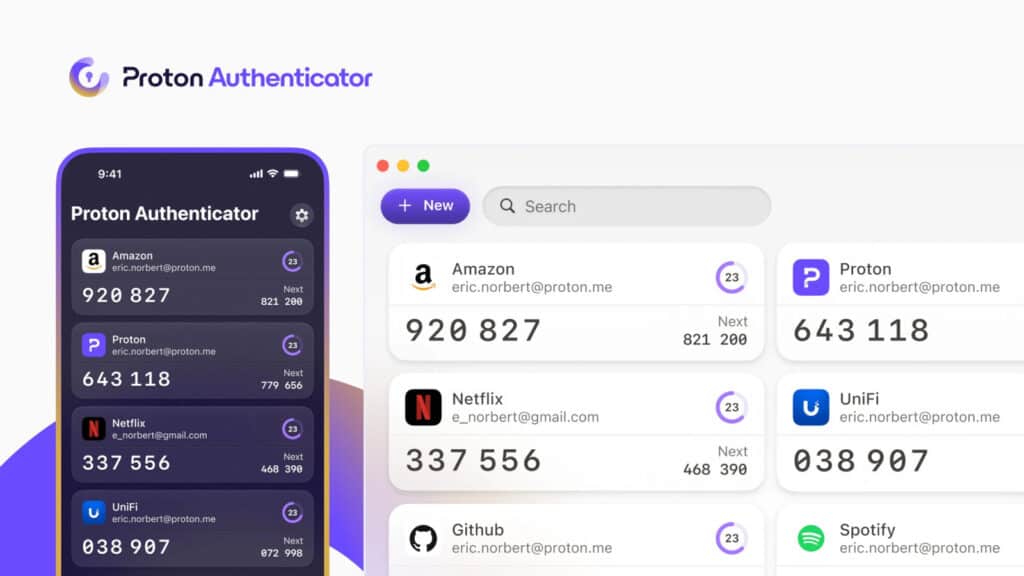
I was disappointed when Authy dropped desktop support. I reckon I am ready to take the plunge with the family deal since I’m spending on a VPN already.
meh it can’t be installed via brew and the Mac Store is disabled on my work macbook 🙁
I like how it is offered on so many platforms compared to others even though I would probably only use it on mobile device.
I noticed they use the SHA1 hashing algorithm by default which is known to be insecure, and was deprecated in 2013… Why would they do that? Seems insane. Are they all doing that?
Not sure