The Tails project announced the release of its privacy-focused Linux distro, Tails 6.14.1, instead of the initially planned 6.14. According to the team, they discovered an important glitch during testing on Tuesday and decided to restart the release process to ensure the best possible user experience.
One of the standout changes in Tails 6.14.1 is its improved confinement technology for the Tor Browser. Formerly, users were confined to saving and reading files from only a narrow selection of folders. With this update, individuals can now freely access any folder in their Home directory or Persistent Storage from the Tor Browser.
This user-friendly design has been achieved thanks to updated integration with XDG Desktop Portals in Flatpak—giving developers more room to refine Tails’ security measures without sacrificing functionality.
In addition to the broader file access, Tails 6.14.1 also fine-tunes various accessibility features in the Tor Browser. For instance:
- The Large Text feature now works within the Tor Browser.
- The Cursor Size feature is recognized when working with Tor Browser.
- The minimize and maximize buttons have made a comeback in the title bar.
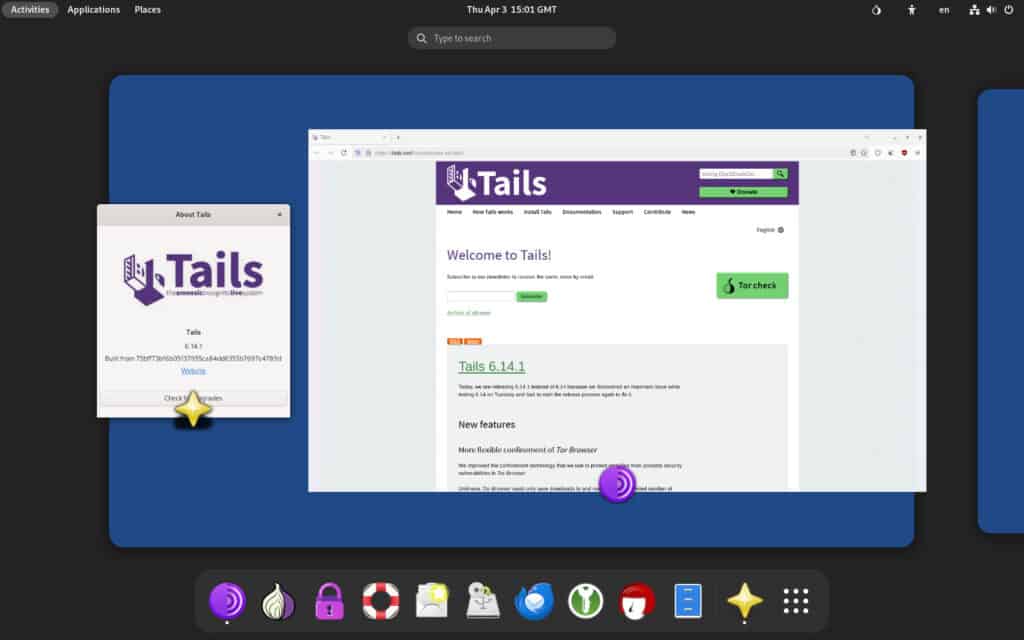
Beyond browser confinement and accessibility enhancements, the distro now incorporates several notable updates:
- Upgrades Tor Browser to version 14.0.9.
- Updates the Tor client to 0.4.8.16.
- Resolves an issue that caused the Welcome Screen to freeze after unlocking Persistent Storage.
- Clarifies the Kleopatra window border when placed against a white background.
- Fixes an error encountered when closing the upgrade check from About Tails.
For a full list of changes, consult the changelog or refer to the release announcement.
If you are currently running Tails 6.0 or later, you can upgrade automatically to 6.14.1. A manual upgrade is recommended if the automatic upgrade fails to start or if Tails does not boot correctly afterward.
If you are new to Tails or wish to do a fresh installation without preserving your Persistent Storage, you can follow the installation instructions for Windows, macOS, and Linux.
Please note that if you choose a fresh install instead of an upgrade, the Persistent Storage on your old Tails USB stick will be lost.
