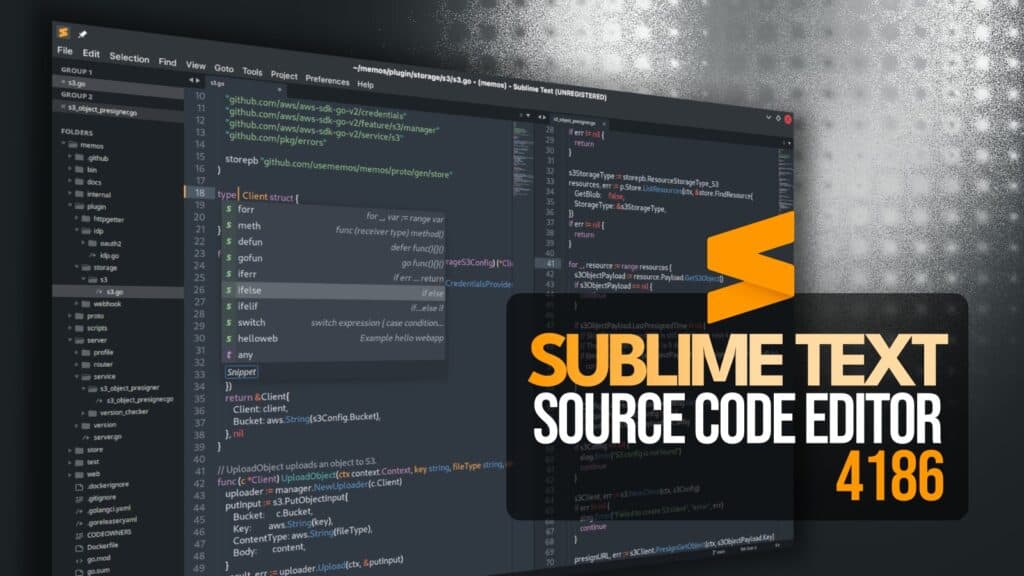Over four months after its previous 4180 release, Sublime Text, a versatile and popular source code editor among developers, quietly rolled out build 4186, presenting a raft of improvements designed to enhance performance and streamline workflows.
One of the most noticeable shifts is in syntax highlighting. Various subtle tweaks and adjustments have been made to ensure the code appears clearer, improving both readability and comprehension.
More impressively, Sublime Text engineers have improved their custom regex engine used for syntax highlighting, ultimately resulting in faster, more accurate parsing. This is further supported by reductions in syntax engine memory usage, a development sure to please those working on complex and memory-intensive projects.
Moreover, the development team has paid special attention to addressing several longstanding bugs.
For instance, they have resolved issues with file change detection not working for cloned views once the original file was closed, as well as fixed the recurring prompt to reload documents immediately after they had just been reloaded.
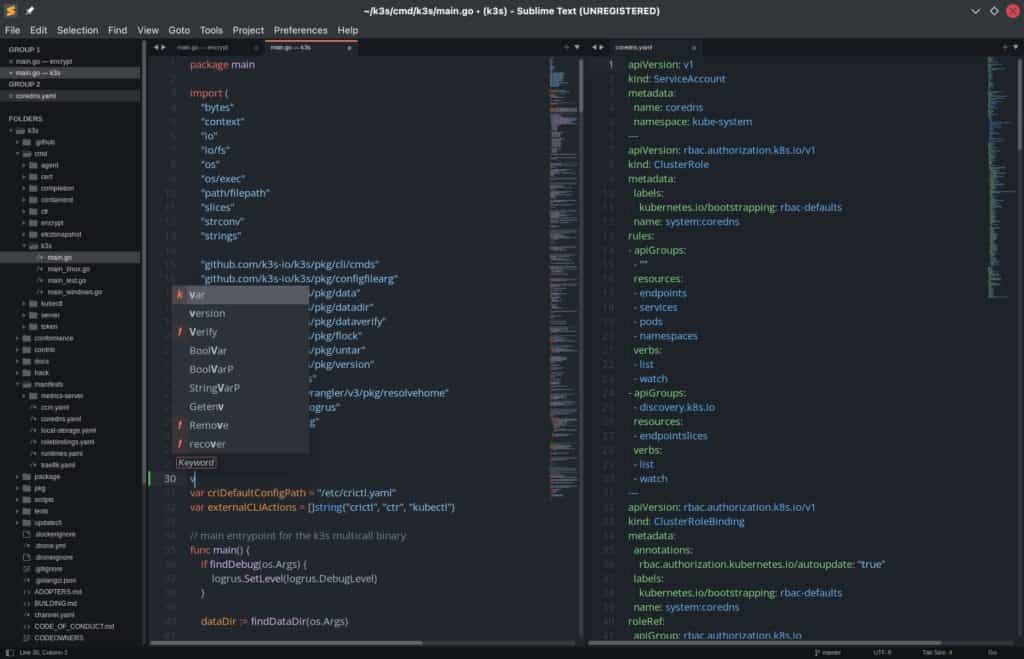
Another particularly interesting fix involves the Goto Definition feature, ensuring that symbols within the current file are now prioritized, making navigation quicker and more intuitive.
Performance upgrades, however, are not limited to the syntax engine alone. Cache compression has undergone a substantial improvement, while rendering speed has benefited from faster theming operations.
Scanning Git repositories—an essential step for many version-controlled projects—has become noticeably more efficient. Additionally, developers will likely applaud the smoother rendering performance that helps keep their workspace snappy, even under heavy load.
Beyond pure performance and stability, the new Sublime Text 4 build introduces a handful of new capabilities. The newly added unselect_current command now assists with tab multi-selection, enhancing flexibility for managing multiple open files.
Minihtml now supports loading images directly from the internet, expanding the range of possible documentation and preview scenarios right inside the editor. Regarding testing and automation, syntax tests have received a complete overhaul to their error messages and can now test symbol transformations.
Meanwhile, users of the Sublime Text API should find a wealth of refinements. From on-the-fly performance boosts when handling large sets of completions to ensuring that View.find_all can be narrowed down to specified regions, the adjustments may sound technical, but they serve the practical needs of anyone who creates custom tools or integrates Sublime Text into a broader workflow.
The fact that CompletionList.set_completions is now thread-safe and will surely please plugin developers, who often juggle multiple execution threads in their projects.
Notably, this release also addresses some platform-specific concerns. On Windows, Sublime Text now gracefully sidesteps a crash triggered by certain antivirus programs invoking CreateRemoteThread.
Mac users get their own share of fixes, including more reliable updates to the find clipboard and functional click-throughs. Although these improvements may go unnoticed by some, they will undoubtedly be a welcome relief to those who have run into these issues.
Refer to the changelog for more information about all changes in the new version.