Shotcut, one of the most popular free, open-source video editors, has just released its latest version, 25.07.
It now allows you to download speech-to-text models on demand, instead of bundling them with the installation. That means smaller downloads upfront and more flexibility for users who need specific models.
Regarding aesthetics, Shotcut’s UI has just undergone a major overhaul. The System theme now better matches Windows’ darker, high-contrast palette, while macOS dark mode users get a cleaner, more polished look. Additionally, the new System Fusion theme seamlessly integrates your OS’s color scheme with Fusion’s sleek, monochrome icons.
Creators working with transparent overlays—such as lower thirds, PNG logos, and rich text—often need a quick edge effect to make those layers stand out. The new Outline filter does exactly that by exploiting the clip’s alpha channel.
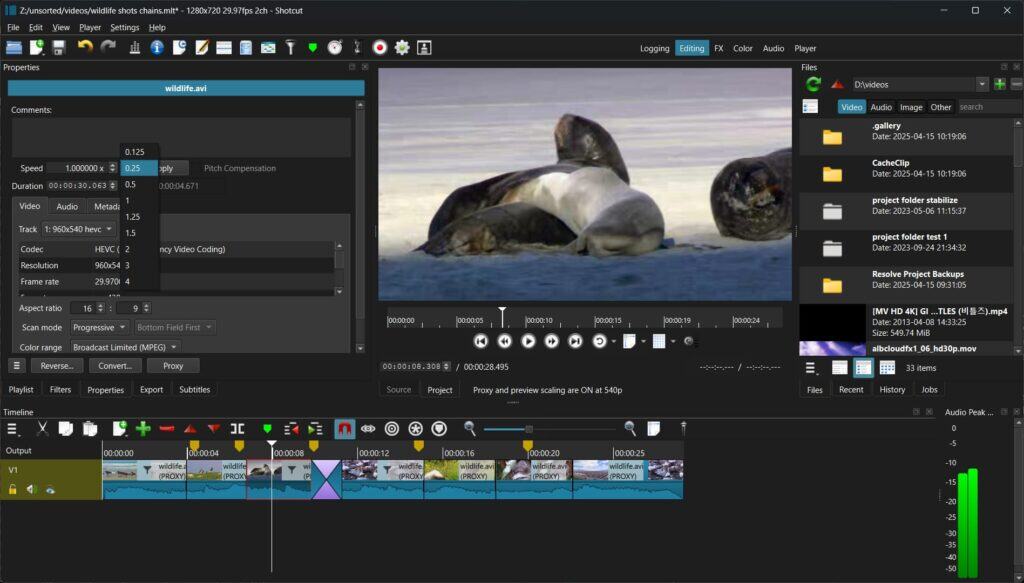
Keep in mind that just like Shotcut’s Drop Shadow, Outline needs to sit before any text filter in the stack if you’re applying it to a video or image clip. Otherwise, results may look funky.
Performance‑wise, early testers are whispering that Outline can run hot on older CPUs. So, maybe keep an eye on thermals if the workstation starts sounding like a leaf blower.
Audio heads get plenty to play with this cycle. Balance now features a surround fader, as well as left-right and front-rear controls, when channels exceed stereo. More impressively, a laundry list of audio filters—Band Pass, Compressor, EQ variants, Low Pass, and more—gain per-channel toggle buttons.
Little quality‑of‑life touches sprinkle the rest of the release:
- Drag the waveform’s peak line directly to set clip gain—fast and intuitive.
- Hold Ctrl (or Cmd on macOS) while trimming to roll adjacent clips in one move.
- Hold Shift to force ripple‑trim when global Ripple is off—because muscle memory is a thing.
- The Slideshow Generator now defaults to a four-hour duration, allowing mixed video-image montages to breathe without manual math.
Lastly, this update addresses several bugs, including broken proxy repairs, single-frame fade-outs turning black, and macOS 15 hardware-encoding issues—all now resolved. Plus, multilingual users also receive localization in French (Canadian) and Lithuanian.
Refer to the release announcement for details about the Shotcut 25.07 video editor changes.
You can download the application in the universal AppImage format, ready for use on any Linux distribution. Additionally, installation files for Windows and macOS are also available.
Image credits: Shotcut Project
