Firefox’s typical release period is four weeks (excluding urgent patch updates), which means a new version of Firefox is released every month. Following this release cycle, Firefox 98 is the third major browser update in 2022. Let’s cover some of the notable changes in this new version.
What’s New in Firefox 98
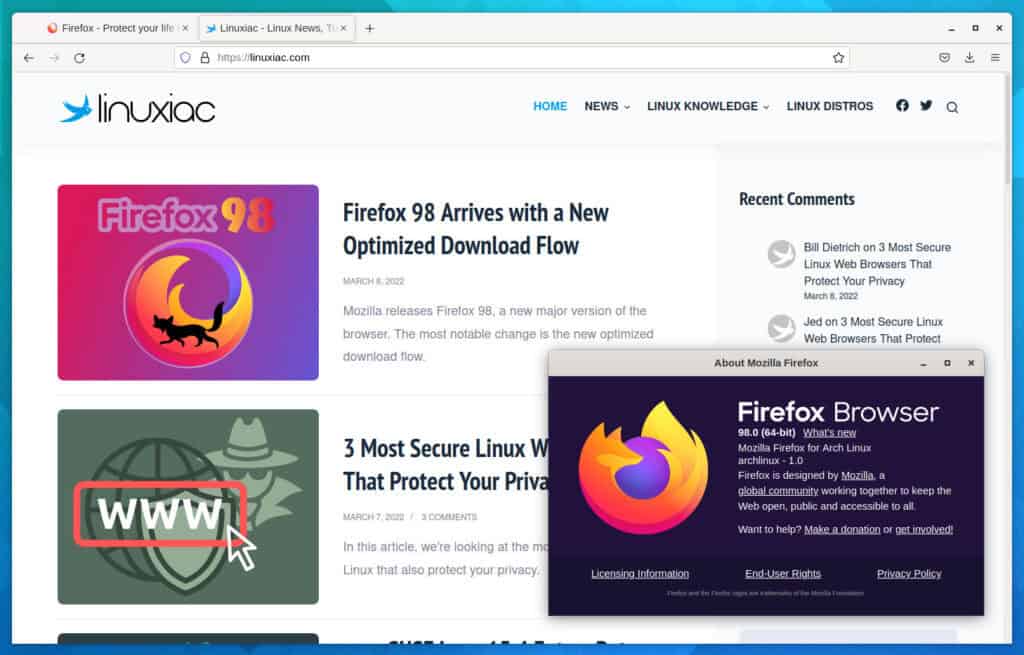
We start with the fact that Firefox 98 has a new download flow that is more efficient. Instead of prompting you every time, files will automatically download to your computer. At the same time, they can still be opened with a single click from the downloads panel.
Additionally, by right-clicking the download item in the Downloads panel, you may specify a preference to always open similar files when you download a file.
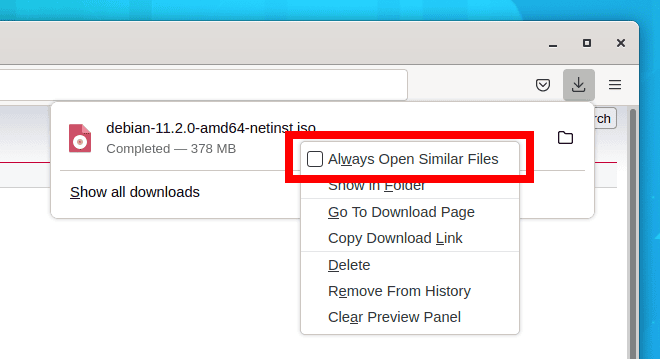
This will make Firefox automatically open downloaded files of the same type with the system default application.
You’ll also notice that Firefox 98 no longer asks what to do with each file by default. This behavior was quite annoying for most Firefox users. However, from now on, unless you have modified your download action setting for that type of file, you will not be prompted to choose a helper application or save to disk before downloading a file.
On top of that, whenever you start a download, Firefox now will bring up the Downloads window by default. This means you’ll have fewer interruptions and be able to find your downloaded files quickly. Additionally, if there are many downloads in progress, the panel will not show to save having to close it several times.
We can’t fail to mention that in Firefox 98 you can click on a file in the Downloads panel to open it even before it has finished downloading. This saves you time and helps you get back to your core browser work.
As you know, Firefox users can select their default search engine from a list of built-in search engines. Because Mozilla was unable to obtain formal permission to continue adding specific search engines in Firefox, some users who had previously chosen a default engine may find that their default engine has changed in this release.
Download
Mozilla Firefox is a fast, free, and open-source web browser that provides you with a highly customizable interface with numerous third-party add-ons, as well as multiple Mozilla authored add-ons.
Firefox 98 is available to download from the official Firefox website, where it’s available for Windows, macOS, Linux, and Android. However, our recommendation is to wait for the new version to arrive in the repositories of the distro you are using.
