The Kdenlive team has just rolled out v24.12.2, the second maintenance release in its 24.12 series, including multiple bug fixes, usability improvements, and enhanced compatibility for speech-to-text features.
The development team tackled crashes under specific conditions, such as when users assigned empty names to folders. They also addressed some UI glitches, like the effect stack widget failing to resize properly, and fixed a nagging bug where the rendering progress was not shown when rendering a particular zone.
Moreover, proxy clip handling was revamped so that library clips expand correctly, ensuring a smoother editing process.
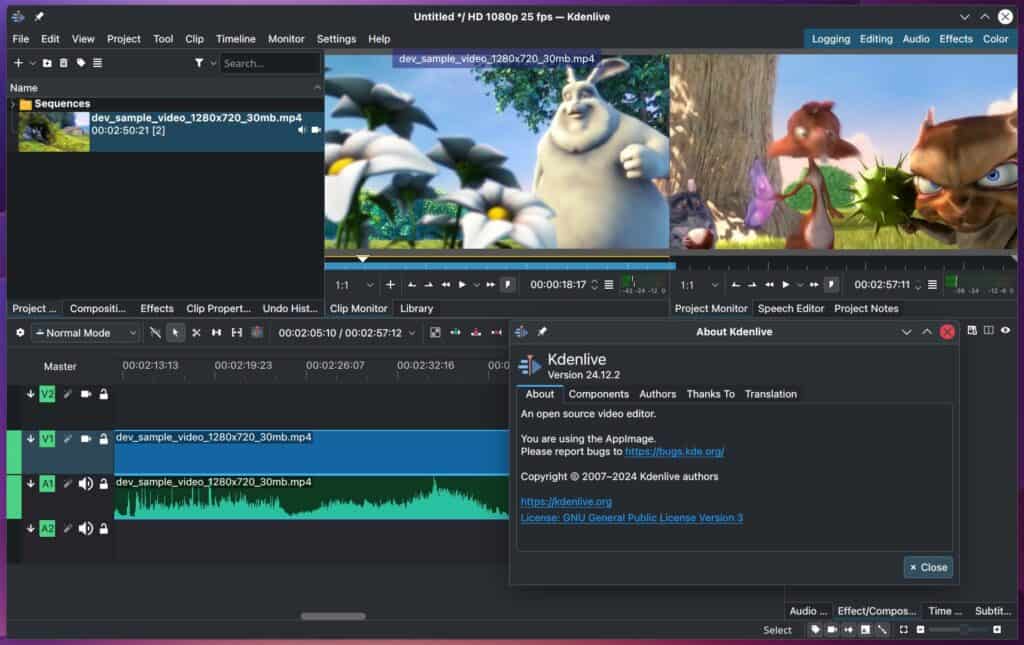
On top of that, a few additional highlights include:
- UI Improvements: Built-in effect reset buttons are automatically enabled, while effects layout issues related to resizing have been resolved.
- Effect Overlay Updates: Kdenlive will no longer attempt to update monitor overlays when an effect is disabled, lowering the chance of unwanted visual errors.
- Rotation Parameter Precision: Rotations in certain effects now benefit from two decimal places, allowing more refined adjustments.
- Speech-to-Text Adjustments: On Flatpak, the Whisper model folder location was fixed, and on macOS, Kdenlive now properly recognizes FFmpeg so that speech-to-text features work as intended.
In addition, the title position and size spinbox ranges were corrected, addressing a long-standing user request. The team also took the initiative to fix invalid file names in custom effects, making it easier for editors to save and share their unique effect settings without encountering unexpected file errors.
Refer to the release announcement for detailed information about all changes in Kdenlive 24.12.2.
Upgrading is straightforward. Visit the official Kdenlive download page and select the version that is suitable for your operating system. As always, the developers recommend backing up your projects before upgrading to prevent any potential data loss.

These are great news!
Definitely going to try this new version.