For years, Firefox users have clamored for a more flexible way to manage browser tabs that deviate from the traditional horizontal layout. This feedback has not gone unnoticed, as Mozilla has now responded by introducing vertical tabs.
As we informed you at the end of May, this long-requested feature was on the developers’ to-do list. And now, in a move eagerly anticipated by users, Firefox has rolled out a new update in its Nightly 131 build, including vertical tabs and a revamped sidebar.
This feature allows users to see their tabs arranged vertically, making scanning through information easier and seamlessly switching between tasks.
Alongside vertical tabs, the new sidebar feature aims to change how users access their tools and manage workflows. The sidebar integrates seamlessly with Firefox, enabling users to quickly access tabs from other devices, favorite extensions, and bookmarks without disrupting their current tasks.

How to Test the New Firefox’s Features
I’m sure you can’t wait to test these new capabilities first-hand. To experience vertical tabs and an enhanced sidebar, you need to:
- Click on this link and download the Firefox’s Nightly build.
- Unzip the file and launch
firefox-bin. - Navigate to “Settings” > “Firefox Labs.”
- Activate the experiments for both “Sidebar” and “Vertical tabs.”
- Customize the toolbar by right-clicking, then drag the sidebar icon to the toolbar for easy access.
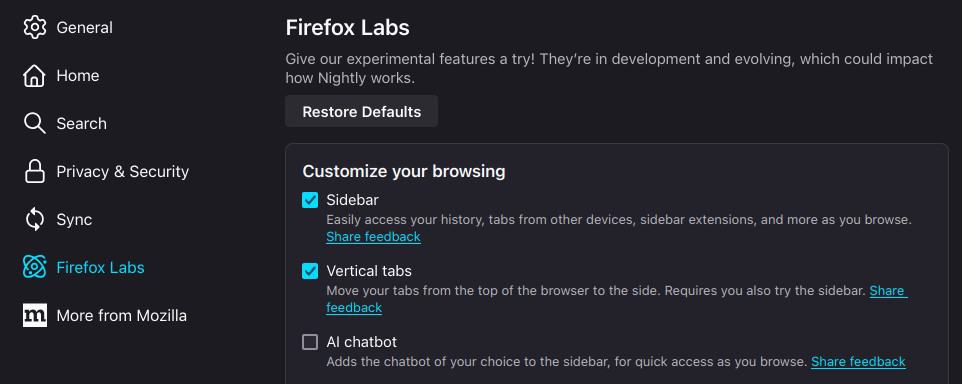
Of course, this is an early preview, and it will be at least a few months before vertical tabs and the improved sidebar find their way into Firefox’s stable versions. But still, the first and most important step has been taken, and the features look more than promising.
Furthermore, web extension developers are encouraged to proactively test their extensions with these new capabilities to ensure compatibility when vertical tabs and an enhanced sidebar are included in the stable Firefox release. For more information, visit the Mozilla Blog’s announcement.

Vertical tabs are available in 129 in the about config page sidebar revamp and vertical tab set to true and presto restart Firefox then bobs your uncle they’re right there 😉
I'm glad to see this finally, as it means I can delete one more extension from my collection and free up a little bit of resources. If Mozilla can get casting going, Firefox will be perfect to me.
Mozilla are really slow in their development. The way firefox works for video streaming is so bad compared to every other browser I've ever used. The sidebar has been in every other browser I've used in the last 10 years and is very useful. I have NEVER seen a single person in my life time who uses side-tabs because it's a terrible design, why spend time investing in this when it can just be achieved by some extension.Just like Thunderbird, it's 2024 and it feels like a 1994 email client. Unfortunately that's the case for most clients in Linux unless you go to a service which has it's own client for the email service and built in encryption.And for some reason I donate a monthly fee to Mozilla because….. well I do feel they deserve to earn money and I still use their tools because everything else sucks. Just like the constant popups and cookies on the web, a technology which has outlived it's own purpose and been ruined by losers.
alot of other browsers just use chromium or apple web kit and can just focus on features instead of building the whole thing.
i agree alot of browsers are not building the whole browser and do not even have to worry about the majority of security issues since there browser is just changes or additions to a already established browser unlike firefox which has to build and make the entire thing plus find time for making new features all while fixing never ending security issues.
Wow. Thunderbird is so far beyond its competitors it's ridiculous. This sounds like it's written by a 12 y.o. who thinks streamers are the coolest technology to ever grace a handlebar.