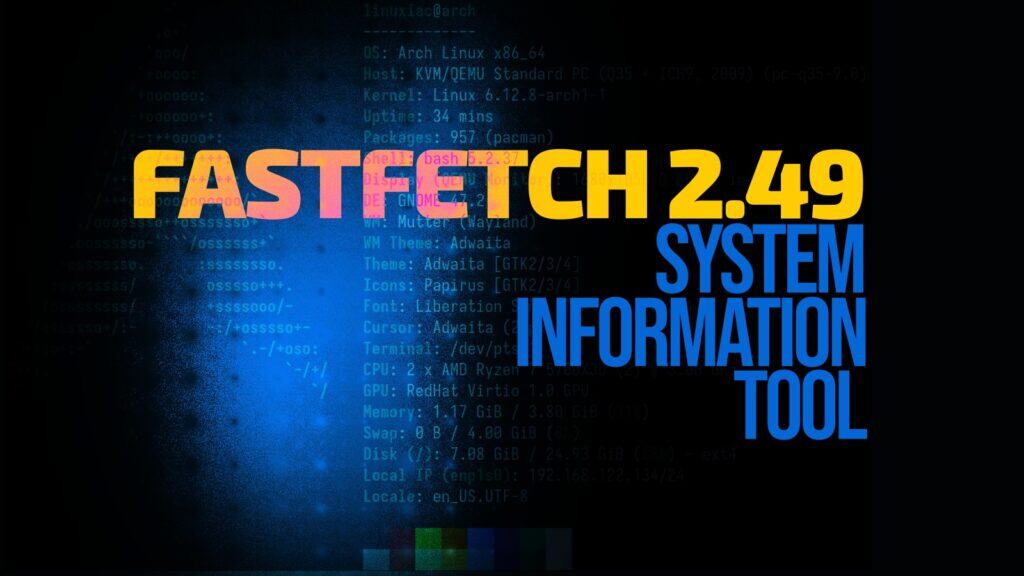Fastfetch, the tool beloved by Linux enthusiasts for showcasing a sleek summary of system information right in the terminal, has just launched its latest update: version 2.49.
First, the most important: the Fastfetch dev announced a significant shift, and more specifically, the JSONC configuration format introduced in version 2 is now becoming the standard. The old-school command-line flags, although still hanging around for compatibility reasons, are starting to cause maintenance headaches.
So, starting with version 2.50, Fastfetch will ditch the module configuration flags altogether. Later versions will gradually phase out most other command-line config flags as well. Another detail worth noting is that JSON keys in configuration files are about to become consistently case-sensitive in v2.50.
On the updates front, macOS users need to keep in mind that due to tighter security permissions in macOS Tahoe, detecting Wi-Fi SSIDs on macOS 26+ now requires root privileges. If not running as root, users will simply see “.”
Regarding improvements, Linux users with Nouveau GPUs now get enhanced support through better detection of VRAM size, GPU temperature, and core counts (when available). For Windows users using Scoop, Fastfetch now supports scoop-global and can smartly find the Scoop installation path by reading the package manager’s configuration.
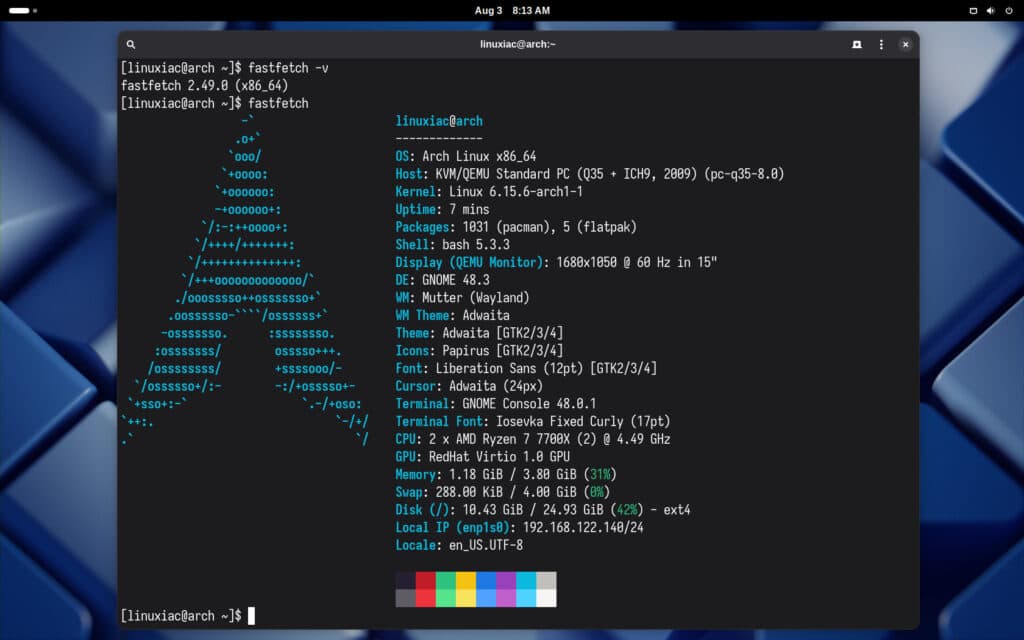
Android devices got some love too, with Fastfetch making ARM SoC detection more forgiving—trading off a bit of accuracy for a higher match rate—and expanding its database of Snapdragon chips.
Meanwhile, the WM module now recognizes Labwc, a new minimalistic Wayland compositor. Windows users with Intel dedicated GPUs will also see improved GPU temperature accuracy, enhancing reliability.
Apart from that, there’s a handful of new command-line options, like the ability to insert spaces before units (such as duration, percent, size, frequency, and temperature), abbreviate durations neatly (e.g., “1d 2h 3m” instead of “1 day, 2 hours, 3 mins”), and pad percent values to align nicely for better readability.
Lastly, on the bug fixes front, several smaller issues have been addressed—Flatpak count detection is now more precise, Qi package manager support has been dropped, and the LocalIP module for Windows received crucial fixes, improving route detection and link speed calculations.
Plus, Linux users experiencing issues with Wi-Fi interface status and various custom format variable names can now enjoy smoother functionality thanks to recent corrections.
For more information, see the changelog. The tool is included in the repositories of most Linux distributions. To get started, search for “fastfetch” using your package manager and install it.