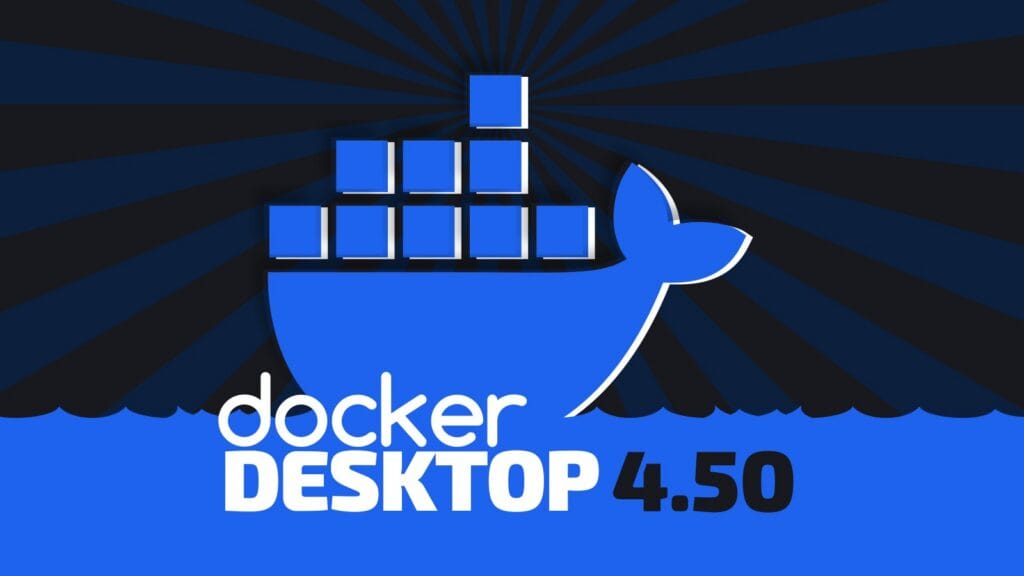Docker Desktop, the popular development platform for building, testing, and deploying containerized applications across various environments, has introduced its latest update, version 4.50.
One of the headline changes is the expansion of its debugging experience. In light of this, Docker Debug is now available to all users at no charge. The release expands integration with popular IDEs, including a Dockerfile debugger within the VSCode extension, which enables step-through analysis of image builds.
For Windows users, Docker Desktop 4.50 includes stability and performance improvements in the WSL2 integration layer, addressing long-standing inconsistencies in larger enterprise environments.
The update refines Compose-to-Kubernetes tooling, improving translation of local multi-service applications into Kubernetes manifests. The cagent toolkit for agent development also receives enhancements, simplifying the creation of containerized agents and supporting more predictable behavior across environments.
Moreover, administrators can now define proxy settings through macOS configuration profiles or installer flags on macOS and Windows, ensuring uniform policy application during installation.
Docker Desktop 4.50 also introduces Kind (k8s) Enterprise Support, enabling reproducible, production-grade Kubernetes testing directly on local workstations. This support allows teams to validate orchestration scenarios before deploying to remote clusters.
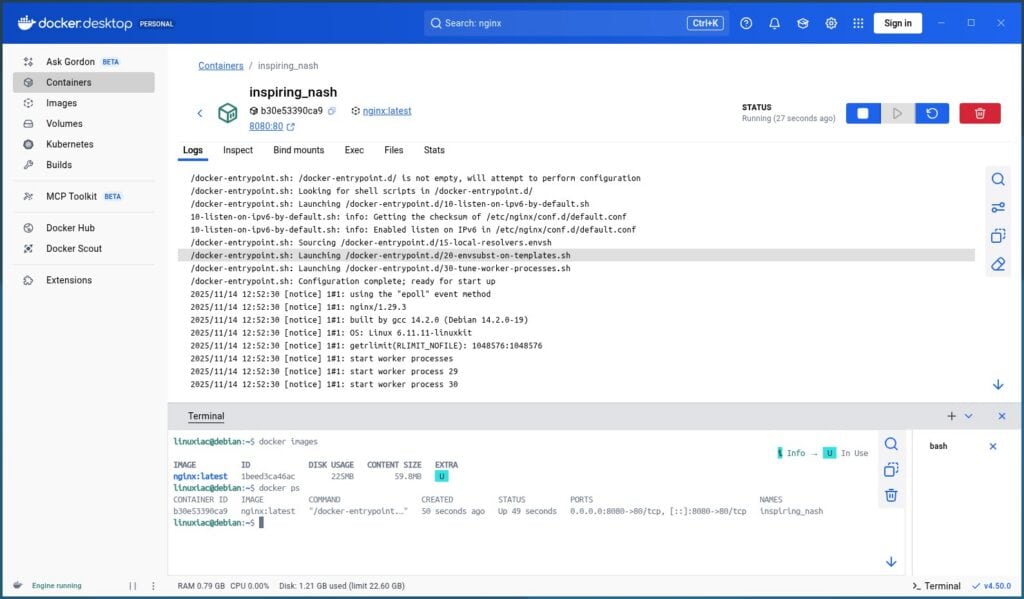
Apart from those, several updates address container-level security:
- The Docker CLI now accepts certificates with negative serial numbers, improving compatibility with enterprise PKI systems that generate non-standard X.509 certificates.
- Enforce Local Port Bindings prevents containers from exposing ports beyond the local machine, helping avoid unintended network access during development.
- Hardened Images—Docker’s minimal, near-zero-CVE image catalog—now features unlimited catalog pricing and Helm chart availability.
It’s also worth noting that Docker Desktop 4.50 includes major improvements to its MCP integration. A redesigned Learning Center and MCP Toolkit walkthroughs reduce configuration complexity for developers adopting MCP-based workflows. Plus, a new interface enables searching, filtering, and sorting of MCP servers to accelerate tool discovery.
Finally, the MCP catalog now includes 270+ MCP servers, including more than 60 remote servers with built-in OAuth support (e.g., Notion, Linear).
For detailed information about all changes, refer to the official announcement or check out the release notes. If you’d like to try out the app, we’ve provided detailed guides on installing it on Ubuntu, Linux Mint, Debian, and Fedora.
Docker Desktop 4.50 is available for download on various major OSes, including Windows (x86_64), Windows ARM Beta, macOS (Intel and Apple Silicon), and Linux (APT and RPM-based distributions, plus distros from the Arch ecosystem).