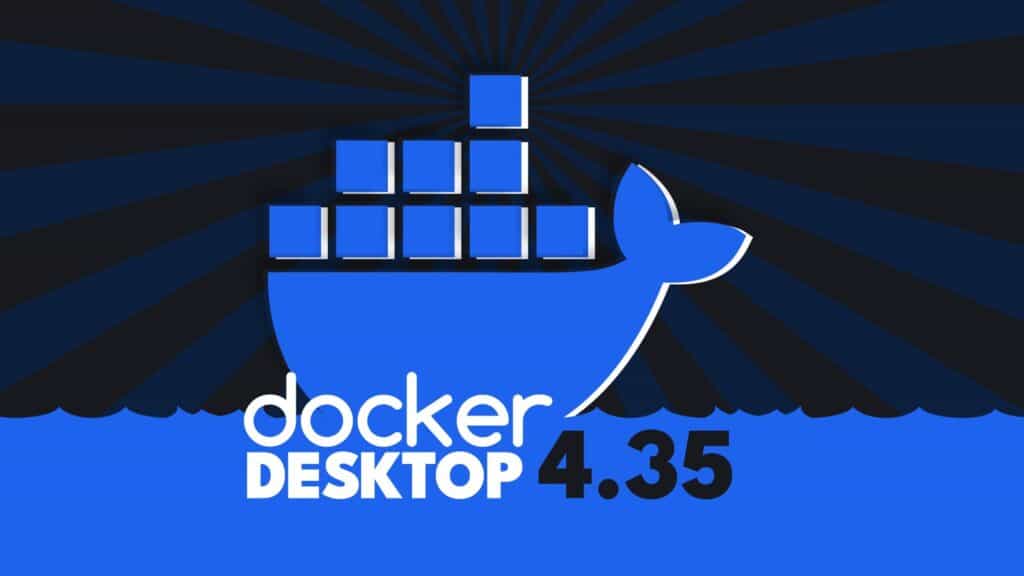Docker Desktop, the popular development platform that enables developers to build, test, and deploy containerized applications seamlessly across different environments, has introduced its latest update, Docker Desktop 4.35. Here are the highlights.
What’s New in Docker Desktop 4.35?
Organization Access Tokens (Beta)
Managing developer access to Docker resources often relies on using individual accounts, which introduces security risks and inefficiencies. But no more. With the beta release of organization access tokens, Docker has taken a big step forward in centralized access management.
This new feature allows organizations to manage access at the organizational level, making it easier for teams to collaborate securely while reducing administrative overhead.
Introducing Docker Home (Beta)
Available as a beta feature in this release, Docker Home provides a unified, central hub where users can access Docker products, manage subscriptions, adjust settings, and explore resources — all from one place.
The new Docker Home also streamlines the management of organizations, users, and administrator onboarding processes. As with the previous future, this one is also aimed entirely at the enterprising segment.
Seamless Terminal Integration
Another highlight of Docker Desktop 4.35 is the integrated terminal, which is now generally available. Previously, developers had to switch between the Docker Desktop CLI and GUI, a context-switching process that often disrupted workflow and productivity.
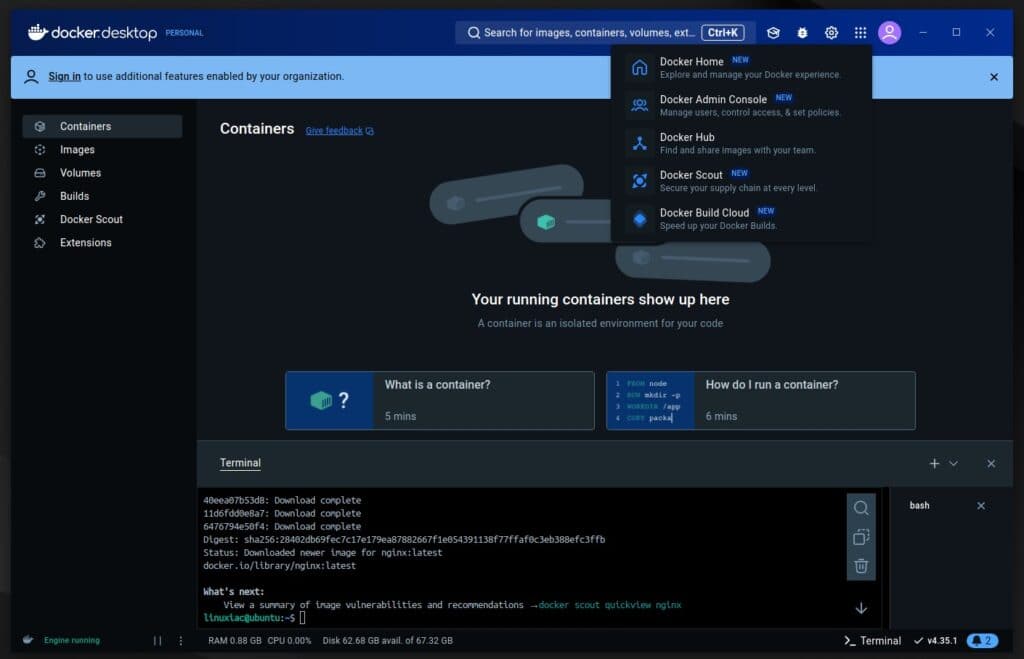
With the terminal now embedded directly within the Docker Desktop GUI, developers can seamlessly interact with both command-line and graphical elements in a single environment.
Volumes Export is Now GA
Docker Desktop 4.35 brings the Volumes Export feature to general availability. Previously part of the Volumes Backup & Share extension, this functionality is now directly integrated into Docker Desktop, simplifying the backup process. Developers can easily export data backups to specified locations, making volume management more streamlined and efficient.
Additionally, Docker is rolling out features like Scheduled Backups and External Cloud Storage backups, which are available in beta, offering even more options for safeguarding data.
Performance Boosts on macOS
Mac users can also expect improved performance with the beta release of Docker VMM, a container-optimized hypervisor for Apple Silicon Macs. By optimizing both the Linux kernel and hypervisor layer, Docker VMM significantly enhances the speed of many common development tasks.
For instance, iterating over a large shared file system is now up to 25 times faster with a warm cache compared to Docker Desktop 4.34. To try Docker VMM, simply enable it via the “Settings” > “General” > “Virtual Machine” options.
Docker Desktop for Red Hat Enterprise Linux
Finally, Docker Desktop is now available for Red Hat Enterprise Linux (RHEL). With this release, RHEL users can enjoy the same intuitive containerized development experience that Docker Desktop provides for other Linux distributions.
Refer to the release announcement for detailed information about all changes. If you’d like to try out the app, we’ve provided detailed guides on installing it on Ubuntu, Debian, and Fedora.