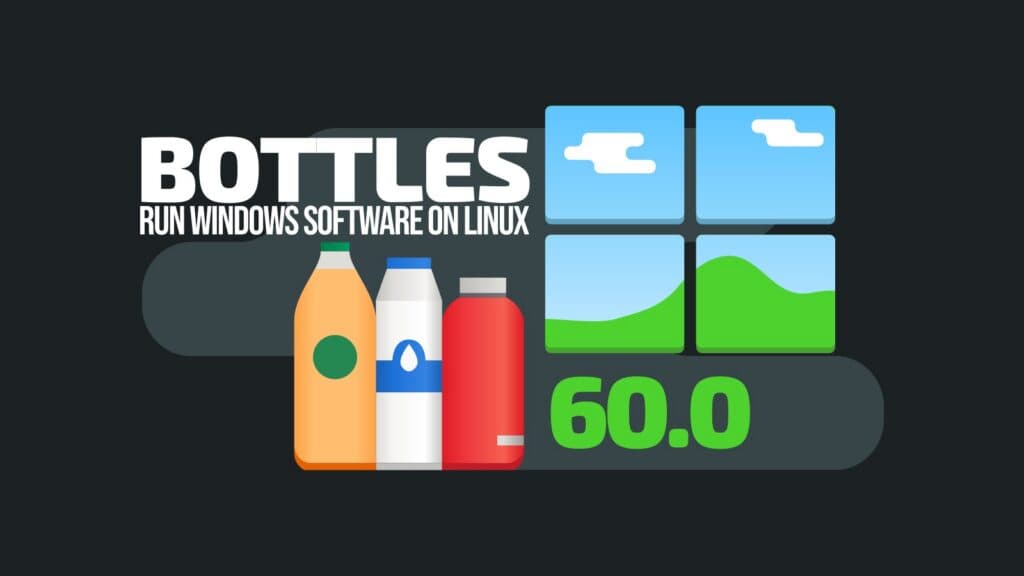Bottles, an open-source software tool built on top of Wine that helps users run Windows applications and games on Linux systems by providing a user-friendly GUI, has just released its latest version, 60.0.
The update introduces a native Wayland option directly in the bottle settings, giving users a more predictable experience on modern Linux desktops that have already shifted away from X11.
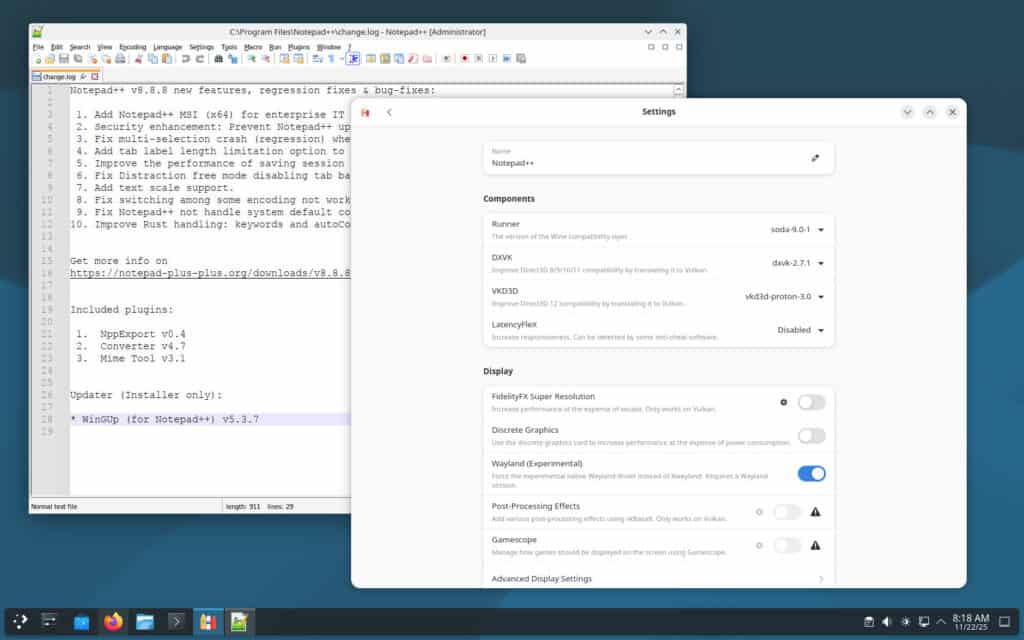
Alongside this, the new WineBridge features expand how processes can be spawned and managed, supported by a consent prompt to ensure users maintain control over updates to that component.
For Steam Deck users, the release includes a fix for broken controls in Gaming Mode, resolving a regression that made some titles unusable. Several environment-related issues are also addressed, including problems with working directories not persisting, unclear environment variable creation, and cases where easyterm failed to run due to missing GTK variables.
On the UI side, in Bottles 60.0, the creation dialog and the bottle details view have both been redesigned, and the DLL Components interface is now aligned with the Runners UI for consistency. On top of that, the journal browser returns in this release. Additional improvements include better logging for installers and an updated preferences view that now exposes cache management options.
The update also simplifies everyday tasks. Runners, DXVK, and other components can now be updated more easily, repository URLs can be changed through the interface, and the application can suggest missing Flatpak extensions when needed.
Plus, a new registry rules system introduces reusable policies for prefix creation, expanding control for more advanced configurations. The release also improves how system environments are inherited, allowing selective adoption of variables when needed.
Finally, bug fixes cover circular imports, desktop entry creation, and config loading behavior. Translation updates from Hosted Weblate are included, and user tracking has been removed entirely.
For more information on all the changes, visit the project’s GitHub changelog.