Alpine, a lightweight and secure Linux distribution, has just released its latest version, 3.21. This marks the first in the v3.21 series, including significant updates to enhance performance and usability.
The new release brings several updates that developers and system administrators alike will appreciate. The distro runs on the latest and greatest Linux kernel, 6.12, and boasts updated compilers like GCC 14 and LLVM 19.
There are also fresh versions of many widely used tools and desktop environments, such as Node.js 22.11, Rust 1.83, GNOME 47, KDE Plasma 6.2, and PHP 8.4. Developers working with .NET will be happy to see the inclusion of .NET 9.0. Beyond these, there’s initial support for the loongarch64 architecture.
One significant change to be mindful of is regarding OpenSSH. As part of this update, the OpenSSH service will automatically restart during the upgrade process to ensure that new connections can be made.
This change addresses a new setup where openssh-server is split into two binaries, requiring the restart. It’s important for users upgrading from versions prior to 9.8_p1 to note this, as it ensures uninterrupted SSH access.
Moreover, users should note that the linux-firmware is now compressed with ZSTD. If you are running custom-built Linux kernels, you’ll need to make sure that “CONFIG_FW_LOADER_COMPRESS_ZSTD=y” is present in your kernel configuration.
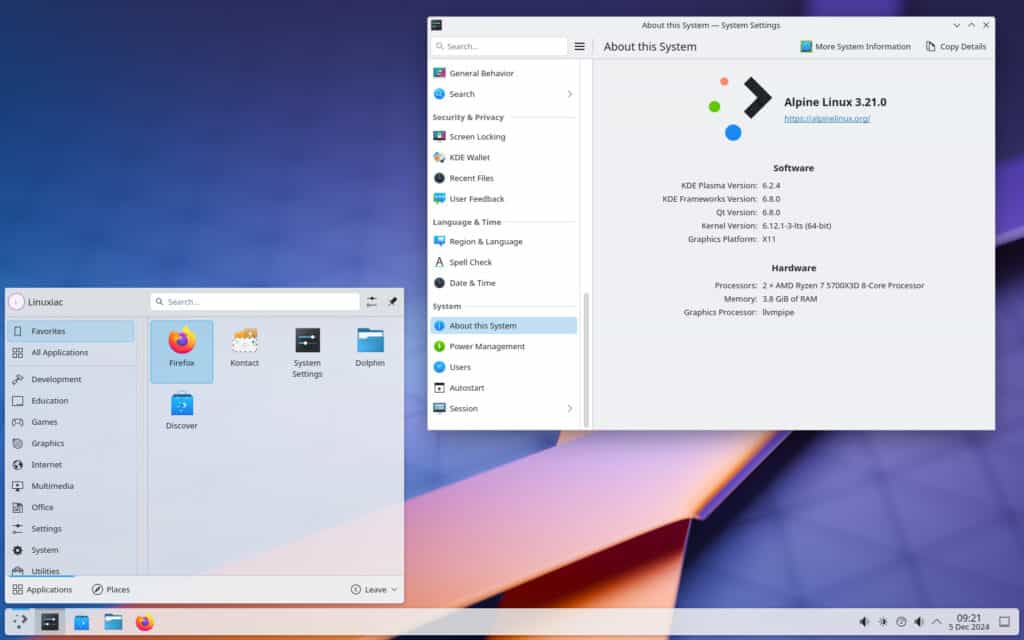
For those who have “/” and “/usr” on separate filesystems, proceed with caution, as this configuration is not officially supported. The Alpine wiki provides detailed steps and guidance to help avoid complications during the upgrade.
In preparation for future updates, Alpine is laying the groundwork for a “/usr” merge, which will likely be completed in the upcoming Alpine 3.22 release. This entails moving binaries and libraries from “/bin,” “/sbin,” and /lib to their “/usr” counterparts. In light of this, users are encouraged to make the necessary changes now to avoid potential headaches down the road.
On the multimedia side, the Jellyfin server has switched to the jellyfin-ffmpeg fork of FFmpeg by default, and Jellyfin support for ARM architectures has been disabled, leaving it available solely for x86_64.
In addition, the “main/bats” package has been renamed to “main/bats-core,” accompanied by a meta package containing “bats-core,” “bats-file,” “bats-support,” and “bats-assert.”
Alpine 3.21 also includes updated versions of popular software, such as busybox 1.37, PostgreSQL 17, Go 1.23, and Qt 6.8. Moreover, LXQt has been upgraded to version 2.1, which now leverages Qt6 and introduces improved Wayland compatibility for many of its components.
This release also includes several removals that users should be aware of. The popular tool Neofetch has been removed because the upstream repository is archived and unmaintained. As a replacement, Fastfetch is available to provide similar functionality.
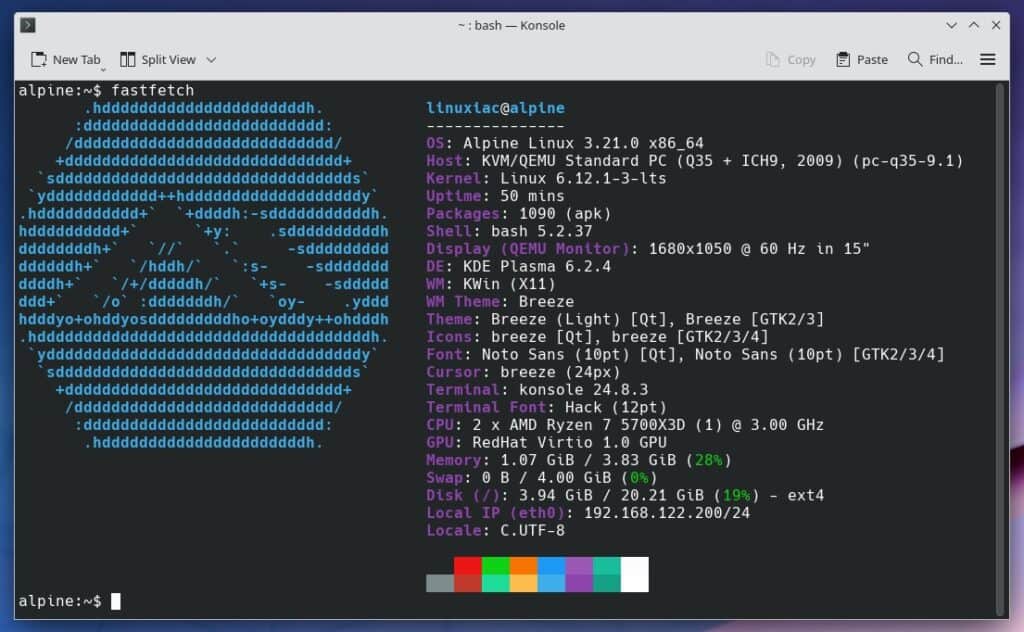
Furthermore, Gogs, an open-source Git service, has been removed from the repositories due to unresolved security vulnerabilities. Users are encouraged to migrate to either Forgejo or Gitea, both of which are available in Alpine’s community repository.
Lastly, the ISC DHCP server, which reached its end of life in 2022, is also no longer available. Users are advised to migrate to ISC Kea, or other maintained DHCP alternatives before upgrading to version 3.21.
The announcement and the release notes contain detailed information on all the changes in Alpine 3.21. Downloads are available from the project’s website.
Finally, although Alpine is primarily used as a basis for creating containerized images, it can also be effectively used for desktop purposes. If you have concerns about installation, rest assured—we have everything you need.
Our comprehensive guide, “How to Install Alpine Linux and Set Up a Desktop Environment,” simplifies the process by providing a step-by-step walkthrough.
Furthermore, our “Alpine User’s Guide to APK: How to Manage Packages” will help you effortlessly manage packages with the distribution’s APK package manager (recently adopted also by the OpenWRT project).
