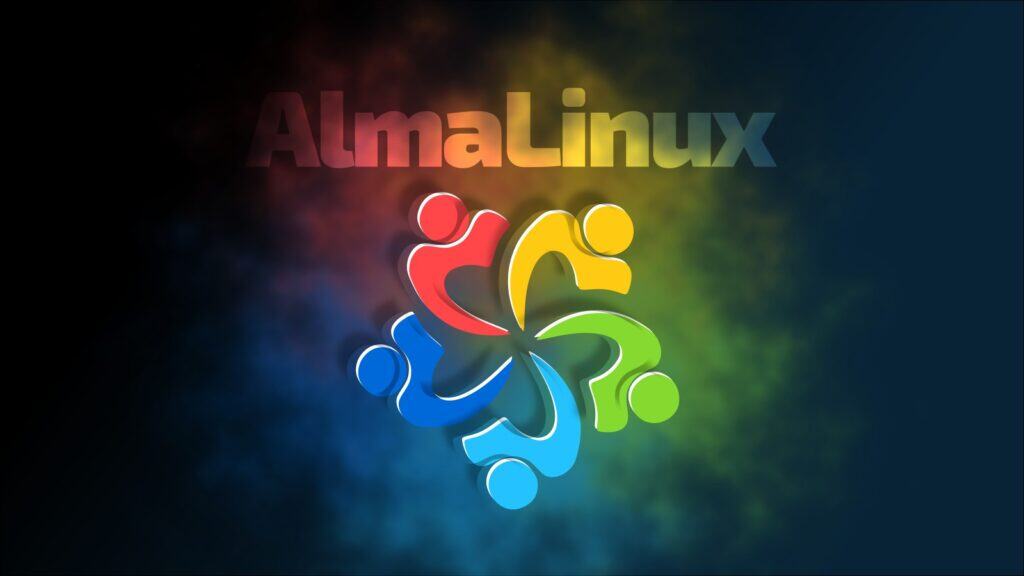For NVIDIA users on AlmaLinux, the wait is finally over. Thanks to a collaboration between ALESCo (AlmaLinux Engineering Steering Committee), NVIDIA, and the community, AlmaLinux 9 and 10 now include native support for NVIDIA drivers, including CUDA and Secure Boot compatibility.
Just a few years ago, native support like this wasn’t feasible. However, NVIDIA’s move toward open-sourcing its graphics drivers made it possible. But what is more important, their new products continue to roll out exclusively under this open model.
Another thing worth noting is that AlmaLinux 9 and 10 now include Secure Boot-signed NVIDIA kernel modules, which makes it the first Enterprise Linux distro to ship this right out of the box.
Setting things up is simple—just a few DNF commands:
sudo dnf install almalinux-release-nvidia-driver
sudo dnf install nvidia-open-kmod nvidia-driverCode language: Bash (bash)Then, reboot your system. To verify if everything’s working as expected with nvidia-smi:
sudo dnf install nvidia-cuda-driver
nvidia-smiCode language: Bash (bash)And lastly, if you need CUDA support:
sudo dnf install cudaCode language: Bash (bash)For more information, see the announcement.