Vivaldi is a fast web browser that certainly pays attention to its users needs, privacy, and web experience. It has been planned and developed by a former Opera developer, adding many particularly good options.
Vivaldi 5.0 is a major update and carries a couple of key feature updates and a lot of bug fixes and changes. So let’s take a look at what’s new.
Vivaldi 5.0 Highlights
In its latest version, the browser has been updated to the latest Chromium 96 version as Vivaldi is a Chromium-based web browser.
Related: How to Install Google Chrome on Ubuntu
1. Shareable Customizable Themes
The first new big feature in Vivaldi 5.0 that need to be mentioned is the brand new Theme Editor. It allows you to trick out your browser theme exactly how you want and you also now have an option to share your themes.
To get to the Editor you just head over to the Menu -> Settings -> Themes and there’s the Editor button which gives you a couple of handy options.

You can choose your relevant theme, click on the Editor button, and then you can have some really impressive options to change the color of your theme, change the background of the theme, and also different settings and options to blur your theme, set transparency effects, change the scrollbar style, and change the corner rounding.
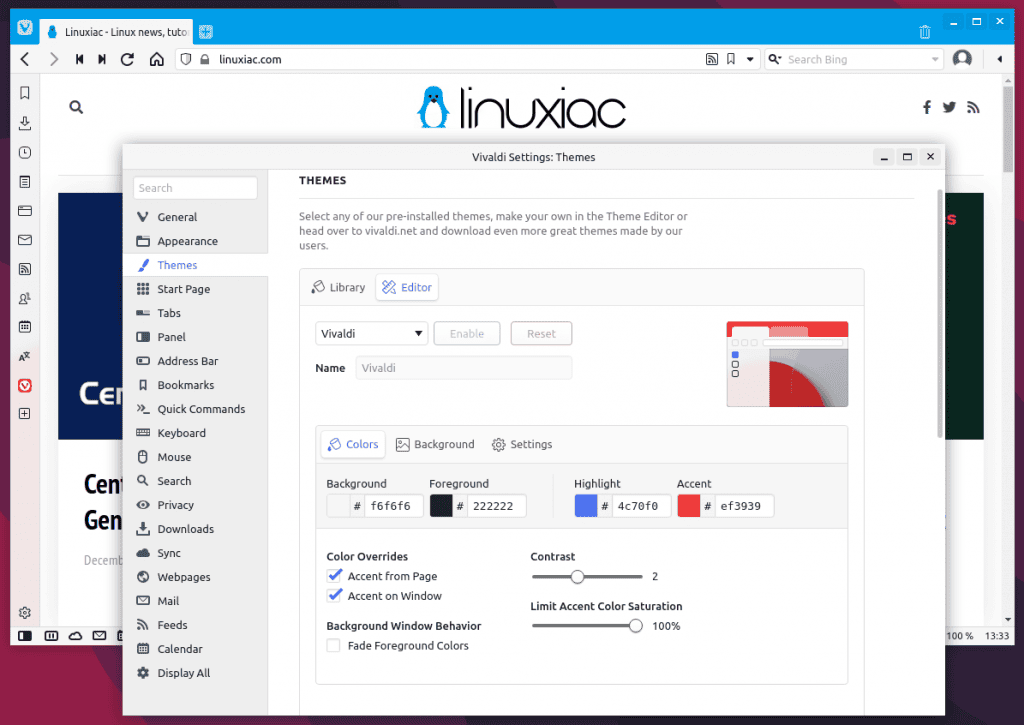
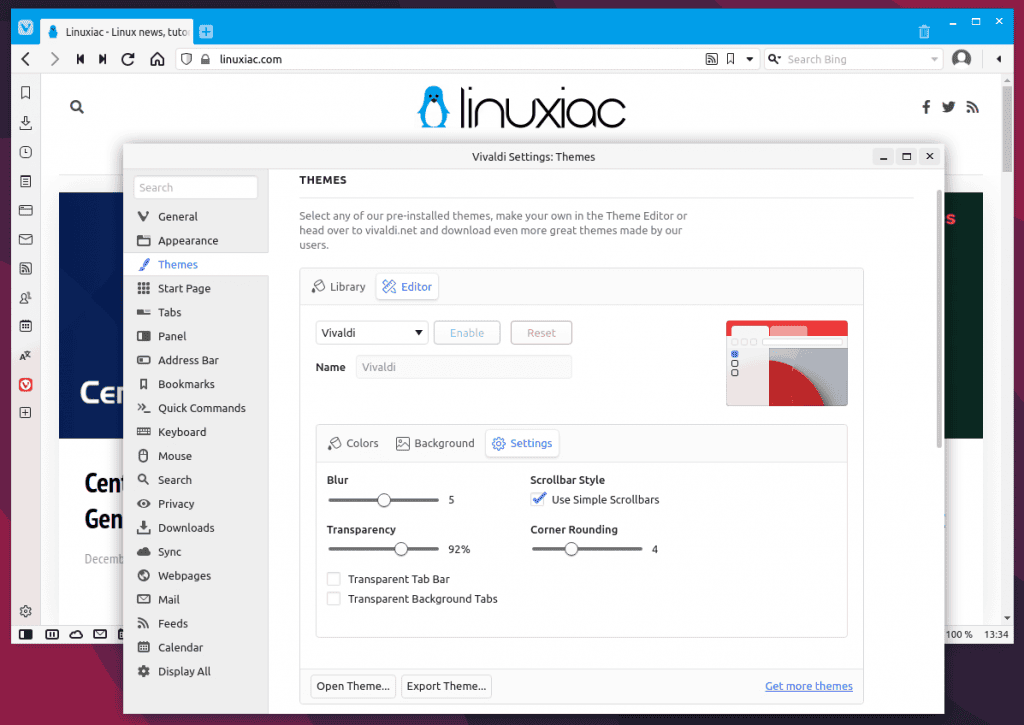
In addition to, you can export your theme and save it to your hard drive as a compressed zip folder. This gives you the option to easily share your themes with anyone. Of course, similarly, you can import themes as well.
So now you can create themes from scratch, tweak the defaults that come with Vivaldi, and even schedule them to change throughout the day.
2. Vivaldi 5.0 Introduces a New Built-in Translate Panel
The next key feature update in Vivaldi 5.0 web browser is a new Translate Panel, powered by Lingvanex, which has been added to allow instant translations of highlighted text. In other words, now you can highlight a section of text, select Translate Selection from the mouse right click menu, and the Translate window will appear.
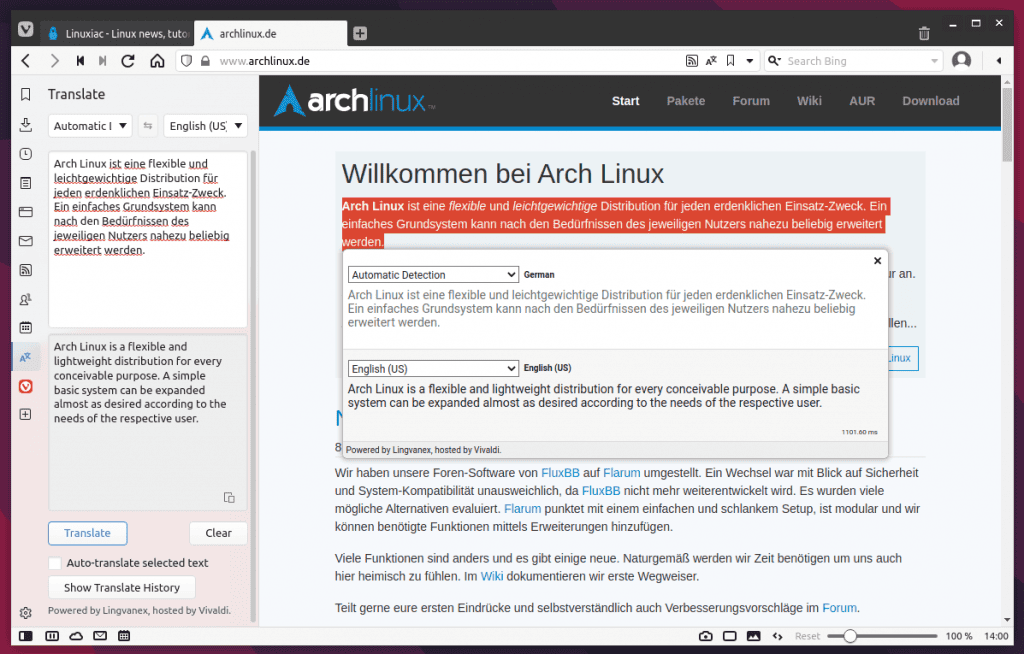
On top of that you can also auto translate selected text so every time, if you have the Auto-translate selected text option marked.
3. Pop-out Download Menu
The last key feature update in Vivaldi 5.0 that we want to mention is a pop-out menu for your downloads. To enable the feature, first of all you just need to head back to Menu -> Settings -> Downloads and here you will see Display Downloads in a Popup option.
After ticking the option you will see already you have the Downloads button that has been added to the top right of the toolbar. Now, you can optionally check download progress instead of in a panel.
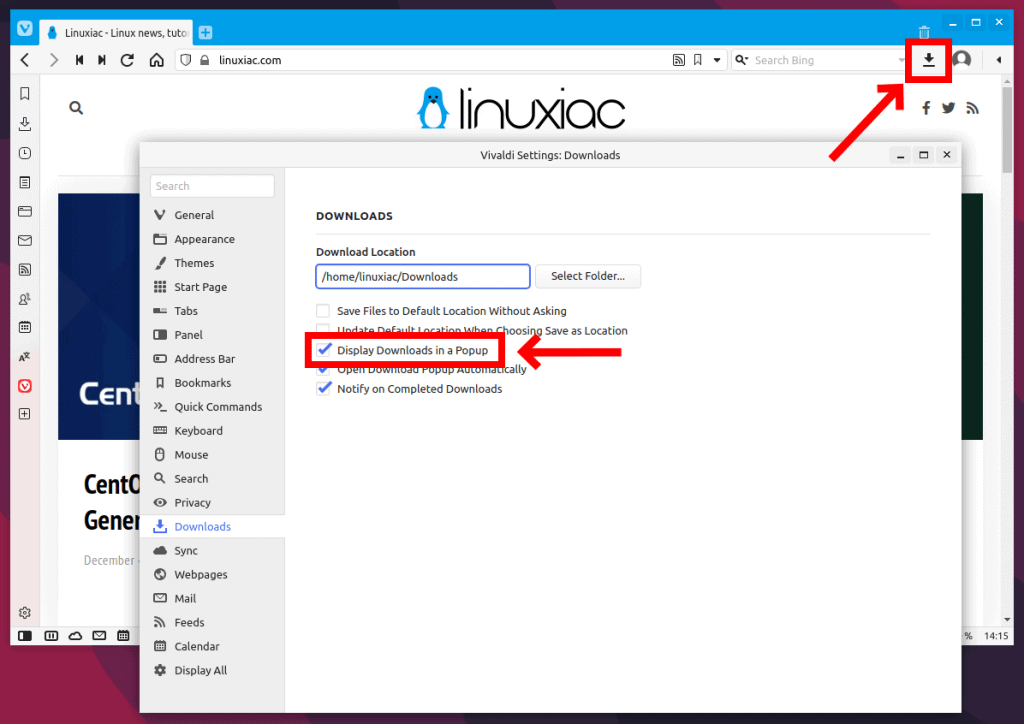
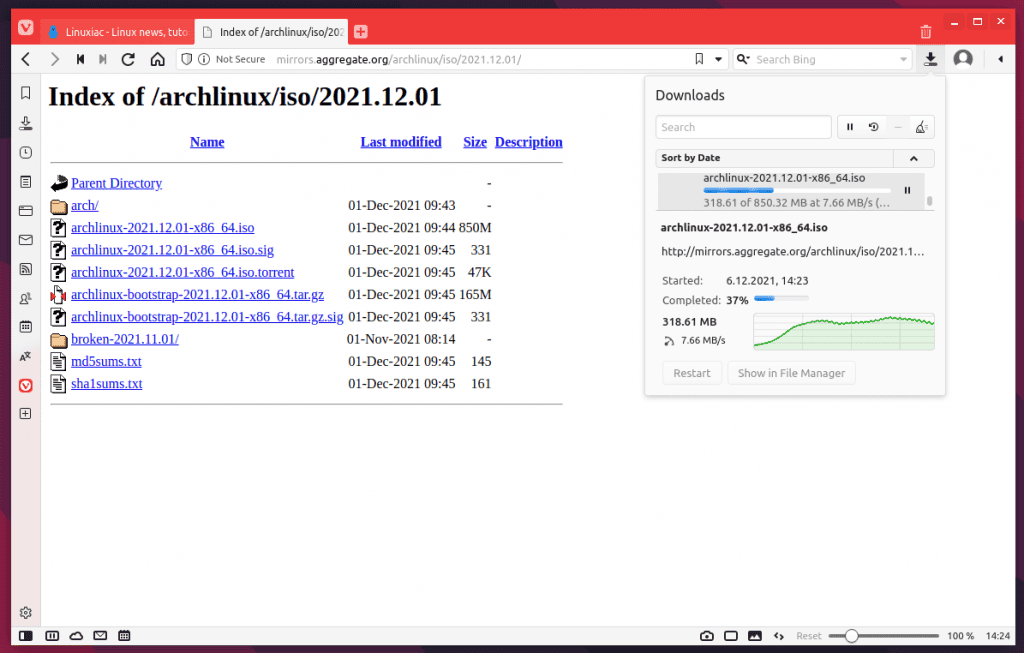
As with Vivaldi for desktop, Vivaldi 5.0 for Android devices now supports two rows of tabs in its mobile browser too. With two-level tab stacks, tabs inside a group will show in a second row, but they’ll stay hidden when you don’t need them.
Download
Vivaldi 5.0 can be installed manually by pulling the .deb package that is available on the official website.
