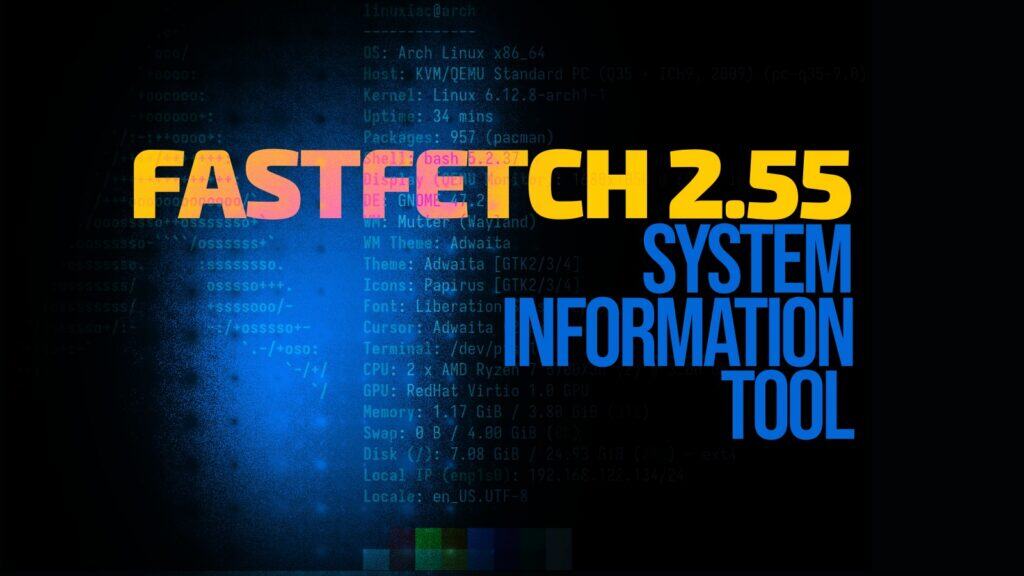Fastfetch, the tool beloved by Linux enthusiasts for showcasing a sleek summary of system information right in the terminal, has just launched its latest update: version 2.55.
Starting with this release, Fastfetch now executes commands in parallel by default, significantly improving performance when gathering system information. Users who encounter issues with specific scripts can disable this behavior by setting "parallel": false in their configuration file.
In addition, filesystem and folder hiding operations have been moved to the detection stage. This prevents unnecessary probing of hidden entries, offering further speed improvements, especially on systems with large or complex directory structures.
Turning to the new features, Fastfetch 2.55 introduces several enhancements designed to improve flexibility and interactivity. A new command-line flag, --dynamic-interval <interval-in-ms>, enables dynamic output auto-refresh — ideal for users who want live updates of system data. However, due to internal limitations, some modules, such as Display and Media, don’t yet support dynamic updates.
On top of that, users also gain new configuration options:
command.useStdErr– Directs output through stderr instead of stdout, offering better integration for custom setups.command.parallel– Enables or disables parallel execution.
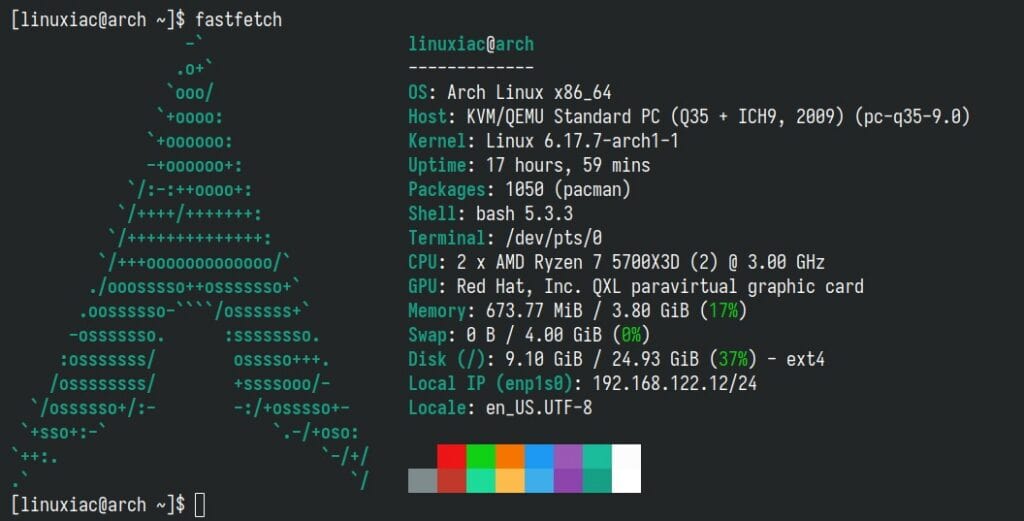
There’s also a creative new feature that lets users use the cover art of their currently playing media as a logo source. This can be enabled in the JSON configuration with:
"logo": { "type": "<image-protocol>", "source": "media-cover" }Code language: JSON / JSON with Comments (json)or via the command line using --<image-protocol> media-cover. Currently, this works with local sources only.
Fastfetch also introduces native GPU detection for OpenBSD and NetBSD, removing the dependency on libpciaccess and providing faster, more direct hardware queries. On GNU/Hurd, GPU detection is now supported via libpciaccess.
Regarding improvements related to the OS and shell detection, this release refines Debian point release detection on Raspberry Pi OS, making it easier to identify minor updates. It also adds Brush shell version detection, enhancing support for less common shells, and improves Mac family detection through prefix matching for more accurate results.
Fastfetch 2.55 also comes with numerous bug fixes across modules:
- Ignores
run-partsduring terminal/shell detection on Linux. - Fixes incorrect fish shell version reporting when
LC_ALLis set. - Skips auxiliary display controllers to prevent duplicate GPU entries.
- Hides the icons module when no desktop icons are found on Windows.
- Resolves Apple rpath issues when building via Homebrew on macOS.
Finally, the release adds new logo entries for Vincent OS and MacaroniOS, further expanding the collection of supported systems.
For more information, see the changelog. Fastfetch is included in the repositories of most Linux distributions. To get started, search for “fastfetch” using your package manager and install it.