Over four months after its previous major Plasma 6.4 release, followed by five maintenance updates, the last one being Plasma 6.4.5, the KDE desktop environment has just rolled out the much-anticipated Plasma 6.5.
One of the most noticeable visual tweaks this time around is that Breeze-themed windows now have rounded corners on all sides. If you prefer the old squared-off look, you can easily switch that off in settings.
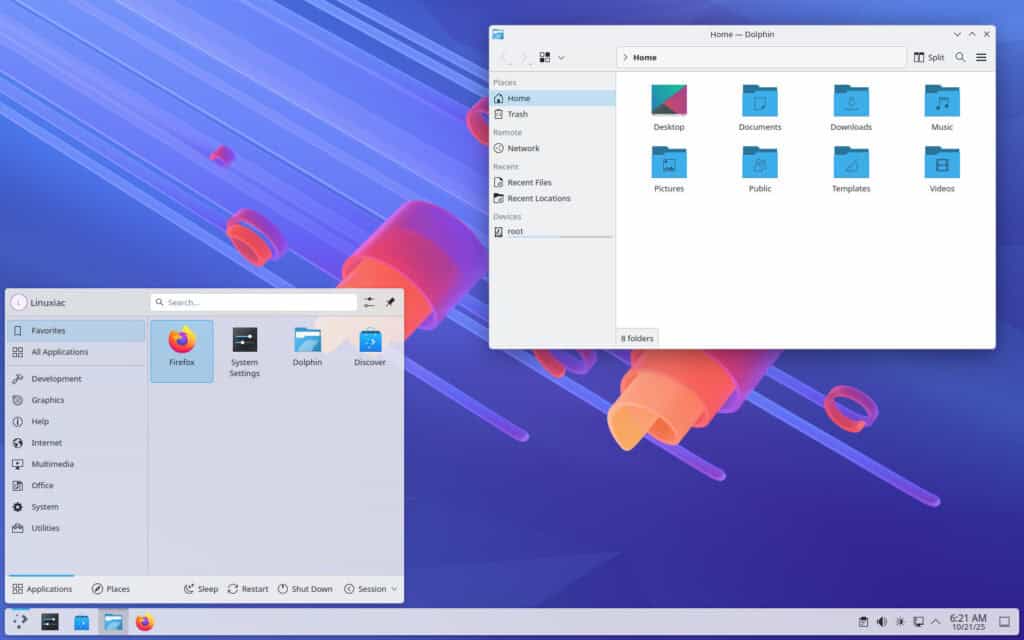
Another major addition is automatic light-to-dark theme switching based on the time of day. You can set which global themes it should toggle between and whether wallpapers should change accordingly.
Clipboard management also gets smarter. Plasma 6.5 introduces pinned and starred clipboard items, so frequently used snippets stay permanently available instead of disappearing after a while.
On the accessibility front, the update adds a grayscale filter for users sensitive to color, fixes several screen reader issues, and improves keyboard navigation throughout Plasma’s settings and applications. The Orca screen reader now announces Caps Lock state changes and describes shortcuts more clearly.
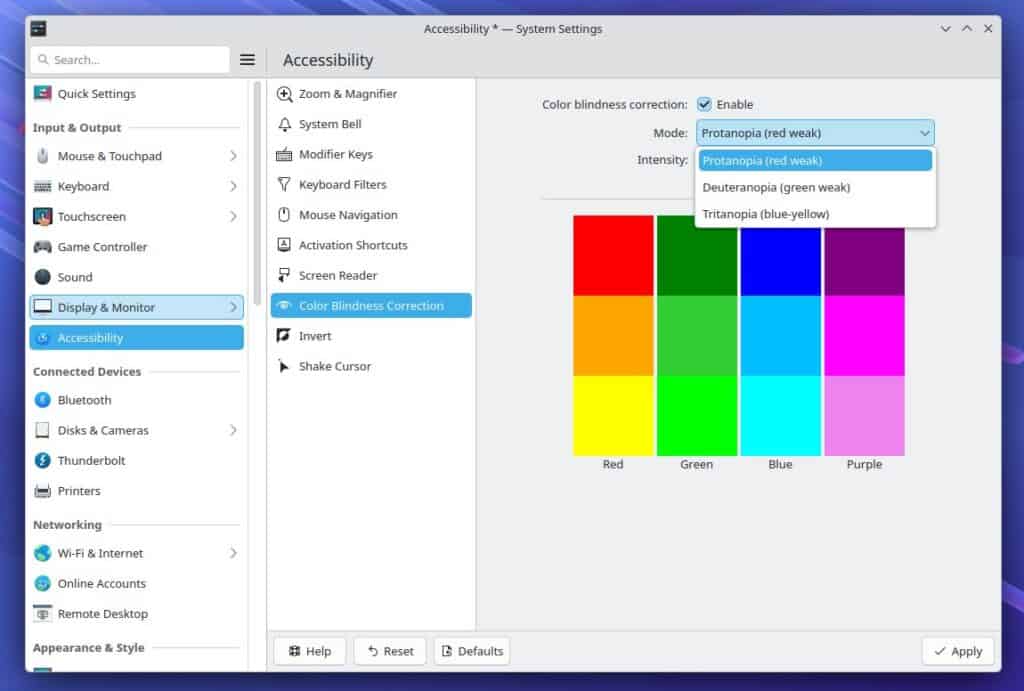
For graphics tablets, users can now configure rotary dials and touch rings directly in System Settings. The tablet page also detects when a third-party driver handles a device and hides itself when no tablet is connected.
Networking has also received attention. The Wi-Fi and Networking page now lists available networks directly, and QR code sharing includes the password, making it easier to connect guest devices. The RDP server has been updated to share clipboards between local and remote sessions and now authenticates using existing system accounts—no more creating separate ones.
The System Tray and notifications system have been polished as well. Plasma now warns users if the “Raise maximum volume” option is enabled for too long, since it could harm speakers. Muting through the dedicated key or Meta+Mute now silences all microphones at once, not just the active one.
KDE’s Discover software manager launches noticeably faster, displays clearer progress feedback, and now recognizes flatpak+https:// URLs, allowing direct installs from Flathub. Plus, it can now list available hardware drivers for supported systems.
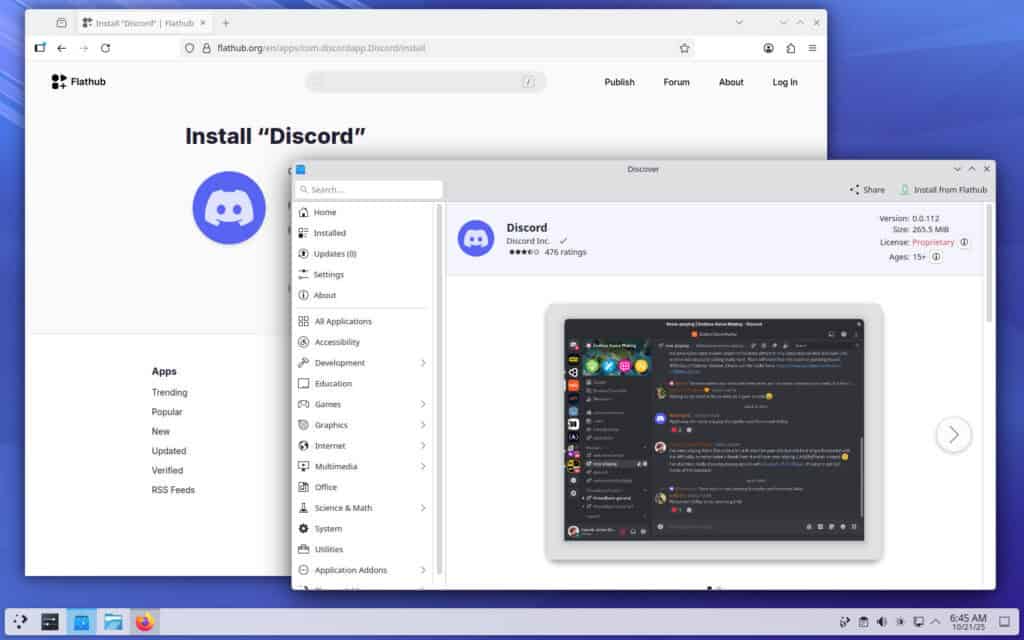
Under the hood, Plasma 6.5 brings a revised HDR tone-mapping curve, overlay plane support to lower CPU and power consumption during full-screen playback, and faster desktop startup thanks to a more efficient splash and login process.
Better Wayland integration is also available: Plasma now supports an experimental picture-in-picture protocol, enabling browsers like Firefox to display floating video windows that stay on top automatically.
Finally, smaller usability touches are everywhere—reorderable virtual desktops, transparent sticky notes, and keyboard shortcuts for wallpaper slideshows all make the desktop a bit more convenient.
Refer to the official announcement or check out the full Plasma 6.5 changelog for a thorough rundown of all the tweaks, improvements, and under-the-hood enhancements. This release is expected to get about five maintenance updates before Plasma 6.6 comes out, likely around mid-February next year.
For those eager to explore all the new features immediately, the simplest route is to opt for KDE Neon Testing Edition, which already has Plasma 6.5 readily available. As always, users of rolling-release distros can expect it as an update to their repositories in the coming weeks.

Fuzzy menu search. Type “feth” and it finds “featherpad”
Gotta love those rounded corners! 😉
Anything to reduce, improve CPU is welcome too!
Looks nice but nothing new in general, thanks for themes support, I have this for years with favorite FormaN window decoration (now “reloaded”, after transparency was broken somewhere)
https://store.kde.org/s/KDE%20Store/p/1002712
https://store.kde.org/p/2133044
correspondingly do have it on Plasma 5.27.11, and rounding style looks the same, so it just appeared in official theme and by default…