Immich, an open-source self-hosted photo and video backup solution, has just released version 1.137. First things first: there are breaking changes in this release, but they won’t affect everyone. If you’re already running Immich 1.132 or newer, you’re good—no action needed. But if you’re updating from an older version, heed the warning.
Immich 1.137 removes TypeORM completely, which means your instance needs to have started at least once on version 1.132 or later. Be sure to check out the official guide at Immich’s website if you’re unsure how this impacts your setup.
Regarding the other stuff, the most important change is that the default “docker-compose.yml” now has a new, simplified media storage location. Previously, media ended up in a somewhat confusing double-folder setup at “/usr/src/app/upload/upload.” Now, it’ll neatly sit in “/data/upload” instead.
Another big highlight: the beta timeline feature, introduced earlier, received a ton of attention in this update. The developers fixed numerous issues—from invalid timeline grouping to problems with backup indicators.
Sharing links is also getting a boost. Previously, Immich’s shared links were deliberately lengthy for security reasons, but they were pretty cumbersome. Now, you have the option to create custom, short URLs.
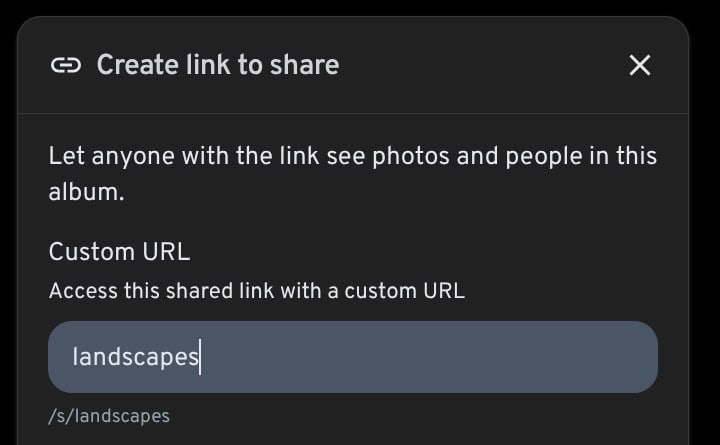
The web UI also introduces a handy new “Find Large Files” utility. Accessible via the “Utility” page, it quickly shows the top 250 largest original files uploaded, helping you manage storage more effectively.
Lastly, API key permissions are now much finer-grained, and there’s improved documentation to help you set these permissions precisely. The web interface even got a search bar to make finding specific permissions faster and more intuitive.
For a full rundown of fixes and enhancements, check out the release’s changelog.
Image credits: Immich Project
