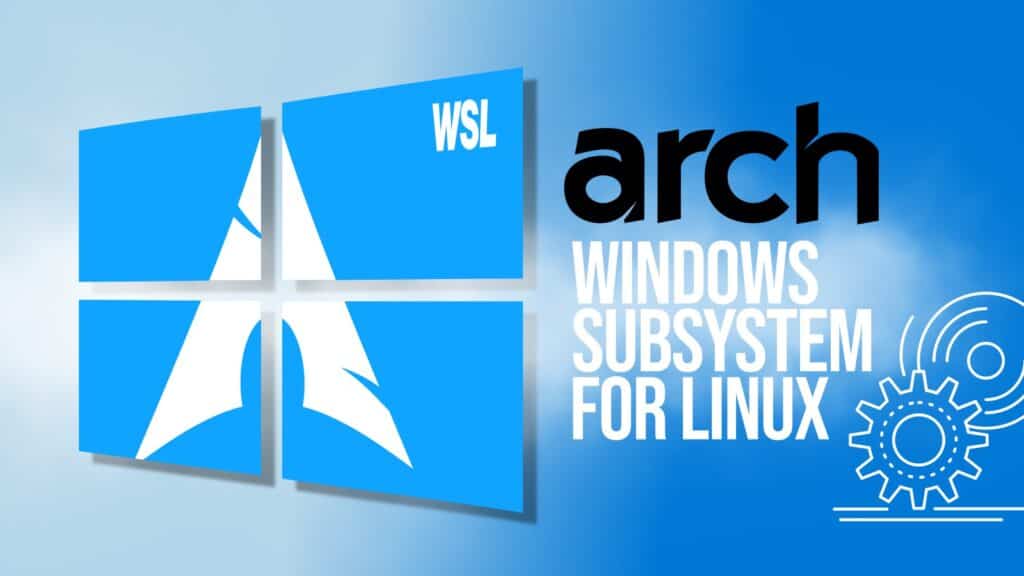As we reported in early February, Arch Linux was in the final stages of getting approved to become an official WSL (Windows Subsystem for Linux) option—a Windows feature that lets you run native Linux binaries side by side with Windows applications.
A little bit later, on April 15, Robin Candau—the developer who spearheaded the effort—announced that the distro had been merged into Microsoft’s WSL manifest, marking the project’s formal completion.
And now, after months of collaboration between the Arch community and Microsoft engineers, it’s official. Redmond’s tech giant quietly expanded its WSL lineup by adding the distro to its roster of officially supported distributions.
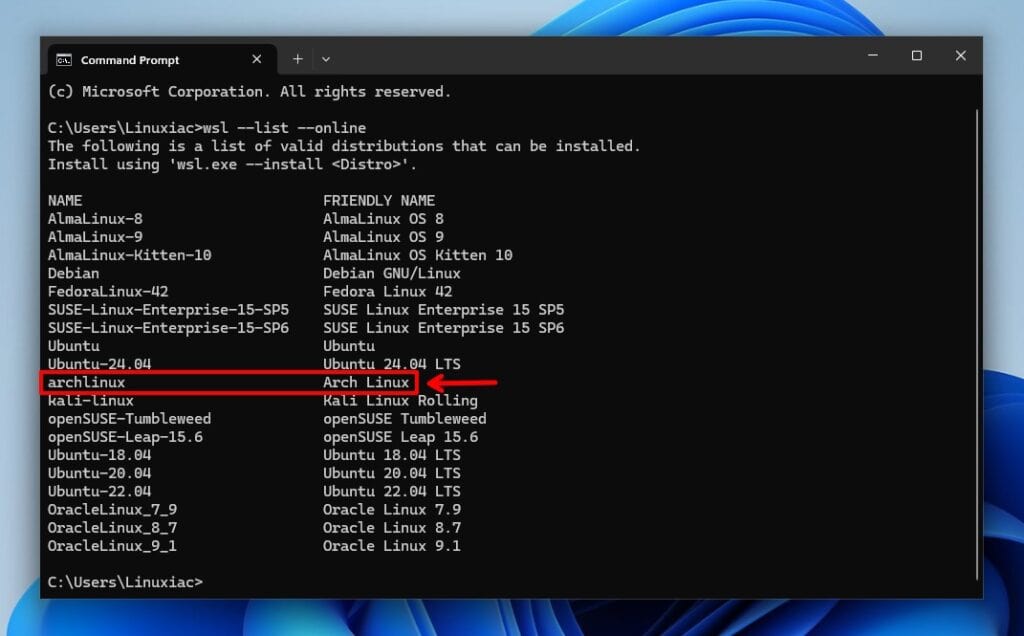
Since Arch is one of the most prominent and beloved names in the Linux world, this move marks a major breakthrough. It opens the door for millions of Windows users to experience all the benefits Arch has to offer, without having to tackle the notoriously tricky installation process that can be a hurdle for less experienced users.
In other words, users who prefer Arch’s rolling-release model and its minimalist, user-centric philosophy no longer need to jump through hoops or rely on community-maintained workarounds.
Instead of setting up a full virtual machine or juggling dual-boot configurations, which can be both resource-intensive and time-consuming, they’re just one command away from bringing Arch straight onto their Windows system.
Here’s how to get started in three quick steps. First, enable WSL (if it’s not there yet):
wsl --install --no-distributionCode language: PowerShell (powershell)Then, see what’s on the list:
wsl --list --onlineCode language: PowerShell (powershell)And finally, install Arch:
wsl --install archlinuxCode language: PowerShell (powershell)Once the download finishes, launch it from the Windows Terminal or run wsl -d archlinux and you’re ready to roll.
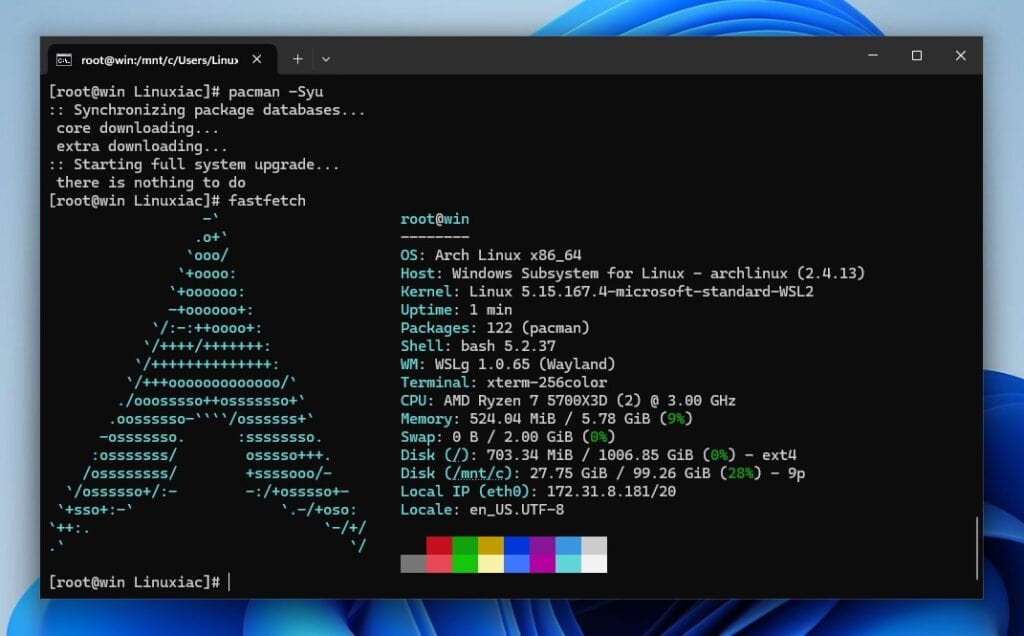
In conclusion, believe it or not, the now-legendary “I use Arch, BTW” could actually make a pretty reasonable slogan for many Windows users, too. Crazy times we’re living in, huh? Happy Arching!