So, you’re a dedicated Linux user planning your next PC build, looking to upgrade your current system, or just feeling curious. Whatever the reason, you’ve reached that crucial decision point—what GPU should you go with? The choice essentially boils down to two names: NVIDIA and AMD. So, which one is the right pick?
This has been one of the longest-running debates in the Linux community, going back many years. Both brands have their loyal supporters, and discussions can get pretty heated. But in this article, we’re leaving bias at the door. I aim to give you a well-reasoned answer to help you navigate this not-so-simple decision.
Let’s cut straight to it—if you’re looking for a quick and simple answer, go with AMD. But that recommendation comes with a few important caveats. Keep reading if you want to make a truly informed decision based on your particular requirements. As always, the right choice depends on what you need from your GPU.
NVIDIA vs AMD: Out of the Box Experience
The first—and in my opinion, most important—question any Linux user should ask when choosing a GPU is: “Which manufacturer offers the smoothest and most hassle-free experience on Linux?“
In other words, are you willing to deal with potential issues that might impact both your user experience and the technical side of things? Setting up a new GPU on Linux can sometimes require solid troubleshooting skills to install and configure drivers properly.
Or would you rather just plug in your new graphics card, power up the computer, and have everything work right out of the box with no extra effort on your part?
From that perspective, AMD is the clear winner—and I’ll immediately explain why. First and foremost, AMD embraces open-source development. Its primary GPU driver, AMDGPU, is built directly into the Linux kernel and maintained as part of Linux.
That means, for general use, like desktop things, video playback, etc., you don’t need to install anything extra—your AMD GPU will work just fine out of the box completely smoothly. All you need is the Mesa package, an open-source implementation of OpenGL, Vulkan, and other graphics APIs, which comes preinstalled on almost all modern Linux distributions.
I know what you’re thinking—desktop usage is great, but what about gaming on AMD? Well, no worries there. It’s just as seamless. All you need to do is install the “vulkan-radeon” package, and you’re good to go. It’s an open-source driver for AMD GPUs designed for better gaming, rendering, and computing performance; well-supported and used by Steam/Proton.
Now, let’s see how things stand on the NVIDIA side. We’ve got two driver options here—one is open-source, and the other isn’t. However, NVIDIA recently took steps toward open-sourcing parts of their driver stack, chiefly the kernel modules, while still keeping significant user-space components closed.
So, let’s start with the open-source NVIDIA driver Nouveau. In short, it works, but only for basic desktop tasks. Unfortunately, it performs poorly, lacks some features, and is generally unsuitable for gaming or high-performance workloads.
For the best user experience on Linux—whether you’re working on your desktop or gaming—you’ll want to install NVIDIA’s proprietary driver. It’s well-supported directly by NVIDIA developers, offers very good performance, and provides everything you need to make the most of your GPU.
However, it is not integrated into the kernel, meaning users must install it manually (requiring DKMS support) via their package manager or NVIDIA’s website. Additionally, it’s worth mentioning that, historically, it sometimes caused compatibility issues with Linux.
In summary, if you want a smooth, hassle-free Linux experience right out of the box, AMD GPUs are the clear winner. So, if you’re a regular Linux user who mainly uses the OS for everyday desktop tasks and occasional gaming, I’d recommend going with AMD.
Wayland Compatibility
If you’re just starting with Linux, let me give you a quick rundown of what Wayland is and why it matters when choosing a GPU. In short, it is a modern way (display protocol/server) for your computer to show graphics on the screen. When you use Linux with a desktop environment, such as KDE, GNOME, Xfce, etc., something needs to draw windows, move them, and handle your mouse and keyboard. This job is done by a display server.
So, the level of effort that the two leading GPU manufacturers, NVIDIA and AMD, have put into making their video cards compatible with Linux-based display servers (via the available drivers) plays a crucial role in shaping your overall experience with the operating system.
For over 30 years, Xorg was the go-to display server for Linux. But these days, it’s more or less in maintenance mode—no new features, barely any development, and mostly just lingering. In its place, Wayland has emerged as the new standard. Actively developed and widely adopted, it’s now the default display protocol for nearly all desktop environments and Linux distributions.
Until recently, this part of the article wouldn’t have even made sense. To put it mildly, NVIDIA’s Wayland support was pretty terrible—getting a Linux desktop to run on Wayland was practically an incredibly painful experience, destined to fail. However, that changed completely in mid-2024 when NVIDIA finally added explicit sync support (a synchronization method that allows for better frame pacing and reduced flickering issues, particularly on the Wayland display server) to their proprietary driver (v555.58).
So, as of today, using NVIDIA GPUs with Wayland already feels great—everything runs smoothly and seamlessly in most mainstream scenarios. On the AMD side, things have always been smooth, thanks to the factors mentioned earlier. Until recently, this was one of the big differences between the two GPU manufacturers, giving AMD a clear edge.
However, with NVIDIA’s recent improvements, both AMD and NVIDIA now offer a great Wayland experience on Linux. AMD works right out of the box, while NVIDIA requires you to install their proprietary driver. Once that’s done, you’ll get a smooth and visually polished desktop experience either way. But ultimately, for the easiest, most hassle-free experience, AMD is still the way to go.
Gaming Performance
Now, we’re getting to a topic that might not matter much to some Linux users but can be a dealbreaker for others when choosing a GPU brand. So, let’s get this out of the way upfront—both NVIDIA and AMD deliver excellent performance for gaming on Linux. However, for most die-hard gamers, a few key details make NVIDIA my top recommendation. Here’s what it’s all about.
The first is DLSS (Deep Learning Super Sampling), an NVIDIA proprietary technology (primarily targeting Windows titles) that harnesses AI to render games at a lower resolution and then upscale them, improving the framerate without a significant drop in image quality. Many modern Linux-compatible titles running under Proton or native Vulkan support have begun integrating it.
Compared to the similar AMD’s equivalent, FSR (FidelityFX Super Resolution), DLSS often delivers stronger results—especially in high-action, high-resolution scenarios. The same applies to ray tracing when NVIDIA’s RTX line popularized dedicated ray tracing cores, which deliver advanced lighting and shadow effects (but only) in supported games.
VR (Virtual reality) support on Linux is also great on NVIDIA due to better driver compatibility with VR headsets. On the AMD side, users often experience issues with SteamVR and higher latency in VR games.
However, regarding VRR (Variable Refresh Rate), which, as you know, is essential for gaming by reducing screen tearing and stuttering by synchronizing the monitor’s refresh rate with the GPU’s frame output, AMD is a better option for Linux users. Here’s why.
G-Sync, NVIDIA’s proprietary VRR technology, originally required specialized hardware in monitors and manual configuration. On Linux, G-Sync support is available, but compatibility is more limited, and you need a monitor that explicitly supports G-Sync or “G-Sync Compatible” mode. Last but not least, Wayland’s support is pain.
At the same time, FreeSync, AMD’s open VRR standard, provides Linux support through the open-source driver and has become relatively straightforward. It offers smooth, tear-free gaming at a variety of framerates. And, even more importantly, it fully supports both Xorg and Wayland.
In conclusion, NVIDIA remains the king for hardcore Linux gamers chasing the highest frame rates in AAA games and cutting-edge performance. AMD is catching up but is still slightly behind in raw performance. However, the difference is hardly noticeable for most Linux users who occasionally play their favorite titles or try out new ones for fun.
They will find both AMD and NVIDIA capable enough and offer similar performance, handling a broad range of games on Proton and native Linux ports. However, if your main priority is gaming on Linux, NVIDIA will meet the needs of even the most demanding players.
Machine Learning Tasks
GPUs are no longer just for gamers who want to max out the latest titles or for handling graphics-heavy applications. In recent years, with the rise of AI, video cards have become a powerhouse for computing, especially in machine learning, due to their massively parallel architectures. They can execute thousands of operations simultaneously, accelerating the training process far beyond the capabilities of traditional CPUs.
So, if you’re a Linux user working with ML models, there’s one clear choice: NVIDIA. The reason is CUDA (Compute Unified Device Architecture), NVIDIA’s proprietary parallel computing platform and programming model, which is generally recognized as the industry standard for ML acceleration, especially for deep learning.
Yes, on the AMD side, there is ROCm (Radeon Open Compute Platform), which serves as an open-source alternative to CUDA. However, it typically lags behind CUDA regarding library support and performance optimizations. The gap is slowly closing but still remains noticeable.
Additionally, some of NVIDIA’s budget-friendly options (e.g., older GPUs or mid-range series) still outperform many AMD cards in heavily optimized ML tasks due to CUDA’s maturity.
It’s also worth noting that CUDA’s integration into ML frameworks is smooth and very well-tested, making installation and configuration straightforward for many Linux distributions. At the same time, AMD’s ROCm ecosystem and third-party support are not as extensive, and users may experience more friction when setting up or troubleshooting ML frameworks on Linux.
So, for now, CUDA’s maturity keeps NVIDIA at the forefront for many ML practitioners. Of course, that could change in the future, but for now, my advice is to bet on NVIDIA.
NVIDIA vs AMD: Best Value for Your Money?
Let’s face it—beyond all technical pros and cons, one of the biggest factors for buyers is the price. When you have two major GPU manufacturers—like NVIDIA and AMD—driving industry trends and offering head-to-head performance (in most cases), the price often becomes the deciding factor for the average Linux user.
This will be the shortest section so far because, just like in the ML space where NVIDIA is the clear leader, there’s really only one recommendation here—AMD. And the reason for that is pretty straightforward—AMD GPUs generally offer better price-to-performance in the mid-range and budget segments.
This is especially true if you don’t rely heavily on CUDA-exclusive software or the absolute bleeding edge of ray tracing and AI features. In other words, for the same price, you can get an AMD GPU that outperforms NVIDIA’s equivalent. That means a smoother, more enjoyable experience—whether you’re handling everyday tasks or diving into the latest games.
Conclusion
Here we are at the end of this article, where I’ll do my best to summarize everything we’ve covered about the age-old debate in Linux circles—NVIDIA vs. AMD. As I mentioned in the beginning, as always, ultimately, it’s all about your priorities. Here’s how things stack up.
From a pure value perspective, AMD provides a better deal for Linux users—factoring in cost, hassle-free experience, performance, long-term support, and ease of driver upkeep.
However, if performance supremacy—particularly in specific professional workloads such as machine learning and AI—is non-negotiable or you are a really die-hard gamer for whom every FPS matters, NVIDIA is the right choice, assuming you can handle its higher price tag and the occasionally more complex Linux integration.
The truth is, whichever GPU you pick, with both NVIDIA and AMD, you will enjoy smooth gaming, great accelerated compute workloads, and robust desktop experiences. There’s no right or wrong choice here. I know it sounds a little cliche, but it really just depends on what you need.
If my personal preference matters, I’d put it like this: I have two main desktop setups—one with an AMD and the other with an NVIDIA, both mid-range GPUs. Honestly, my AMD system has given me way fewer issues (actually, none at all). Games run great on both, but I just feel more at home with AMD. Of course, that’s purely my personal take.
Anyway, thanks for reading this article. I hope it’s helped guide you toward the right GPU for your needs. See you later!
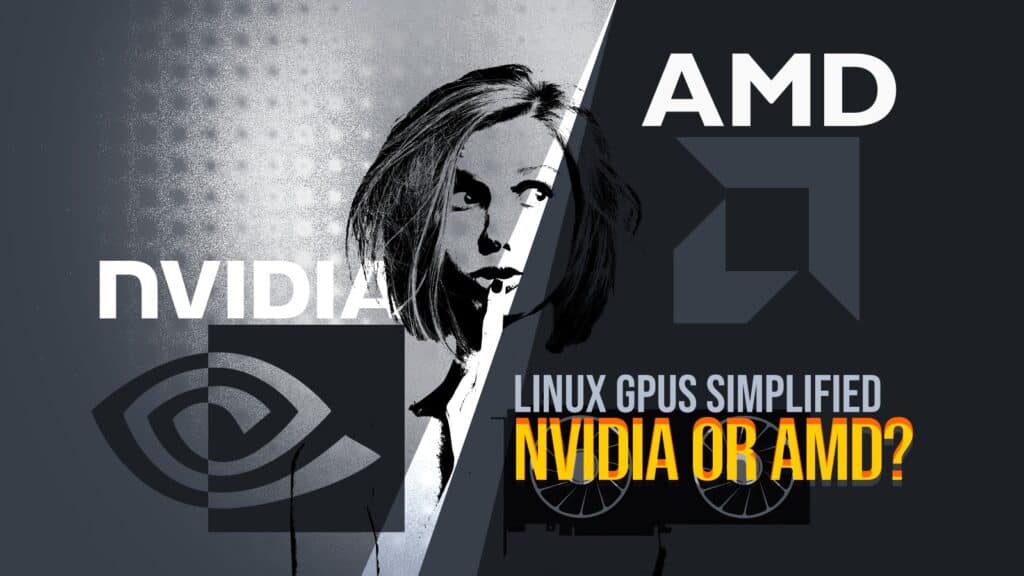
i choose neither since i’m not a big time gamer. i just use intel pc’s with whatever they offer as intergrated graphics for decades now and currently i have a couple of intel minis. I do some gaming on linux once in a while with emulation and everything else i just use a dedicated game console which is currently a quest 3 which i have so far only payed 60 bucks for a year of differnt monthly games i can download every month which keeps my life simple and prevents me from having any headaches from trying to make games work on linux plus gaming on vr is cheap and amazing. I do however use my linux pc everyday even have it running 24hrs a day as a server which i update once a week.
Great article. I have been a big fan of Nvidia for many years. But the melting power cables on the last two generations of cards are a deal breaker for me. My next video card will be AMD.
Bobby, thank you so much for this article. As one who has tested Linux for years and who made the switch to Linux (off of Windows) last July, I still didn’t realize the benefits of AMD on Linux. I mistakenly thought that the “special Nvidia install options” made that brand of card better on Linux. I found a reasonable price on an ASUS Dual Radeon RX 7600 XT OC Edition 16GB GDDR6 today and pulled the trigger, and I’ll be likely selling off my fairly new MSI GeForce RTX 4060 GAMING 8G. The cards were comparable in price, I believe the Nvidia has the edge on the compute but the AMD has the edge on RAM (something Nvidia doesn’t seem to want to be generous with). The Nvidia card worked flawlessly for about 6 months but when testing Large Language Model (LLM) software I decided to try a different Nvidia driver and that turned out to be an interesting journey to say the least. After much effort I still couldn’t recover my favorite resolution resolution which is 2048 x 1152. I did learn many things in the process about Nvidia drivers, DKMS, xrandr, and more! You would know the drill. A reinstall would fix things but I thought I’d like more RAM on my graphics card (and less hassle) so I am going the AMD route (even though I am about due to reimage my system again anyway). Thanks again for the amazing write up.
I think mentioning amdgpu-pro and amdvlk on the AMD side and the open nvidia drivers on the NVIDIA side would be worth a short, maybe also saying something about the bad state of Intel Arc drivers.
The AMD GPUs I've tested on laptops with free drivers are really great.
But regarding the AMD 9070 series that will soon be released, they have very clearly missed the integration of their drivers into the Linux LTS 6.12 kernel that was finalized in December 2024.
This will therefore pose a problem for users of Debian for example who will therefore not be able to benefit from the free drivers for the 9070 series GPUs in their favorite distribution before Debian 14 in 2027…
For me this clearly invalidates the potential purchase of an AMD 9000 series GPU.
The other big problem with AMD GPUs under Linux is that the proprietary drivers provided by AMD for Ubuntu simply don't work in my experience… ;-( I don't know how they develop them in-house but it seems like rubbish…
As for Nvidia, they are clearly making fun of their customers by selling them their GPUs at crazy prices. I hate them for these reasons… They are taking advantage very clearly of their quasi-monopoly situation on this market to make fun of us ;-( But their proprietary drivers are quite easy to install and 100% functional under Linux.
As for me, between Nvidia who make fun of us with their price and AMD who missed the integration of free drivers in the last LTS kernel, I will most certainly not renew my GPU in 2025… It will perhaps be for 2027 if this time AMD integrates their drivers on time in the future LTS kernel which will be released at the end of 2026 !!!
What a childish and ignorant mind set you have. It isn’t about making fun of anyone. Nvidia are a for-profit company. Like any profit making company they want to make as much money as possible. If the demand is there for their products, they can increase the prices. Think about the house you brought of someone else, I bet you paid silly blood money for something that is a human right, a need even.I bet you pay money for water too, something that should be free for all living things. yet you moan like a little girl about prices of NVIDIA GPUs. You are an idiot.
I return your compliment, You are an idiot.
Excellent! It’s been years I read such a good article for Linux. Informative, hassle-free, to the point. Congrats!
Inmo, the main problem with nvidia (on linux) is driver compatibility.Few distros enable easy nvidia driver install.It’s been about than 20 years, I see tutorials ‘how to install nvidia drivers on linux’.Sure, Linux has become more user friendly these last decades.Imagine , the new comer. Having to spend a lot of time to search for explanations on the web and understanding how to install drivers. And why it is not as easy as clicking on an Exe file.
Explain him why sometimes he has a black screen , or sometimes the external screen is not working.
That being said, I like linux. I use it.
Btw , my graphic card is Nvidia and my processor is Amd 🙂