In a bold and unexpected move, OpenWrt announced a major change: the venerable OPKG package manager has been replaced by APK. I hasten to clarify just in case – despite the name, APK here has nothing to do with Android’s APK (Android Package) files.
So, as of November 2024, OpenWrt’s snapshots from the main development branch and future stable releases will use APK for package management.
For those unfamiliar, OpenWrt is a Linux-based operating system widely used on routers and other network equipment, allowing users to customize their devices far beyond the original firmware’s capabilities. With this recent shift, the package manager—essentially the tool that allows users to install, update, and remove software on their devices—has changed.
The new APK package manager, which is actually Alpine Linux‘s package manager, offers several advantages over the previous OPKG. It’s lightweight and efficient—perfect qualities for a system like OpenWrt, where memory and processing power are often limited.
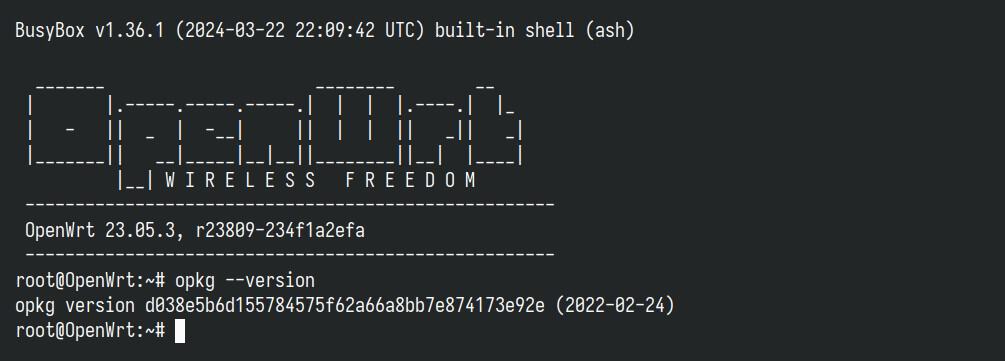
In addition, Alpine’s APK provides a more robust and powerful experience, with better dependency handling and more advanced features, ultimately making OpenWrt even more capable.
Adding packages is substantially the same with both package managers. One difference is that APK requires valid signatures for all packages, while OPKG ignores this requirement for local ones. Therefore, if you’re installing a non-standard (self-built) package, use the --allow-untrusted option.
Once again, it’s important to note that this change only affects snapshots from the main development branch and upcoming versions. The current stable branch, OpenWrt 23.05, remains unaffected, and as of mid-November 2024, even the 24.10 branch still relies on OPKG.
For more information, refer to the official announcement or check out the discussion on the OpenWrt forum.
Lastly, if you’re feeling uneasy about this change and aren’t confident in using the APK package manager, let me reassure you—it’s actually quite simple! We’ve ensured you have a helpful resource at your fingertips. Just check out our “Alpine User’s Guide to APK: How to Manage Packages,” and you’ll see exactly what I mean.
