Audacity 3.6.2 has been released, addressing numerous bugs and bringing back some beloved features under a new “Legacy” effects section. The update includes classic tools such as the old Limiter, Compressor, and Classic Filters, catering to long-time users who prefer the traditional setup.
Transitioning to the technical improvements, the patch primarily focuses on enhancing user experience and system stability. Noteworthy bug fixes include resolving a frustrating issue where Audacity would hang after an undo operation.
Similarly, visual glitches like the disappearing zero line, envelope appearance issues for offset clips, and a bug that turned the Audacity interface white on certain systems have all been addressed.
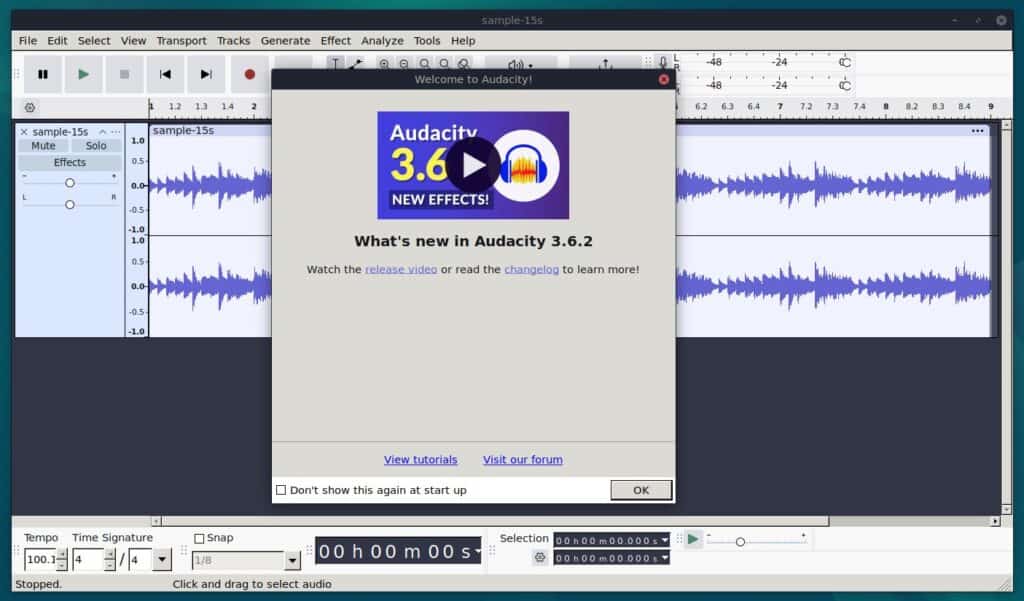
Additionally, Linux users will find relief in fixing a disappearing pitch indicator when values hit double digits. The update also rectifies problems with cutting and pasting—ensuring clips are now correctly transferred to and from the clipboard and maintaining clip names after pasting.
For those working with multi-track projects, the update ends several disruptive behaviors. Resizing channels in a stereo track no longer breaks the track header UI, and improvements have been made to synchronizing multi-track edits when using the “editing clips can move other clips” preference.
Moreover, Audacity 3.6.2 addresses more severe issues, such as crashes after recording long sessions and loading cloud projects and a bug that caused the software to use excessive CPU resources when minimized. Audio engineers working with multi-channel formats will appreciate the fixes for importing OGG and Wavpack files.
In terms of functionality adjustments, Audacity has reverted the behavior of selection changes during clip imports to its previous state, simplifying the editing process for users.
For detailed information about all changes in the latest version, visit the changelog.
