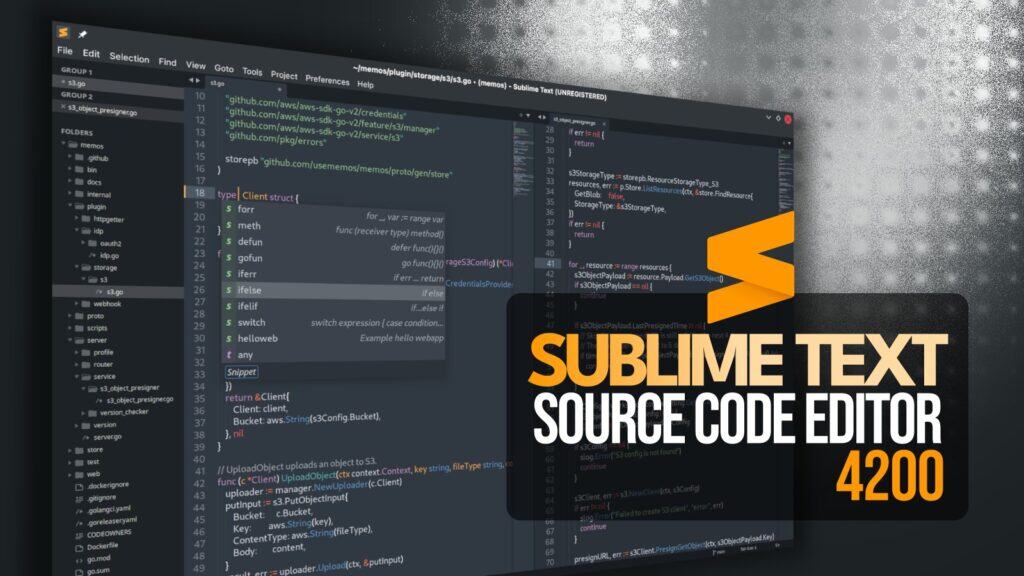Over five months after its previous 4186 release, Sublime Text, a versatile and popular source code editor among developers, has just rolled out build 4200, delivering new features, performance improvements, and important changes.
One of the headline updates in this release is the gradual phasing out of Python 3.3 support for plugins.
Starting now, users can enable the new “disable_plugin_host_3.3” setting, which forces all plugins to run on Python 3.8. This marks the first step in a planned year-long transition away from Python 3.3, with complete removal expected sometime after the first quarter of 2026.
As you can expect, upgrading Python versions comes with platform requirements. Future Sublime Text versions will increase the minimum supported macOS version from 10.9 to 10.13. Windows users will see support dropped for Windows 7, 8, and 8.1, with Windows 10 becoming the baseline.
Aside from these changes, build 4200 introduces several user-facing enhancements. Notably, users can now move the sidebar to the right side of the window by toggling the new “sidebar_on_right” setting, adding flexibility to the UI layout. Syntax highlighting has also been refreshed, including built-in support for TOML and Zsh files.
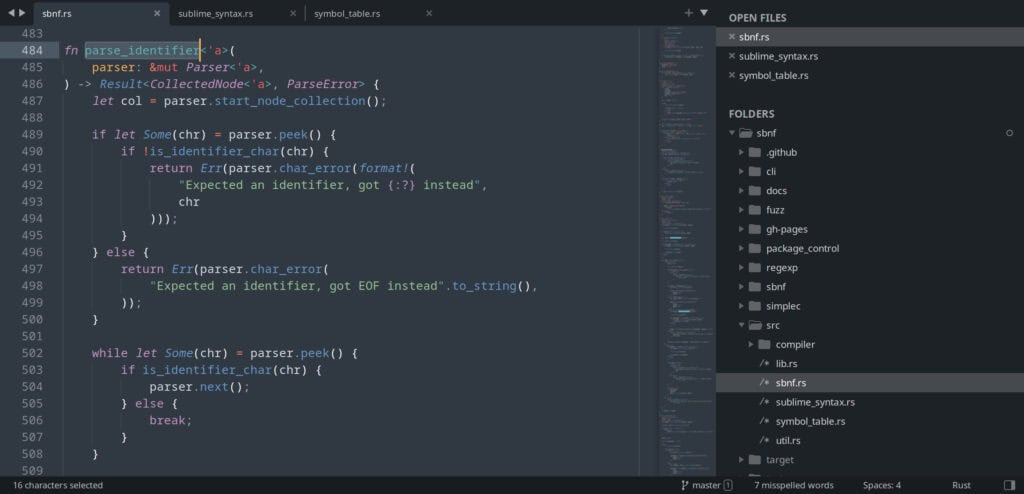
Additionally, multi-cursor editing performance has seen a dramatic boost, now remaining responsive even with over 100,000 cursors—a huge leap forward for power users who rely on multi-selection editing.
Performance improvements extend to git integration, where git status retrieval has been optimized, and commands issued via the command line are now delayed until all files and plugins fully load, preventing early errors.
Several usability fixes are also in place to enhance copy/cut behavior with multiple empty selections and improve the handling of saving files to non-existent directories.
Lastly, Sublime Text build 4200 also addresses several bugs, including fixes for wrap lines commands, bookmark toggling at file ends, scrollbar click handling, and memory leaks related to index crawling.
Refer to the changelog for more information about all changes in the new version.
Image credits: Sublime Text