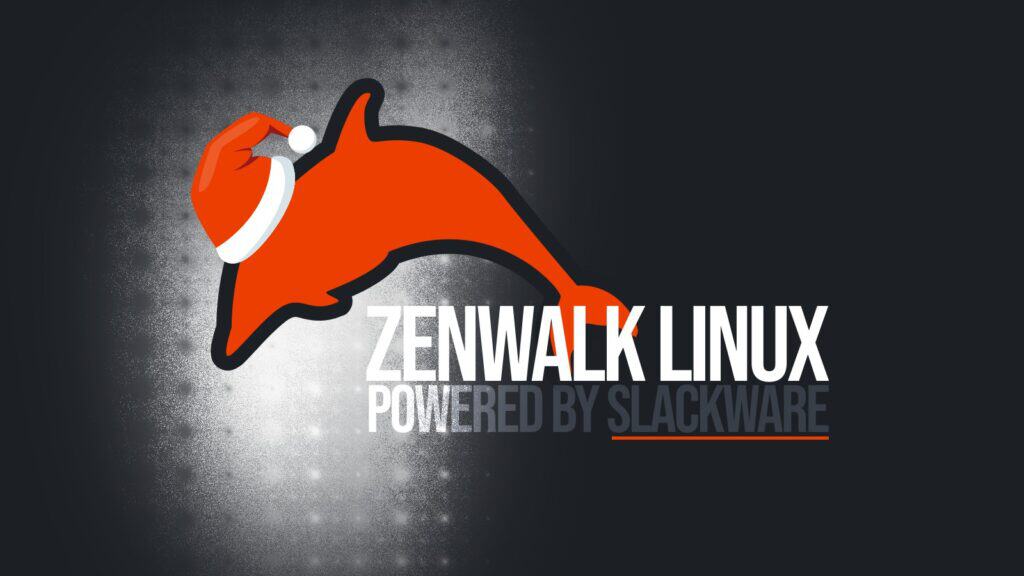While the glory days of the legendary Slackware may be behind us, it still serves as the foundation for several Linux distributions today. Most of these are small projects driven by the passion and dedication of individual developers.
One example is Zenwalk Linux, which treated us to a fresh 2024 “Santa Clause” release just before the New Year holidays. But before diving into the updates, let’s take a moment to talk about the distribution itself because it might not be a household name for many Linux enthusiasts.
Zenwalk is a lightweight, fast, and minimalistic Linux distribution based on Slackware, betting on the Xfce desktop environment, designed to provide a streamlined desktop experience for users who prefer simplicity and efficiency.
Tailored for general-purpose desktop use, it uses Slackware’s package management tools but adds its customizations and optimizations. For example, the distro has its own package manager, Netpkg, which simplifies software installation and management compared to Slackware’s traditional tools. Now, back to the topic.
Powered by the latest and greatest Linux kernel 6.12, the Zenwalk 2024 “Santa Clause” release brings users a stable build that includes the latest software from Slackware Current.
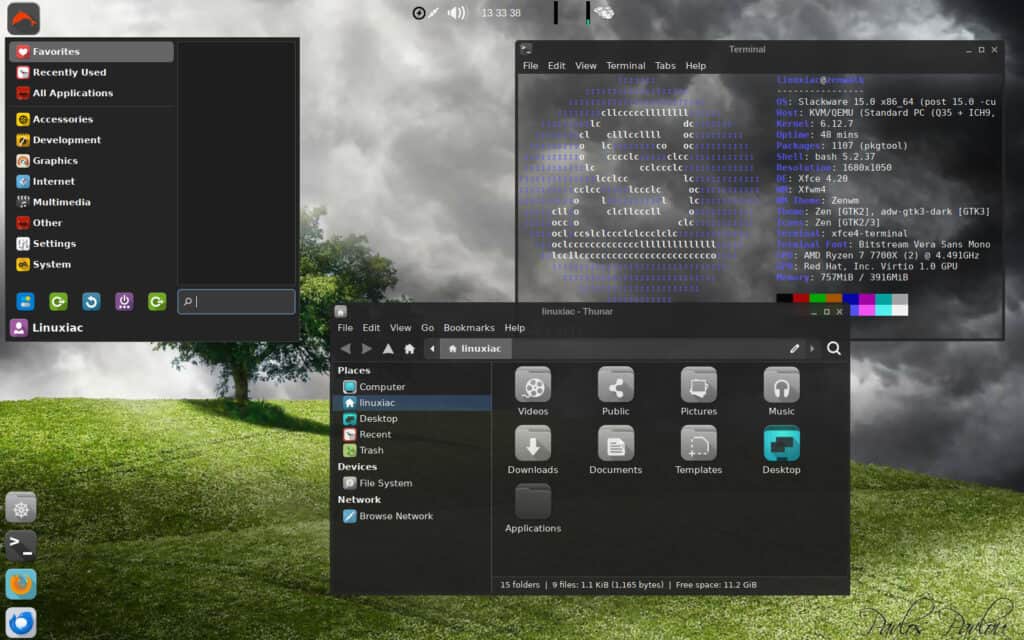
The highlight of this festive update is Xfce 4.20. However, let me clarify right away: what you get here is a modified version of the desktop environment, which differs from the native Xfce experience. That said, you can easily restore it to its original look if you prefer.
Regarding the desktop environment itself, we’ve already covered it in detail in our review at launch. But let’s quickly revisit Xfce 4.20’s highlights:
- Experimental Wayland support: Most Xfce components can now run under Wayland, backed by a new abstraction library (libxfce4windowing), though full functionality and compositor integration are still in progress.
- Improved HiDPI and scaling: Icons and thumbnails scale correctly, eliminating blurriness on high-resolution displays.
- Thunar enhancements: Dramatic performance improvements for handling large file sets, new toolbar options (view switcher, menu, new tab/window), CSD support, better file transfer dialogs, and improved undo/redo processes.
- Panel refinements: Configurable panel border width, better icon size handling, enhanced clock modes, and a hover-triggered “Show Desktop” action.
- Power management simplification: Lock screen management unified under xfce4-screensaver, new power profile handling, and more accurate battery status calculations.
- Desktop and background improvements: Asynchronous wallpaper loading, gamma-corrected gradients, improved icon placement and sorting on the desktop, and more intuitive context menus.
- Settings enhancements: Faster icon theme loading, clearer warnings for incomplete icon themes, easier display profile management, and new mouse acceleration and scrolling options.
- xfconf and xfwm4 updates: Improved channel writing, systemd user unit support, and xfwm4 stability and theme enhancements.
Furthermore, many system tools have also been overhauled, offering improved management and usability tweaks to ensure a smoother experience for new and experienced users alike.
On the app side, many have been updated. In the default installation of the Zenwalk 2024 “Santa Claus” release, you’ll find Firefox 133 web browser, Thunderbird 130 e-mail client, Transmission 4.0 BitTorrent client, Geany 2.0 IDE, mpv 0.39 media player, and more.
Just to clear things up for anyone looking to try the new release: the distribution doesn’t include a graphical installer like Calamares, which some of you might be expecting. Instead, the installation is done through the classic Slackware terminal mode, making it more suited for advanced Linux users.
For more information and to download the installation ISO image of the Zenwalk 2024 “Santa Clause” release, visit the project website.