Shotcut, one of the most popular free, open-source video editors, has just released its latest version, 25.03, with a number of fixes, improvements, and fresh features.
This new release introduces several noteworthy changes. Notably, users will find a brand-new text style preset in the “Subtitles” > “Generate Text” on the Timeline feature, which promises more professional-looking captions.
Furthermore, copying current or all filters is now possible—thanks to two convenient options called “Copy Current” and “Copy All.” To make workflow more intuitive, Shotcut has added the project’s Video Mode to the window title, along with vertical and horizontal parameters to the No Sync video filter.
Another noteworthy development is the Toggle Filter Overlay function in the Player menu, which enhances on-screen clarity when working with filters.
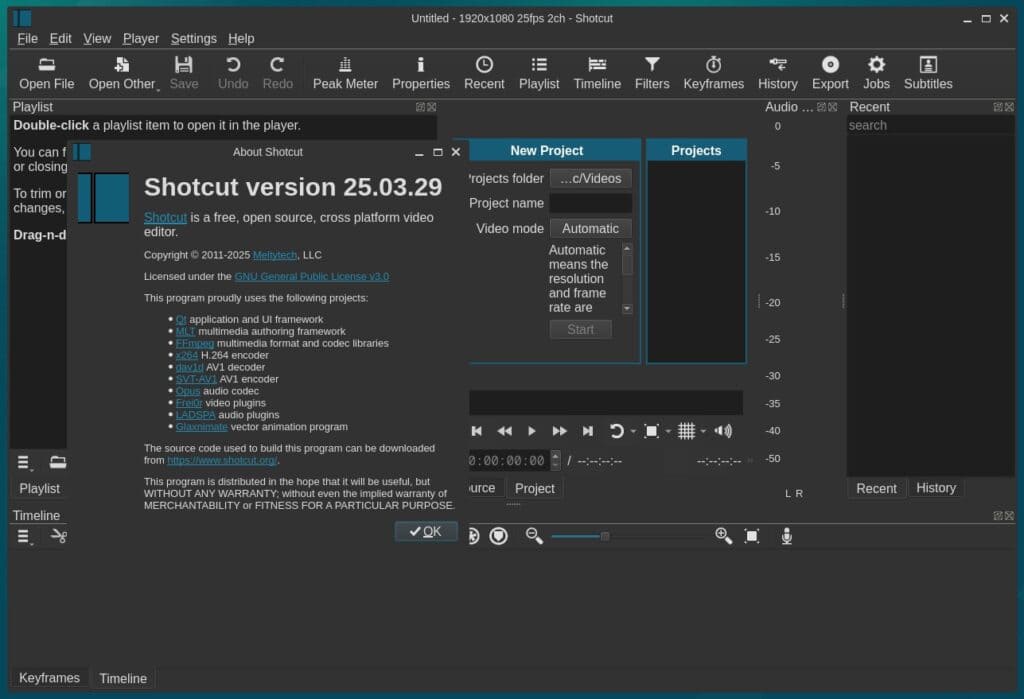
There are also new filters for unique editing possibilities. The introduction of “360: Cap Top & Bottom” and “360: Equirectangular Wrap” grants users more specialized capabilities for immersive or panoramic content. Meanwhile, the Playlist gains a “Not In a Bin” smart bin.
In addition, an icon now appears on Timeline clips whenever filters are applied, so editors can quickly see which clips have been modified at a glance. Another piece of good news for advanced users is that “ITU-R BT.2020” has been included in Video Mode > Custom > Add and Output > Properties, which should help professionals dealing with broader color spaces.
On top of these fresh features, the Color Grading filter now has a reduced range for Gamma and Gain, allowing for more refined adjustments. Also, Glaxnimate—a tool sometimes used in tandem with Shotcut—will no longer launch automatically after selecting “Open Other” > “Animation” > “Add to Timeline.”
Moreover, upgrades to underlying dependencies, including Whisper, cpp 1.7.4, and bigsh0t 2.7, have been made, presumably enhancing performance and stability behind the scenes. Many bug fixes have also been included.
One of the more significant issues—a scenario in which opening a project could become slow or unresponsive if “Settings” > “Playlist” > “View mode” was set to Icons—has been resolved. Another fix rectifies a situation on Windows and macOS where file shortcuts or aliases did not work as intended.
Among the other bugs addressed are crash scenarios tied to undo/redo operations in the Timeline, double-clicking playlist items that belonged to a bin, and keyframe functionality in various filters.
Importantly, Shotcut has also introduced safeguards that block new jobs from writing to the same file as a pending or running job, thereby helping prevent conflicts or data loss.
Refer to the release announcement for details about the Shotcut 25.03 video editor changes.
You can download the application in the universal AppImage format, ready for use on any Linux distribution. Additionally, installation files for Windows and macOS are also available.
