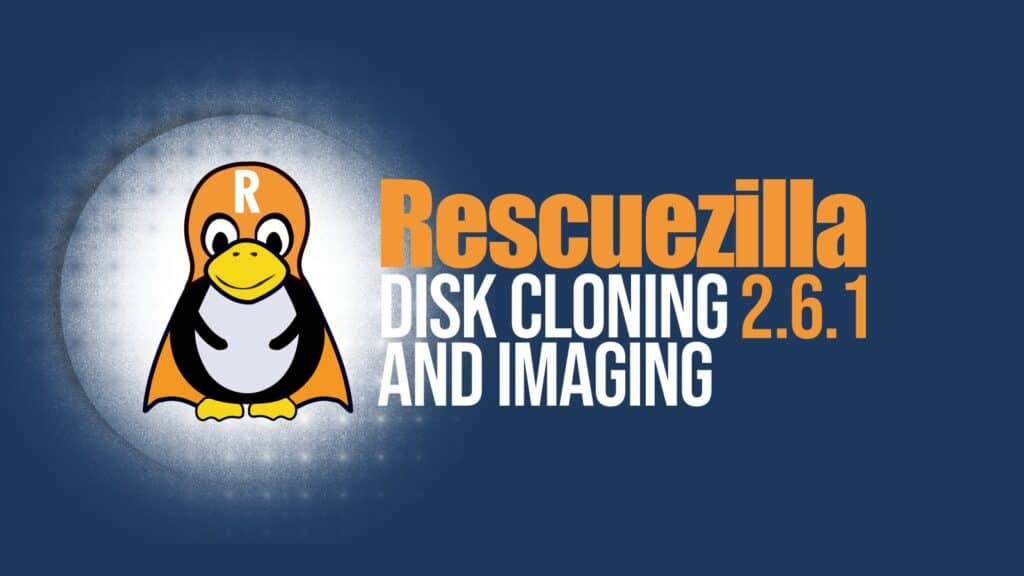Rescuezilla, a well-known tool for disk imaging and recovery that provides a user-friendly graphical interface for performing backups, restores, and clones of hard drives and partitions, has just launched its latest version, 2.6.1.
As the headline feature, the team has added a new Ubuntu 25.04 (Plucky Puffin) base for improved support of newer hardware. Older tracks based on Ubuntu 24.10, 24.04 LTS, 22.04 LTS, 20.04 LTS, and 18.04 LTS are still available.
However, if you’ve ever encountered graphics issues during boot, the team suggests trying the “Graphical Fallback Mode” from the boot menu—or switching to the alternative ISO, which includes slightly different drivers that might resolve the issue.

Under the hood, Rescuezilla 2.6.1 squashes a pesky regression that left swap partitions mounted during restore or clone operations.
Image Explorer (still marked as beta) is back online after being unavailable during the previous point release. Firefox returns to the Ubuntu 24.10 build, thanks to a switch to Mozilla’s official DEB packages, rather than the snap-based delivery that didn’t play nicely with Rescuezilla’s chroot-based build system.
Moreover, users can now explicitly select NFS v3 or NFS v4 when backing up over the network. Touchpad tap-to-click and multi-finger gestures work more smoothly thanks to libinput tweaks, and partclone has been updated to version 0.3.37 for faster and more reliable imaging.
Lastly, a new Arc-Darker GTK theme enhances readability, translations are expanded with a separate Brazilian Portuguese locale, and an initial workaround addresses the persistent “target is busy” NTFS unmount error that occasionally blocks backups.
You can download the ISO image from the project website, burn it to a USB drive, and use the included tools to backup or restore your data. The changelog provides detailed information about all changes.
Like earlier versions, Rescuezilla remains fully interoperable with Clonezilla images and can open or restore a wide range of virtual machine formats, from VirtualBox VDI to Hyper-V VHDX.