The COSMIC project has been in the works since 2021, when System76 decided to move away from GNOME and build a Rust-based desktop environment tailored specifically for Pop!_OS.
Since then, the project has become one of the most anticipated additions to the Linux world and has made significant progress, although the journey has taken a bit longer than many users were hoping for. Now, the next big step is finally right in front of us.
After thousands of GitHub issues closed and a few years of steady development, seven alpha releases, with the latest being COSMIC Alpha 7, and having recently finished the initial setup app, in a message on System76’s profile on X, the company announced that the beta release will land on Thursday, September 25.
But what makes this even more exciting is that the beta isn’t just for the desktop environment—it also includes the long-awaited Pop!_OS 24.04 LTS, which is rolling out its own beta right alongside COSMIC.

So, why has Pop!_OS 24.04 been delayed for so long, even though the name makes it clear it was meant to land last spring? The short answer: COSMIC.
System76 has opted for a complete shift from GNOME to a brand-new desktop environment—COSMIC, written from the ground up in Rust. That kind of deep rebuild naturally takes time—especially when it comes with ambitions around performance, safety, and modular design.
Sure, the development took longer than expected, but this isn’t just another cosmetic tweak to something that already exists. We’re talking about building an entirely new desktop environment from scratch—a massive project and, as you can imagine, a pretty serious undertaking.
There are a lot of fundamental components involved, such as the window manager, compositor, panel, settings, core apps, app launcher, and so on—all designed to be independent, modular, and more performant. Fortunately, looks like just about everything’s in place now, with only the finishing touches left to wrap up.
Now, with the beta on the horizon, users will finally get hands-on access to COSMIC’s first broadly available release. The beta marks the transition from early builds aimed primarily at developers and testers to a version stable enough for wider community feedback.
It’s worth noting also that, despite being in alpha for a long time, COSMIC was already included in many Linux distributions’ repositories. That rarely happens with software this early in development, and it really shows just how important this project is for the open-source community.
Lastly, the new desktop environment is expected to shake up the status quo, where KDE and GNOME have long dominated. It’s aiming to win over a big share of users, especially those currently sticking with GNOME. And the best part is that we won’t have to wait much longer to find out if this will happen.
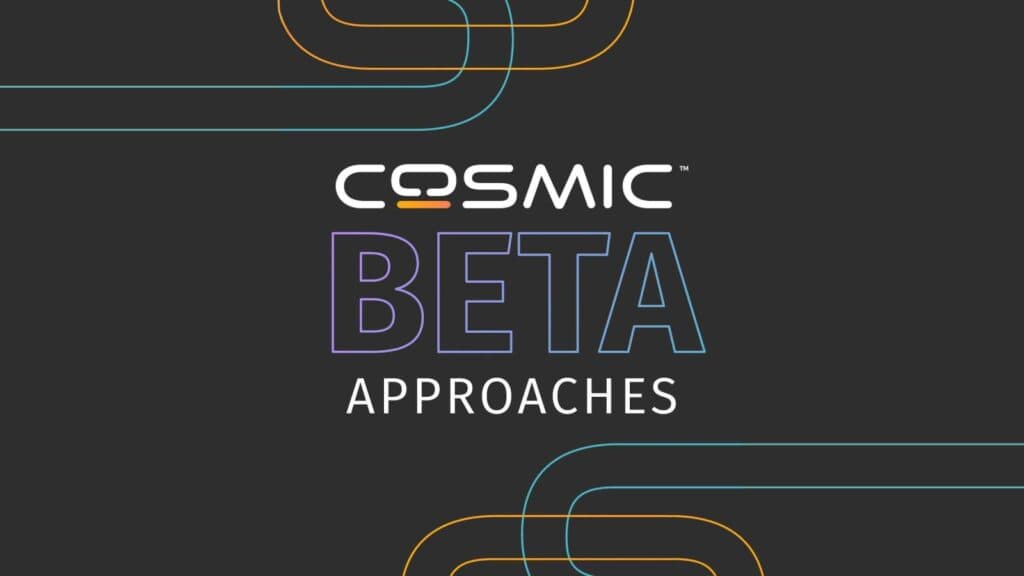
And here it is, 9/25/25 and it still isn’t ready. Nuts, I was really wanting to download the beta! Maybe tomorrow… I’m pretty excited for what’s coming up!
And of course, it shows up just as the date was getting to midnight. LOL
I was astonished when I installed the previous, Gnome-based version of Pop_OS! to find that the defaults were the defaults I wanted, the workflow somehow seemed to match the one in my brain, the i3-style tiling actually worked and was understandable without a heavy learning curve. I wasn’t a fan of one of the default fonts (didn’t look good on my laptop) but that was easy enough to change. So, to me, it’s not Gnome per se that is the problem here, just the way it is typically configured. In general, I like Gnome just fine, but…
I’ve been playing with the alpha versions of Cosmic and they now let me do maybe 80 percent of what I wanted to do in the older desktop. I’m looking forward to seeing those gaps plugged — whether by System76 or by outside programmers coming on board to expand the ecosystem. Once the holes have been addressed I will likely take Pop_OS! 24.04 with Cosmic out for an extended spin and see if I finally do prefer it to Gnome. It’s early in the process and the history of Cosmic is still being written, but the promise is there.
But, those details aside, who could argue with the move to a lightning-fast, memory-safe environment?
As mentioned above, those DMs and environments that mimic the Win95 paradigm — KDE, Cinnamon, Mate, XFCE, LXDE, et al. — shouldn’t feel too much heat here. But Cosmic is definitely coming after Gnome. And that’s good for all of us, including Gnome.
Love Cosmic. I appreciate the full experience including its own text editor, console, file manager, etc. Also I have it configured so the key commands are similar to how I have tiling managers. It’s just a really simple and beautiful styling. Glad it’s going into beta.
Amazing colors & tiling. Work gets done. Multi-monitor. Stable. dd.
Cosmic is the next big think in the Linux world, with Hyprland most likely.
KDE will watch both of them with an indifferent eye as it’s not exactly stepping on their toes and won’t cannibalize them.
On the other hand, Gnome and its fragile outdated design is already taking a heavy hit from these DEs who have stolen the momentum.
Cosmic is aimed at productive people. Hyprland is aimed at kids who have too much time on their hands and achieve nothing. I always chuckle when people try to “show off” hyprland with 3-4 different terminal windows open to show tiling… WOOOO I do that in a single terminal using a multiplexer. Oh wait did your web browser just get half it’s real estate thrown stolen when you opened up that text editor on your 14 inch laptop monitor….. LMAO. Oh you set your browser to be the “daddy window” and never lose it’s space. what about your email, your IDE, your now tiny terminal window…. sigh. Only tiling worth it’s while are scrolling tiling environments.
While I don’t fully disagree on the first point, you really need to study or explore how tiling WMs are really used. For example, I mostly use workspaces for new windows and rarely use actual tiling. You aren’t really meant to use more than 3 or maybe 4 windows per workspace because they become unusable.
> I mostly use workspaces for new windows and rarely use actual tiling
Then you don’t need tiling WMs. Workspaces have been there for decades already.
next time you should think before typing 🙂
It’s a nice, simple, tasteful desktop. The built-in tiling option is well done.