Phosh 0.51 is now available, bringing a set of functional improvements to this GNOME-based mobile shell used across some Linux phones.
Originally developed by Purism for their Librem 5 phone, and now adopted in projects such as postmarketOS, Mobian, and Fedora Mobility, Phosh provides the core touch interface, quick settings, notifications, lock screen, app launcher, and system integration for mobile Linux platforms.
The update introduces a new location quick setting, providing users with a straightforward toggle to turn location services on or off. Caffeine mode—used to prevent the device from suspending—now supports selectable durations, which can be configured directly through mobile settings.
Brightness handling receives extensive work as Phosh now uses a bucket-based algorithm for auto-brightness, making behavior more predictable across varying light conditions.
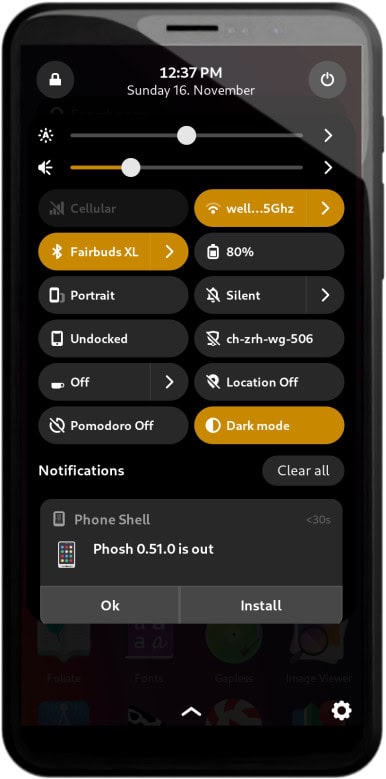
The brightness slider functions as an offset to the auto-brightness value, and an indicator icon indicates whether auto-brightness is active. The transition to new light levels is smoother, and auto-brightness can now be toggled from the status page.
Torch behavior also gains more control: users can configure the minimum torch brightness through hwdb/udev, improving compatibility with various devices. Additionally, the update resolves the empty state issue of the upcoming-events plugin, corrects the position of the “Open settings” button on devices with rounded corners, and includes a comprehensive set of internal cleanups.
Lastly, several reported issues across GitLab—covering UI behavior, brightness logic, and shell integration—are now resolved. For more information, see the release announcement.
Image credits: Phosh Project

With the next release, they will hopefully be able to write “5 GHz” instead of “5Ghz”, that is, with a space between numerical value and unit of measurement, and a capital H as in “Hertz”. See ISO/IEC 80000 for further information.