I rarely cover beta releases since the final stable versions often differ from the earlier alphas and betas. But there are always exceptions—especially when talking about one of the most respected and time-proven names in the Linux world, openSUSE, and more specifically, their rock-solid Leap 16 release.
Powered by kernel 6.12 and built on the foundation of SUSE Linux Enterprise 16 and the brand-new SUSE Linux Framework One (formerly known as ALP), the upcoming Leap continues the distribution’s “classic yet current” philosophy, with the final stable release scheduled in mid-October.
While Leap 15.x was already considered rock solid, version 16 takes a bolder step. Wayland is slated to become the sole session option, with only a few X Server remnants sticking around for legacy edge cases. At the same time, SysV init has been fully retired, clearing the decks for a streamlined systemd experience.
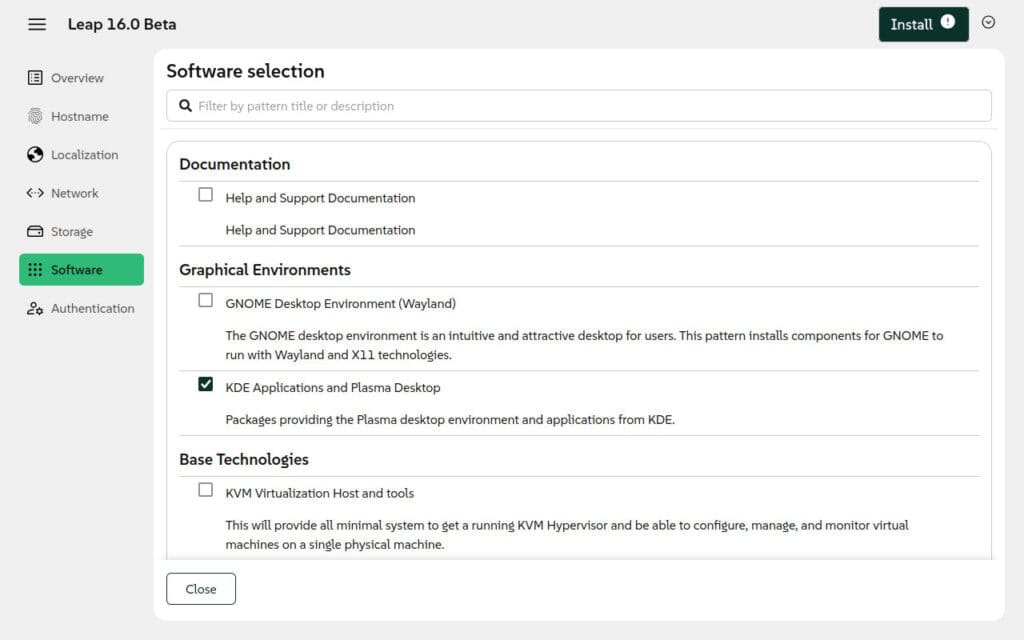
Another headline change is the switch to the new web-based Agama installer as the default. Yes, it’s still in heavy development—version 13 just came out—but I have to say, its implementation in this Leap 16 beta release is fantastic. I was impressed by how smooth and hassle-free the installation process was. Everything just worked.
Moreover, veteran users will also notice the absence of YaST’s familiar graphical front end. Instead, two modern replacements step in:
- Myrlyn as a drop-in graphical package manager. YaST has always felt a bit too heavy and cluttered with options to me. Maybe that’s why I find Myrlyn so fascinating — it focuses on just one thing and does it really well: managing your system software.
- Cockpit 334 for day-to-day system management.
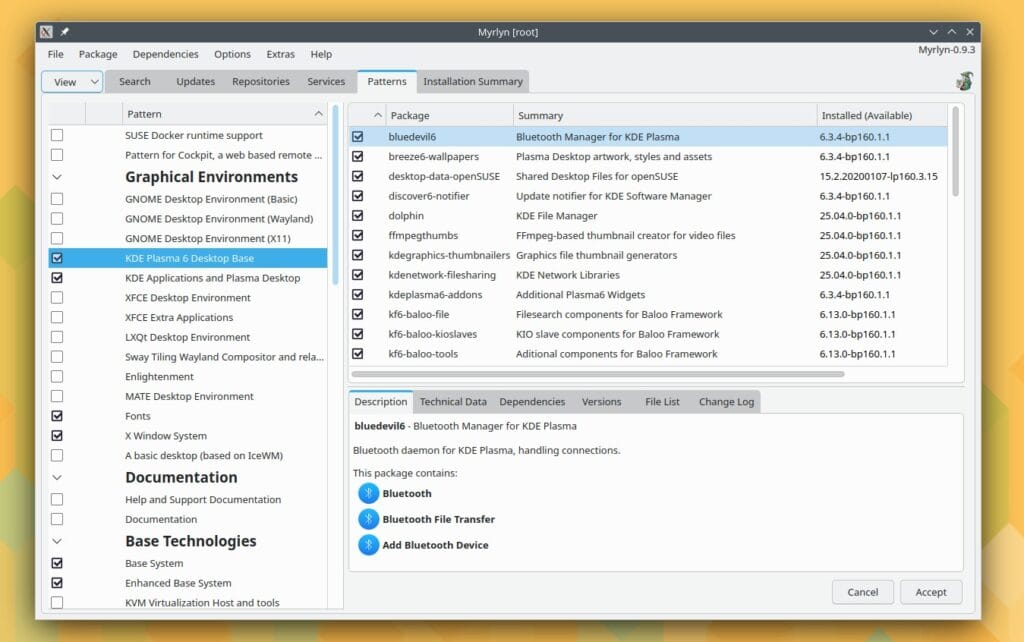
As for the software components, almost everything has been updated to the latest versions, as you would expect. Here are just a few examples:
- Kernel 6.12 (directly inherited from SLE 16)
- GNOME 48.0, with 48.1 targeted for general availability
- KDE Plasma 6.3.4, aiming for 6.4.0 at launch
- GIMP 3.0 finally graduates to stable
- AppArmor 4.1 is included alongside default SELinux policies
- RPM 4.20 is queued for arrival before the release candidate drops
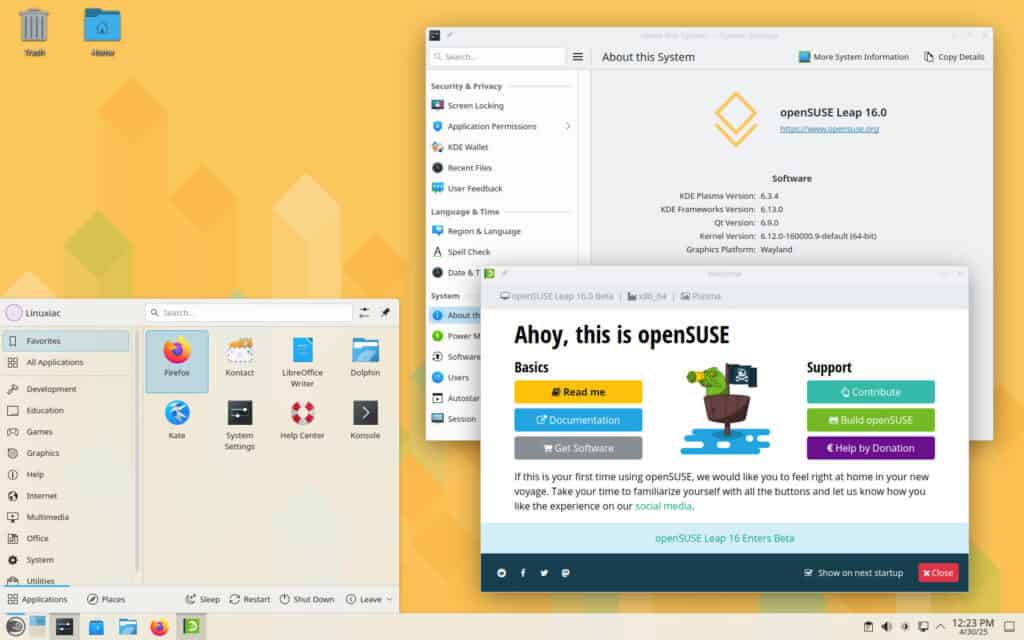
Keep in mind that Leap 16 will require x86_64-v2 micro-architecture support, leaving older 64-bit CPUs behind in favor of performance gains across the board. So, if you don’t have an x86_64-v2 capable system, consider using Tumbleweed.
Under the hood, Leap 16 transitions to RIS-based repository management, echoing Leap Micro 6.x. Repositories are now split by architecture, trimming metadata size and making zypper refresh feel snappier. On top of that, the beta ships with experimental parallel package downloads, a feature that is expected to be enabled by default once it stabilizes.
Of course, it’s also worth noting another major new novelty – SELinux. Leap 16 follows SLE’s lead by enabling SELinux out of the box. Plus, community-maintained AppArmor packages are still available, and switching between the two frameworks is just a few commands away. Gamers running Steam on SELinux will want to apply a temporary workaround until tailored game-friendly policies land later in the beta cycle.
Want to give Leap 16 Beta a try? The release team recommends fresh installations to test Agama. However, power users can still upgrade a running Leap 15.6 system with:
sudo zypper dup --releasever 16.0Code language: Bash (bash)However, before pulling that trigger, disabling third-party repositories remains the best practice; historically, unsupported repos cause most upgrade hiccups. For the adventurous, an experimental migration utility (“opensuse-migration-tool“) automates the repo switch. More detailed instructions can be found in the openSUSE Wiki’s System Upgrade guide.
For more information on all new features, see the official announcement.

Just be warned, the changes underneath are radical. It will break pretty much any CM tooling you have. You’ll want to spend some time on this one.