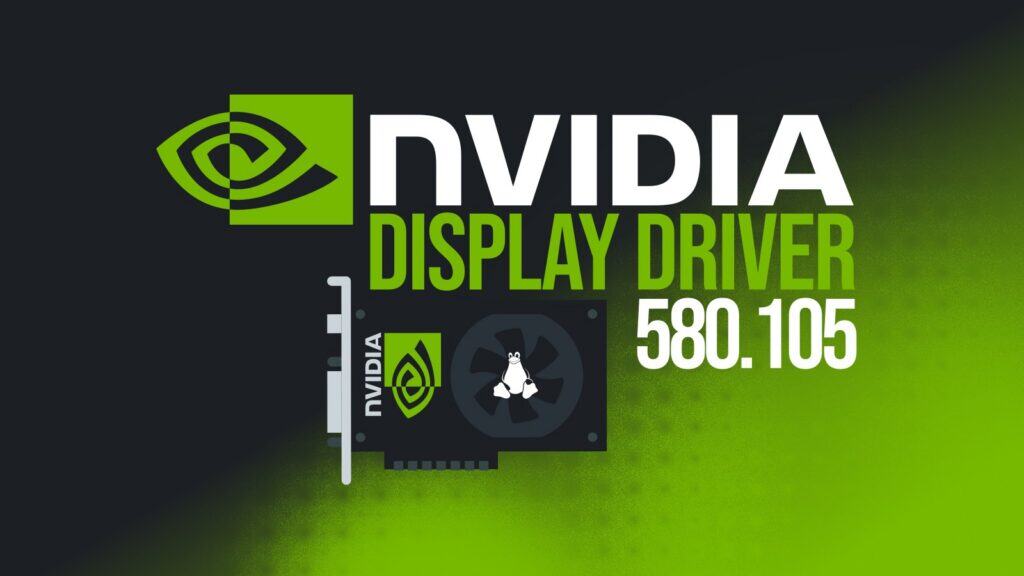After releasing version 580.95 of its stable display driver for 64-bit Linux systems in late September, NVIDIA has today rolled out a new version, 580.105, which is now available for download as a recommended update for users seeking the latest improvements for their graphics hardware.
Among the notable improvements, the driver introduces a new environment variable, CUDA_DISABLE_PERF_BOOST, allowing users to disable CUDA’s default behavior of automatically boosting GPU clock speeds to higher power states during compute workloads.
And more specifically, setting this variable to 1 prevents the driver from enabling boost mode, giving users finer control over thermal and power management.
On the gaming front, the new NVIDIA driver has resolved several regressions that caused game crashes in Rage 2 and Metro Exodus Enhanced Edition, ensuring smoother gameplay for Linux users relying on Proton or native Vulkan titles.
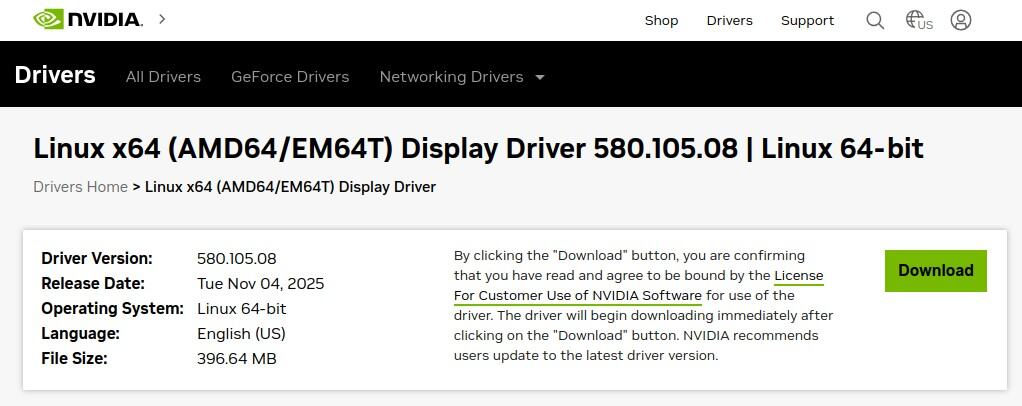
Display stability also receives attention in this release. NVIDIA fixed multiple bugs related to HDMI Fixed Rate Link and DisplayPort modes, including problems where high-resolution or high-refresh-rate displays—such as 7680×2160 @ 240 Hz setups—were previously unavailable.
Additionally, the update resolves an issue that caused HDMI screens to remain blank after being unplugged and replugged, as well as a problem that incorrectly allowed VRR on unsupported display modes, which could result in black screens.
For virtualization users, the driver addresses a soft lockup issue involving the vfio-pci module, which could occur after powering off a virtual machine with a passed-through NVIDIA GPU. This fix improves reliability for users running GPU passthrough in environments such as KVM or QEMU.
As always, Linux users can obtain the driver directly from NVIDIA’s website. However, it’s worth noting that many distributions provide their own packaged versions, which may integrate more seamlessly with system updates.
For a complete list of changes, visit the release notes.