The Linux ecosystem is progressively leaning towards Wayland, moving away from the traditionally used Xorg. This shift is naturally paving the way for developing solutions dedicated to Wayland. With that said, please welcome Niri, a new scrollable-tiling Wayland compositor.
What’s Niri?
The Wayland compositor is a crucial component in the Wayland system, responsible for rendering graphics and managing input, providing a more modern and efficient alternative to the traditional X server.
Niri is a scrollable-tiling Wayland compositor heavily inspired by GNOME’s PaperWM extension. The project is relatively new but already has a lot to offer to the tiling window managers enthusiasts.
It distinguishes itself from other compositors by offering a unique approach to window management. Niri arranges the windows in infinite horizontal strips across each monitor, ensuring that opening a new window never leads to resizing the existing ones, providing a more organized and efficient workspace.
Furthermore, Niri supports dynamic workspaces, a feature inspired by GNOME but with an innovative twist. Each monitor in a Niri environment has its own set of workspaces arranged vertically. This setup allows for high customization and flexibility, accommodating users’ needs with multiple monitors.
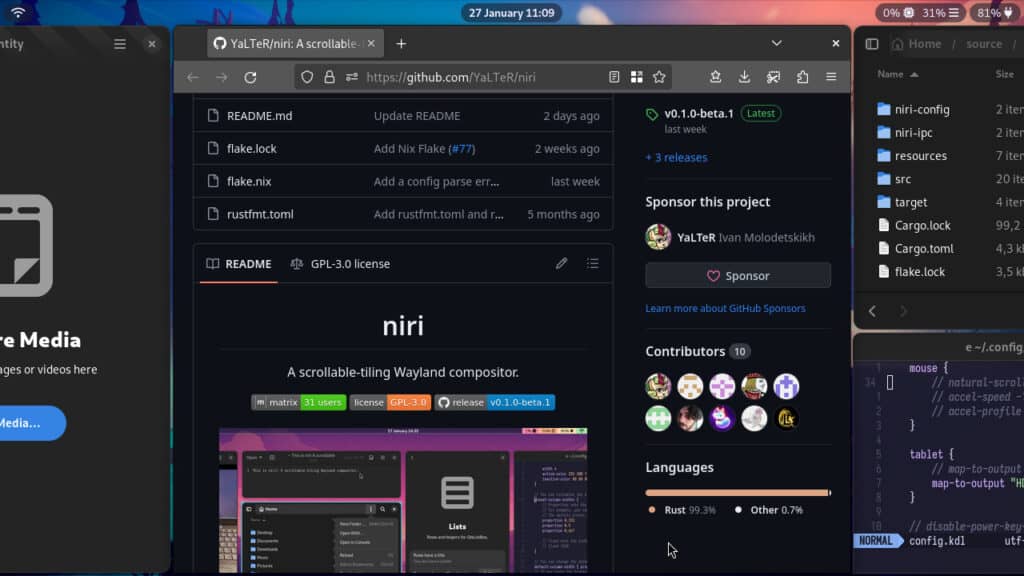
In addition, Niri’s compatibility extends to mixed GPU systems and supports HiDPI, making it a versatile choice for a wide range of hardware configurations.
The compositor is packed with features like a built-in screenshot UI, monitor screencasting compatible with xdg-desktop-portal-gnome, and touchpad gestures for workspace switching. Users can also enjoy a customizable layout, with options to adjust gaps, borders, struts, and window sizes.
Recently, after an intensive five-month development period, the first stable version of this Wayland compositor, Niri 0.1.0, was officially released. Let’s see what it offers.
Key Features of Niri 0.1.0
Above all, the release of Niri 0.1.0 is not just about introducing yet another tiling compositor but also redefining how users interact with their desktop environment.
It includes a built-in screenshot UI that freezes the screen, allowing users to select a specific area for capture. This feature is particularly useful for content creators and professionals.
For those interested in screen recording, Niri 0.1.0 supports screencasting through xdg-desktop-portal-gnome, compatible with popular software like OBS and various browsers.

Another significant advantage that Niri 0.1.0 brings is its fully live-reloading config, allowing users to modify and immediately see changes in their layout configurations, including gaps, borders, struts, and window sizes.
However, it’s important to note some current limitations. NVIDIA GPU systems may encounter rendering issues, and while Xwayland in rootless mode is not supported, its rootful mode is compatible, ensuring most games and X11 apps function smoothly.
For those eager to try Niri, various community-maintained packages are available, including a COPR for Fedora users, a Flake for NixOS, an AUR package, and even a port for FreeBSD and other BSDs. The development team encourages users to join their Matrix room for further discussions and support.
The 0.1.0 release also brings several fixes and enhancements:
- Improved config live-reload, particularly for NixOS.
- Enhanced monitor reliability post-TTY switches.
- Better screencasting and screenshot support, especially for multi-monitor setups.
- Refined cursor rendering performance.
- Adjusted default column widths for improved precision.
Check out the release announcement for more information about all novelties. For a deeper dive into the capabilities of the Niri scrollable-tiling Wayland compositor, visit the project’s GitHub page.

Nice…… very very nice. I really enjoy PaperWM on Gnome. When I look at all these tiling WM’s I just cannot understand the point of the hassle it brings. but this might be a really interesting alternative to gnome+paperWM.Probably the only real major issue with the G+P combo is the gnome’s implementation of workspaces doesn’t really feel natural to PaperWM.