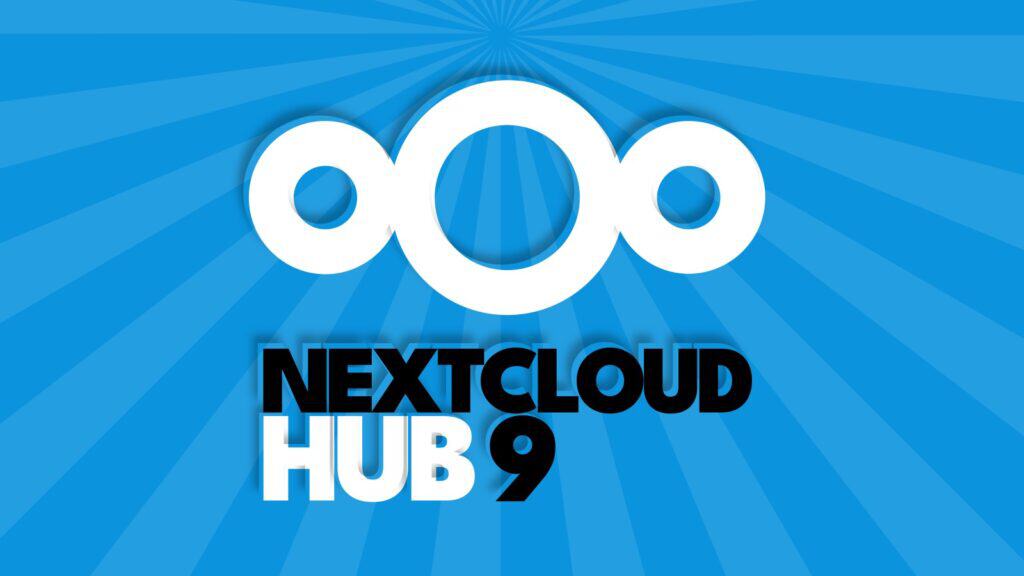At its annual conference in Berlin, Nextcloud unveiled Nextcloud Hub 9, the latest version of its open-source collaboration platform. The release brings many new features to empower users, enhance decentralization, and improve the overall user experience.
However, before we move on to what’s new, let’s clear up some confusion for those new to Nextcloud. It’s important to understand that widely known as Nextcloud (whose actual name is Nextcloud Files) and Nextcloud Hub are distinct products.
Nextcloud Files is a file synchronization and sharing software that allows you to host your cloud storage solution. It provides core functionalities such as file storage, synchronization across devices, and sharing capabilities with others and focuses primarily on these basic cloud storage features. Our guide on how to install it with Docker is here.
Nextcloud Hub, on the other hand, is an expanded version of Nextcloud that builds upon the core functionalities by integrating a suite of collaboration and productivity tools such as Files, Talk, Groupware, Office, and Whiteboard into a single platform.
In other words, Nextcloud Hub transforms Nextcloud from a simple file-sharing solution into a comprehensive, self-hosted productivity and collaboration platform. Now, having clarified this, let’s get back to the topic.
Nextcloud Hub 9 Highlights
One of the Nextcloud Hub 9’s highlights is its improved federation capabilities. While previous versions allowed for federated file sharing and basic chat functions, the new release extends this to include chats and video calls.
This means users on different Nextcloud servers can now communicate seamlessly, fostering a more connected and decentralized ecosystem.
Nextcloud Hub 9 also introduces Nextcloud Flow, an enterprise-focused process automation engine deeply integrated into the platform. Based on Windmill, this tool allows organizations to automate complex workflows, such as processing payments, handling form data, and integrating with third-party services.
Moreover, Nextcloud Hub 9 has undergone a significant design overhaul to accommodate the growing number of features without overwhelming users. The interface is now more compact, with downsized input fields, buttons, and links.
Rounded corners and a new dynamic background that adapts to light or dark themes provide a modern and cohesive look across devices.

Adding to its suite of collaborative tools, Nextcloud Hub 9 introduces Nextcloud Whiteboard. This app offers a limitless canvas for users to sketch, draw, and brainstorm together, even within Nextcloud Talk calls.
With features like shapes, images, arrows, and collaborative drawing, teams can engage in real-time creative sessions.

As you know, these days, AI is elsewhere, and Nextcloud is no exception, as AI features receive a significant boost in this release. Nextcloud Assistant now offers a chat interface, making interactions more natural.
It also supports translations between hundreds of languages and can access data from the Analytics app for more insightful conversations.
On the performance and scalability improvements side, Nextcloud Hub 9 brings numerous enhancements. Switching to Vite for JavaScript bundling has reduced app sizes, leading to faster load times.
Server-side optimizations and database sharding have also been implemented, allowing for greater scalability and reduced environmental impact.
Furthermore, Nextcloud Hub 9 includes significant updates to its core applications:
- Nextcloud Groupware: It features smart follow-up reminders and phishing detection in Mail, room availability display in Calendar, and improved contact management.
- Nextcloud Files: Introduces file filters, a folder tree view for easier navigation, and a new File Request feature for securely collecting files from users.
- Nextcloud Office: Adds PDF templates and form-filling capabilities, 3D presentation transitions, better security, and improved interoperability.
- Nextcloud Talk: Enhances moderation features, allows offline browsing on mobile, and supports Apple Vision Pro for augmented reality calls.

Refer to the release announcement for detailed information on all changes.
How to Get Nextcloud Hub 9
Nextcloud Hub 9 is available for download from the Nextcloud website. Users can install it using the all-in-one Docker or VM image for fresh installations. Over the coming weeks, it will be rolled out to home users via the updater, following the usual staged process.
Image credits: Nextcloud