Exciting times for Void Linux users. Just a week after introducing Runkit, a new GTK-based graphical tool, written in Rust, designed to simplify how users manage runit services, the same developer is back with another project — Nebula, a much-needed graphical frontend for Void’s XBPS package manager.
Written also in Rust, Nebula provides a modern, user-friendly interface for browsing, installing, and managing packages, offering a GNOME Software–like experience within the minimalist Void ecosystem, with a clean and responsive GTK 4 interface.
Under the hood, it relies entirely on XBPS tooling, ensuring compatibility with Void’s native package system while making common tasks—like searching for, installing, updating, or removing software—more intuitive for desktop users.
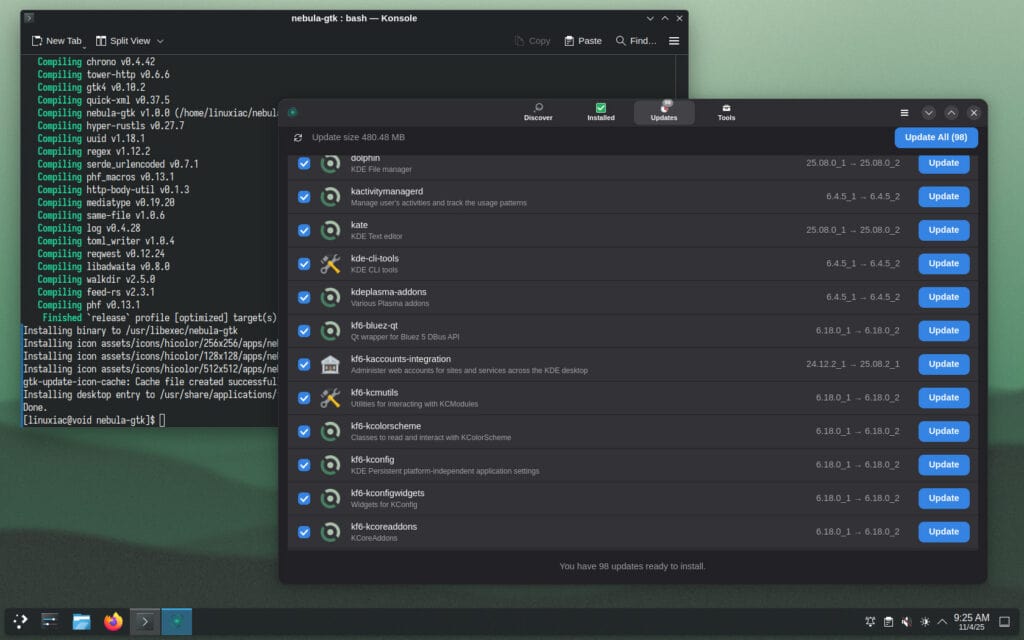
Additionally, Nebula offers a dedicated Tools section for system maintenance, making common administrative tasks accessible with a single click. This extends Nebula beyond a mere frontend, transforming it into a capable utility for maintaining a clean and healthy Void Linux system. Users can:
- List available alternatives to view registered providers before switching defaults.
- Remove orphaned packages to clean unused dependencies.
- Verify the package database to check and repair metadata, useful after abrupt shutdowns.
- Reconfigure everything to replay post-install hooks in case of unexpected behavior.
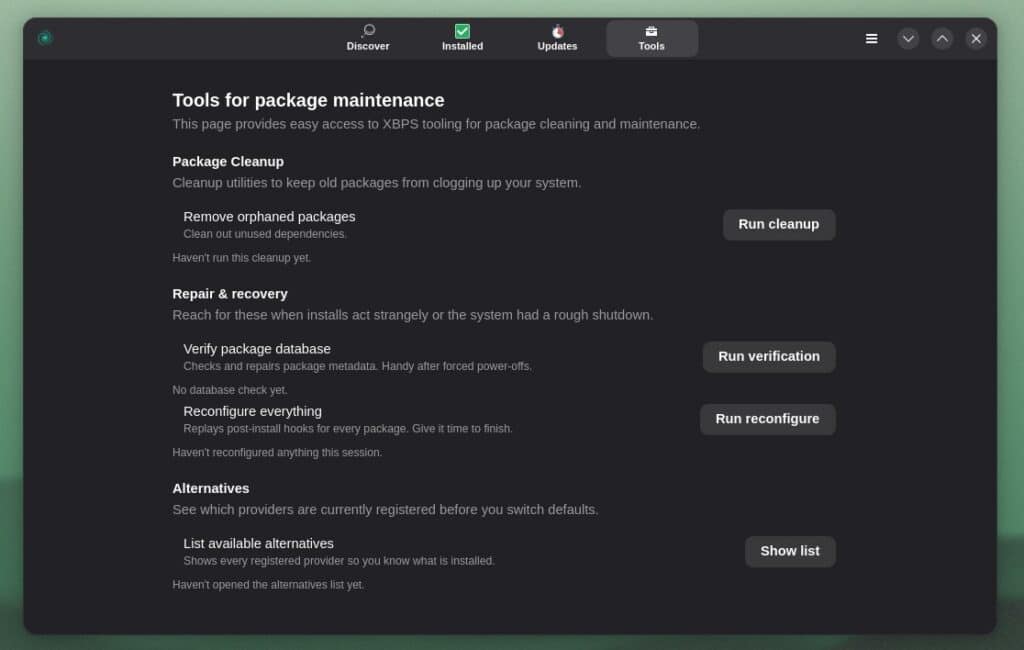
During my testing, the app performed as intended and fulfilled all its intended functions. Of course, there’s still room for improvement—like adding a progress indicator to show what’s happening during operations—but since this is just the first version, it’s a solid start. We can expect things to improve and become more polished from here.
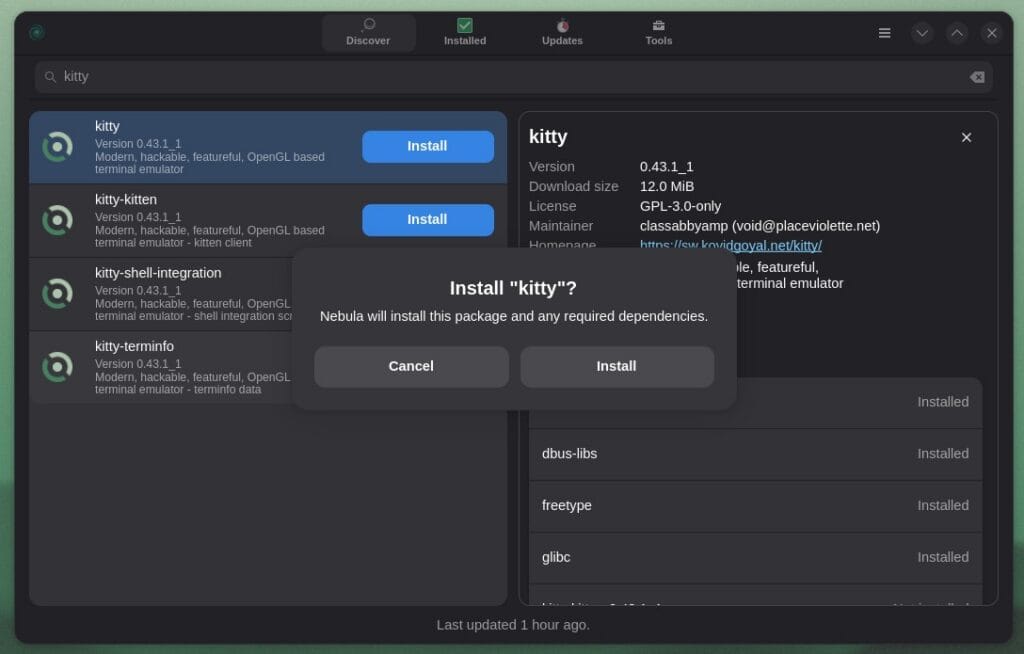
Now, to the other important part—installing it. At the moment, you’ll need to compile the tool yourself, but don’t worry—the included script makes the process simple. Just run the following commands:
sudo xbps-install git cargo
git clone https://github.com/Letdown2491/nebula-gtk.git
cd nebula-gtk
sudo ./setup.sh installCode language: Bash (bash)This builds the release binary, installs it into /usr/libexec, registers the desktop entry, and adds icons to the standard hicolor directories. Once installed, Runkit can be launched from the system application menu.
The good news is that a PR for inclusion in the official void-packages repository has already been submitted, meaning easier installation via XBPS may soon follow.
To wrap things up, I’d say Void Linux, historically a heavily terminal-focused distro geared toward advanced users (much like Arch), is starting to take on a fresh new light. With the addition of Runkit and Nebula, which bring simplified system service and software management—two key points for new Linux users—Void is becoming far more approachable for newcomers.
It’s also one of the most stable rolling-release distributions (and probably best systemd-free) out there. So, in my opinion, Void, admired for its simplicity and speed, totally deserves significantly more attention from the broader Linux community. And these two new GUI tools can definitely contribute to that.

If using Gtk4 and libadwaita, it’s gonna end up useless and locked like every single app making use of those.
Something to avoid at all cost.
Wow, Bobby you are all over it lol. v1.1.3 was just pushed which adds some indicators to the update state (preparing, downloading, verifying, etc), as well as a log viewer to see the xbps logs themselves. More updates to come on this with some UI improvements. The void-packages request was rejected due to this being such a new project, so I’m considering an alternative approach to make distribution easier. Thanks again for the great write up.
Thank you LetDown2491 for this great app !
You’re doing an awesome job—keep it up! Your apps have real potential to make a big impact on Void. I’m confident that once Runkit and Nebula make it into the Void repos, they’ll attract plenty of new users. Thanks so much for all your great work!