Over two months after the previous “Xahea” release, the Manjaro team has done it again, delivering an exciting update with the new Manjaro 24.2 “Yonada,” packed with cutting-edge features, polished interfaces, and thoughtful improvements across its GNOME, Plasma, and XFCE editions.
The new release runs on Linux kernel 6.12, supporting the latest drivers to ensure top-notch hardware compatibility. It also ensures that users with older systems, including 6.6 LTS and 6.1 LTS kernels, are not left behind.
The GNOME edition of Yonada is a showcase for the powerful GNOME 47 series, which has received many updates since its initial release in September 2024. Here are some highlights:
- Accent Colors: Finally, users can bid farewell to the static blue! GNOME 47 introduces the long-awaited accent color customization, allowing users to choose from a variety of vibrant hues for a more personalized interface.
- Better Scaling for Low-Resolution Displays: Icons and interface elements now automatically scale for lower-resolution screens, ensuring usability and clarity for all users.
- Efficient Screen Recording: With hardware encoding now supported on Intel and AMD GPUs, screen recording is smoother and less resource-intensive, ideal for tutorials and gameplay captures.
- Improved Remote Desktop Support: Persistent remote login sessions ensure that disconnections no longer disrupt your workflow—you can reconnect and pick up right where you left off.
- Enhanced File Search Context: New tools in the Files application provide insights into search performance, helping users troubleshoot and optimize their file searches effectively.
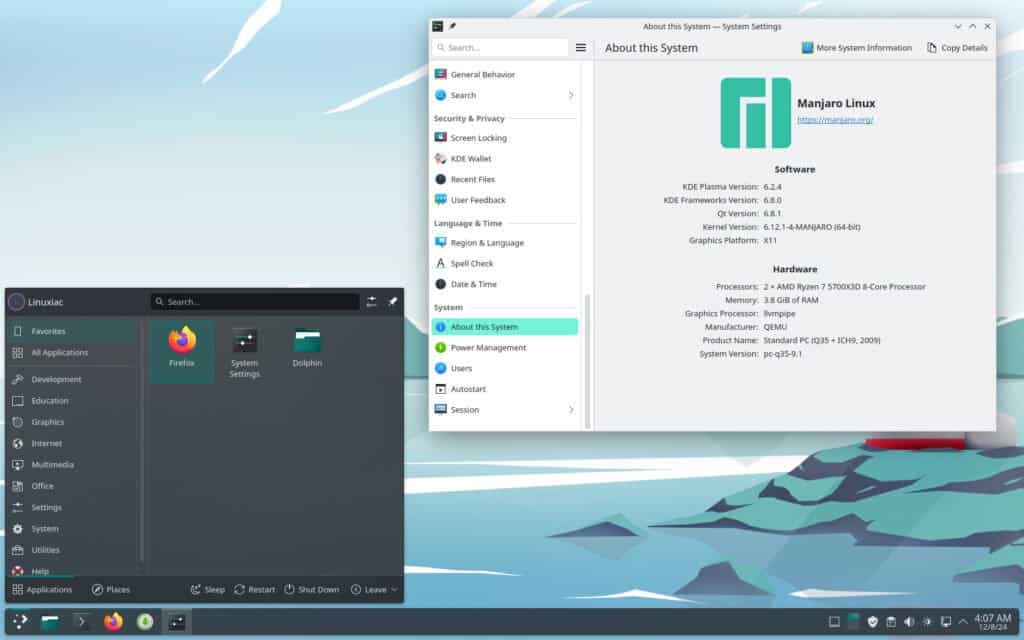
At the same time, the Plasma 6.2 series continues to evolve in Yonada, bringing significant enhancements to creative workflows, system customization, and energy efficiency:
- Streamlined Design: Accent colors, the System Tray, Widget Explorer, and dialog pop-ups have all been refined for a more cohesive user experience.
- Creative Hardware Support: The system now fully supports drawing tablets, making Manjaro an excellent choice for digital artists.
- Wayland Color Management: This update improves color consistency across monitors, a boon for professionals requiring precise visual outputs.
- Energy Management Overhaul: Users can now override apps that block sleep or screen lock and adjust brightness for each monitor independently.
- Accessibility Upgrades: A revamped Accessibility page introduces colorblindness filters and expanded support for sticky keys.
Lastly, for those who value simplicity and stability, the XFCE 4.18 edition of Yonada delivers thoughtful updates:
- Control Center Enhancements: A centralized window for system management includes new options like disabling header bars in dialogs, tweaking file context menus, and setting multi-monitor behavior before attaching extra screens.
- File Highlighting in Thunar: You can now add custom background and text colors to specific files, making it easier to spot important items in a sea of similar-looking files.
- Enhanced Panel Preferences: Panels can now be set to specific pixel lengths, and a “keep panel above windows” option offers more control over window behavior.
You can refer to the release announcement for detailed information about all changes.
Being a rolling release distro, keeping Manjaro up-to-date is enough to always be at the latest version. So, to switch to Yonada, just execute the well-known pacman -Syu command.
For those who want to perform a fresh install, the Manjaro 24.2 installation ISO images are available from the download section on the project’s website.

has no selinux and comes with apparmor that is basically doing nothing. the average user will never implement these things correctly or at all. i have avoided arch distros and will continue to do so. arch was the only distro i was aware of years ago not verifying updates for years till pacman added it in a update finally after years of not doing so which was a huge security risk. security seems to never be a top priority on arch based distros in my opinion and i see no reason to even consider a arch based distro since there is nothing it offers that i can not do on other options.