Linux Lite, a user-friendly operating system known for its lightweight architecture and simplicity, has just released its latest version, 7.2, based on Ubuntu 24.04.1 LTS.
One of the standout new release features is the introduction of Lite AI Support, which integrates artificial intelligence into the system’s support framework. Curious to see how it works? You can explore more details here.
The other new addition is the Lite Updates tool, which has been completely rewritten in Yad, replacing Zenity with a more flexible update experience.
This way, the distro is looking to expand and add even more features to Lite Updates, making it easier for users to keep their system up-to-date.
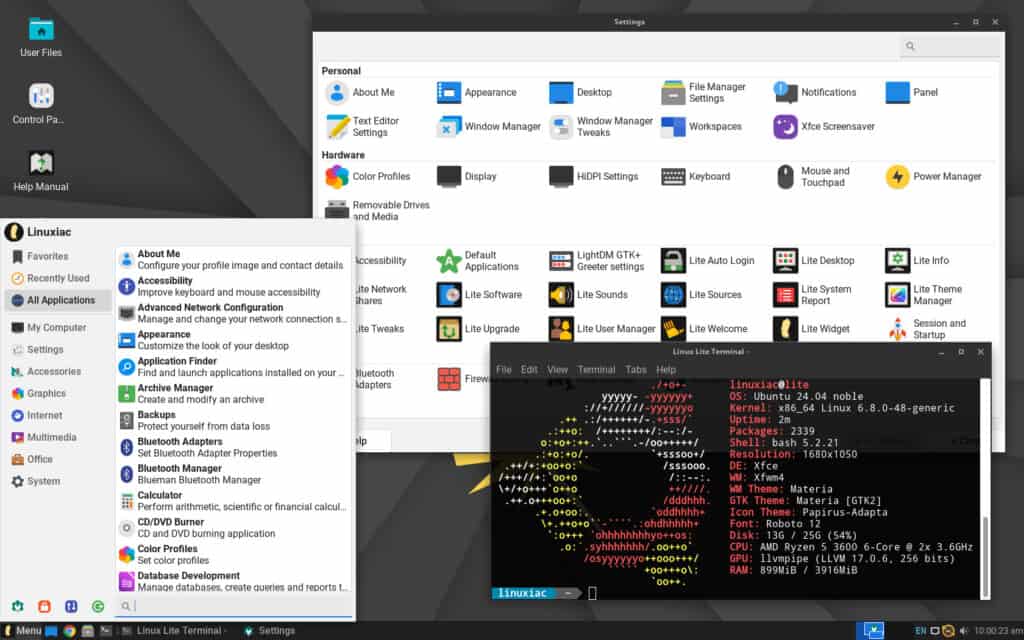
Moreover, Linux Lite 7.2 also comes with a brand-new application: Lite Theme Manager, which allows you to customize your desktop, icons, and mouse cursors with just a few clicks. It takes the guesswork out of theming and provides a point-and-click solution to help you personalize your Linux experience.
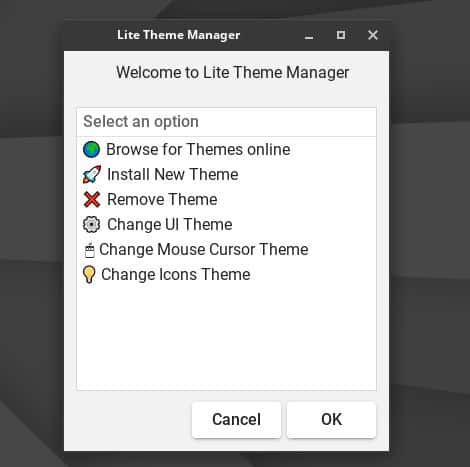
On top of that, with the new release, you’ll also enjoy:
- Window Theme: Materia
- Icon Theme: Papirus
- Font: Roboto Regular
For users upgrading from a Windows PC, the system now fully supports UEFI. If you need help determining whether your PC has UEFI, type “msinfo” or “msinfo32” in Windows Search to access System Information, and check the BIOS Mode entry.
Note that while Secure Boot is supported, it may complicate the installation process, so it’s recommended that you disable it for a smoother experience.
Regarding software updates, Linux Lite 7.2 comes pre-installed with:
- Ubuntu Base: 24.04.1
- Kernel: 6.8 (custom kernels from 3.13 to 6.11 are also available)
- Chrome: 130.0
- Thunderbird: 115.16
- LibreOffice: 24.2
- VLC: 3.0.20
- Gimp: 2.10.36
For users already using Linux Lite, upgrading to version 7.2 is simple:
- Go to “Menu” > “Favorites” > “Install Updates” (reboot if required).
- Set a restore point using “Menu” > “System” > “Timeshift.”
- Proceed to “Menu” > “Settings” > “Lite Upgrade.”
- Reboot after the upgrade is complete.
However, if you encounter any issues, you can verify you have the latest version of Lite Upgrade by running:
apt policy lite-upgrade-series7Code language: Bash (bash)As the command’s output, you should see:
Installed: 7.0-0020-linuxlite
Candidate: 7.0-0020-linuxliteCode language: CSS (css)Please refer to the announcement for detailed information about all changes. The Linux Lite 7.2 installation ISO image (2.9 GB) is now available for download from SourceForge’s mirrors.

"The development of full artificial intelligence could spell the end of the human race."Stephen Hawking (1942-2018) – World renowned English theoretical physicist, cosmologist and author who suffered from ALS beginning at age 21.