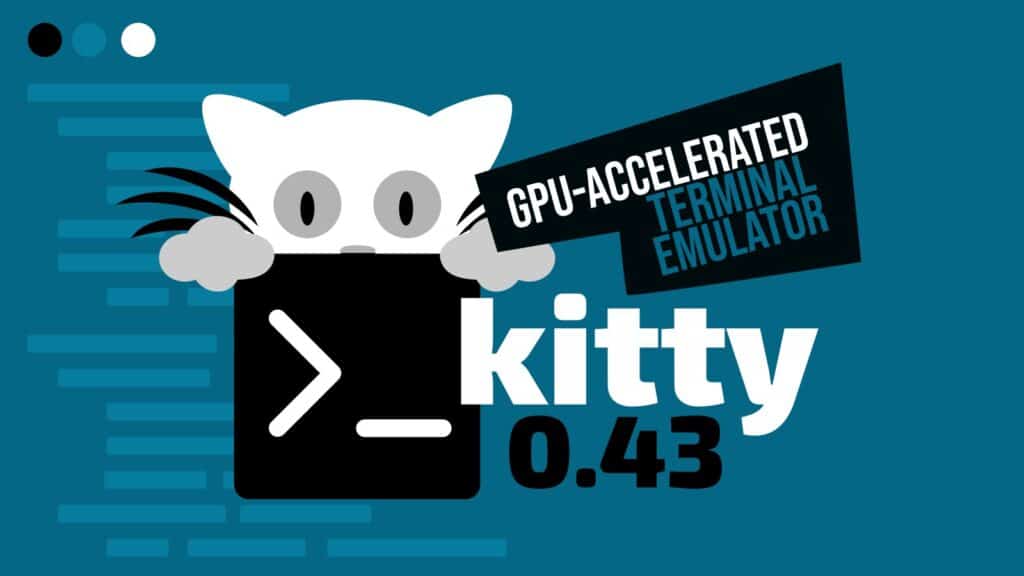Kitty, one of the best GPU-accelerated and highly efficient cross-platform terminal emulators, has just unveiled its latest update—version 0.43. The highlight this time is native support for sessions, letting users easily create and switch between different setups or projects without extra workarounds.
Additionally, Kitty introduces a brand-new protocol for multiple cursors within the terminal. That means applications can directly take advantage of multi-cursor editing workflows.
Alongside those, the release adds a configurable scrollbar for the scrollback buffer and new visual tweaks like independent cursor trail colors and blinking text synced to the cursor’s rhythm. The background opacity setting has also been fixed to behave more consistently, especially in lighter themes.
Mac users get their share of updates too, including semi-transparent title bars, a built-in Cmd+L shortcut, better focus handling with quick access terminals, and workarounds for bugs in the upcoming macOS Tahoe release.
Regarding Wayland, the release fixes window sizing glitches that occur when leaving fullscreen mode with client-side decorations and updates the bundled libwayland to version 1.24, thereby avoiding compatibility issues with the recently released Mesa 25.2.
Other changes include improved rendering of underlines and rounded rectangles, the ability to use custom Python functions for tab titles, and several bug fixes around watchers, variation selectors, and panel configuration.
For more information, see the changelog.