The Kdenlive team has just released v25.04.2, the second maintenance release in its 25.04 series, including multiple bug fixes and usability improvements.
Users will appreciate that the title editor window now reliably remembers its width between sessions, eliminating the need to resize it to taste constantly. Moreover, those working with lengthy audio clips will no longer encounter thumbnail offsets that misalign visual previews with the actual waveform.
The OTIO (OpenTimelineIO) import path glitch has been corrected for Windows users, ensuring timeline exchanges run seamlessly across different platforms. Finally, when the auto-mask feature fails, the application delivers clearer feedback, guiding editors more effectively toward manual fixes.
In addition to these improvements, a few last-minute tweaks were applied to the Windows, macOS, and AppImage builds. Notably, the order of exported OTIO tracks is consistent with the project timeline, and files automatically receive the proper “.otio” extension.
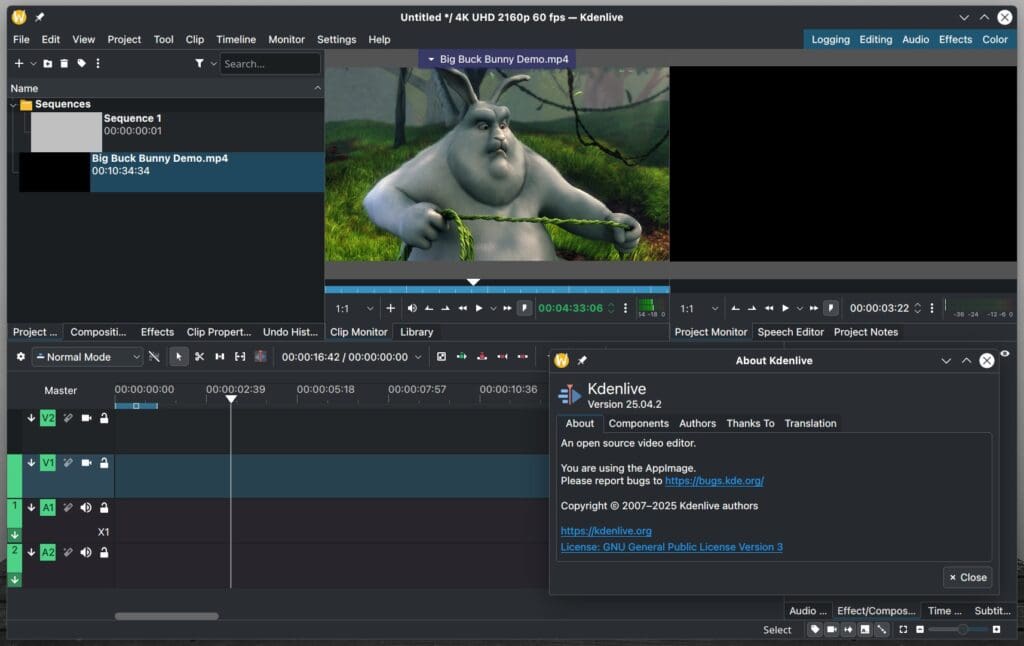
The full changelog reveals a comprehensive set of bug fixes, such as resolving crashes caused by empty gradient configurations and issues with subtitle movement, markers, and timeline rendering.
Among these, a particularly useful fix prevents the loss of clip effects when disabling timeline clips and addresses crashes triggered by specific color clips in the histogram generator. The update also enhances permissions on Snapcraft builds to allow microphone access, expanding the tool’s usability in different packaging environments.
Refer to the release announcement for detailed information about all changes in Kdenlive 24.05.2. Source code and pre-built packages are available from the official Kdenlive site.
