Big news came from the FreeBSD camp: users may soon enjoy an easier, more streamlined path to setting up a desktop environment, more specifically KDE Plasma, thanks to ongoing work targeting the upcoming FreeBSD 15.0 release.
Developers are currently working to integrate a KDE desktop installation directly into the FreeBSD installer (bsdinstall), creating a user-friendly experience right from the start.
First off, if you’re a Linux user who’s used to those slick graphical installers that get you up and running with a full desktop environment in just a few clicks, it’s totally fair to wonder what makes this news such a big deal.
Let me explain. In FreeBSD—and most systems from the BSD family—things still work the old-school way. That means installation happens in the terminal. Think of it as something akin to installing Arch, Void, Gentoo, or Slackware, but not quite the same. Here’s what the FreeBSD installer looks like:
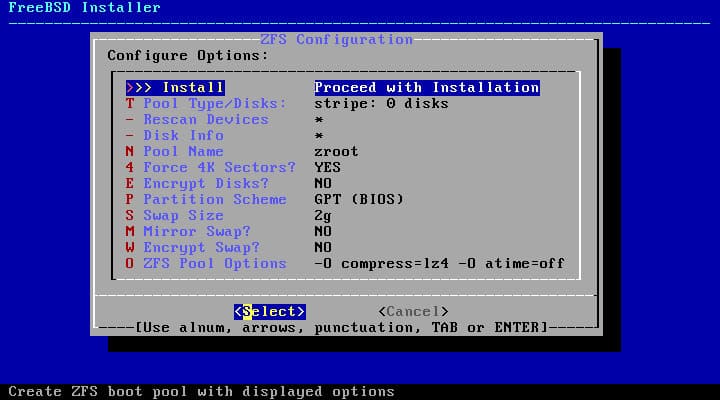
Once the installation is done, you’re left with a bare-bones system that you can customize and tune however you like—yep, pretty much the same idea as with the Linux distros mentioned earlier. In short, the FreeBSD installer does not offer a “pick‑a‑desktop” screen like you see in many Linux installers.
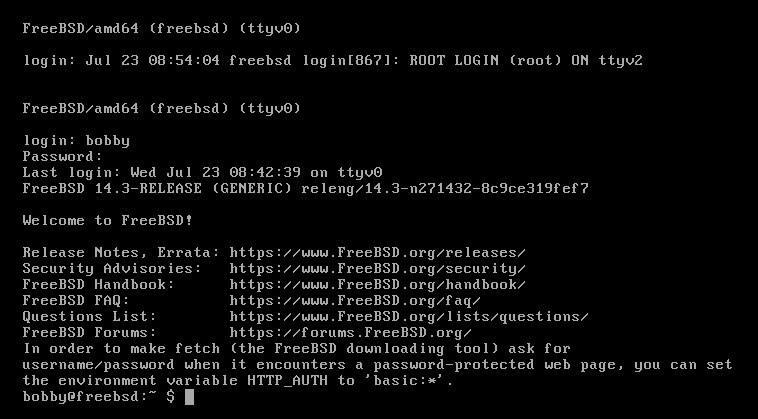
Instead, you complete a minimal console-only install first, then, with the familiar pkg install command (or Ports), you’re starting from scratch—adding everything you need for a desktop setup: the X server, a desktop environment, drivers, and, yes, even manually configuring X.
It’s the kind of process longtime Linux users might remember, back when just getting X to run was enough to celebrate. All that, however, is now about to change for the FreeBSD users.
The idea behind this is simple: offer users—especially those new to FreeBSD—a minimal-interaction setup that concludes with a ready-to-use KDE desktop. Right after installing, users would be welcomed by the KDE graphical login screen, eliminating the usual manual setup hassle.
At this point, the development team is still evaluating the package dependencies to select and automatically install the appropriate graphics drivers. Current work includes building intuitive, dialog-based interfaces integrated into the existing FreeBSD installer. Once finished, these dialogs will seamlessly guide users through choosing a KDE desktop during installation.
After the initial reboot post-installation, the system’s graphical login manager, SDDM, would automatically launch, letting users dive straight into their new KDE environment.
For now, the installer dialogs exist as previews and mockups, showcasing the planned user flow. The next steps include finalizing the implementation based on community feedback and integrating the necessary scripts to fully automate the desktop setup.
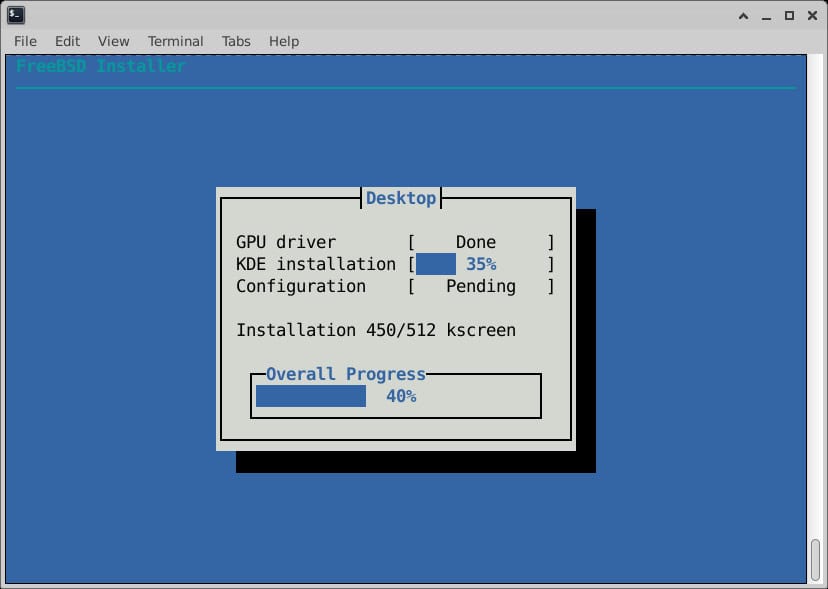
However, I’m curious what’s going to happen when KDE suddenly drops X11 and moves fully to Wayland—which is expected with the Plasma 7 release. I bring this up because, currently, Wayland on FreeBSD is only partially usable; it’s still a work in progress and not as polished or widely supported as it is on Linux.
Additionally, it’s worth noting that the FreeBSD developers have selected KDE as the desktop environment for users looking for a quick and easy desktop setup. That’s a bit of a contrast to most Linux distributions, which tend to go with GNOME by default.
In conclusion, FreeBSD has consistently maintained a reputation for rock-solid stability and performance; however, its desktop usability has lagged behind that of Linux in terms of out-of-the-box polish. By baking a desktop option directly into the installer, FreeBSD 15.0 could significantly change all this, making it a more appealing choice for everyday use, not just servers.
This initiative is truly promising, and as always, I’ll keep you informed if anything changes. FreeBSD 15.0 is expected to be released in early December this year.
For more details on implementing a KDE installation option directly in the FreeBSD installer, refer to this link or look here.

I’m very satisfied with the Cinnamon desktop in FreeBSD.
Hope It should be considered important as well.
If I am not mistaken GNOME requires (or at least semi-requires) systemd, which is Linux-only, so I understand choosing KDE among the two heavyweights. I hope that the new fork Xlibre will mature fast enough for the KDE team to reconsider abandoning X.
It always seemed to me that FreeBSD devs and users tend to gravitate towards KDE/Plasma for a desktop.
There are of course those power users who prefer a minimalist WM tailored to their tastes but for some reason, whenever I read an article about FreeBSD on the desktop it tended to be KDE/Plasma.
I don’t know if cause or consecuence, but surely the late PC-BSD/TrueOS must have has something to do with it, as KDE/Plasma was the desktop of choice at least for a long while.
This is an improvement
But I’ve been using GhostBSD, which offers a polished MATE desktop, on one of my older computers for a few years now. Installing Linux software from ports even comes with a graphical user interface. GhostBSD also has a community XFCE version. It’s very easy to install.
There’s also MidnightBSD with its XFCE desktop.