The latest version of HandBrake, 1.9, has just been released. It brings a variety of enhancements and new features across all platforms, from improved video encoding capabilities to exciting new language support. But before you rush to update, there are some crucial details to keep in mind.
First things first: If you’re using HandBrake to manage your video encodes, make sure there are no pending encodes in the queue before updating.
The upgrade process may affect compatibility with custom presets or preferences, so backing up these settings is highly recommended. Windows users must also ensure that the Microsoft .NET Desktop Runtime version 8.0 is installed to enjoy a smooth upgrade experience.
Now, let’s talk about what’s new and improved in HandBrake 1.9. This release introduces the Intel QSV VVC (hardware) video decoder, which promises to enhance video playback efficiency for users with compatible hardware.
Intel Lunar Lake QSV AV1 encoder users can also enable AV1 Screen Content Coding (SCC), an exciting feature for improved screen content capture.
Additionally, HandBrake 1.9 now supports lossless VP9 encoding for those interested in efficient encoding, providing a great new option for users seeking high-quality, compact video formats.
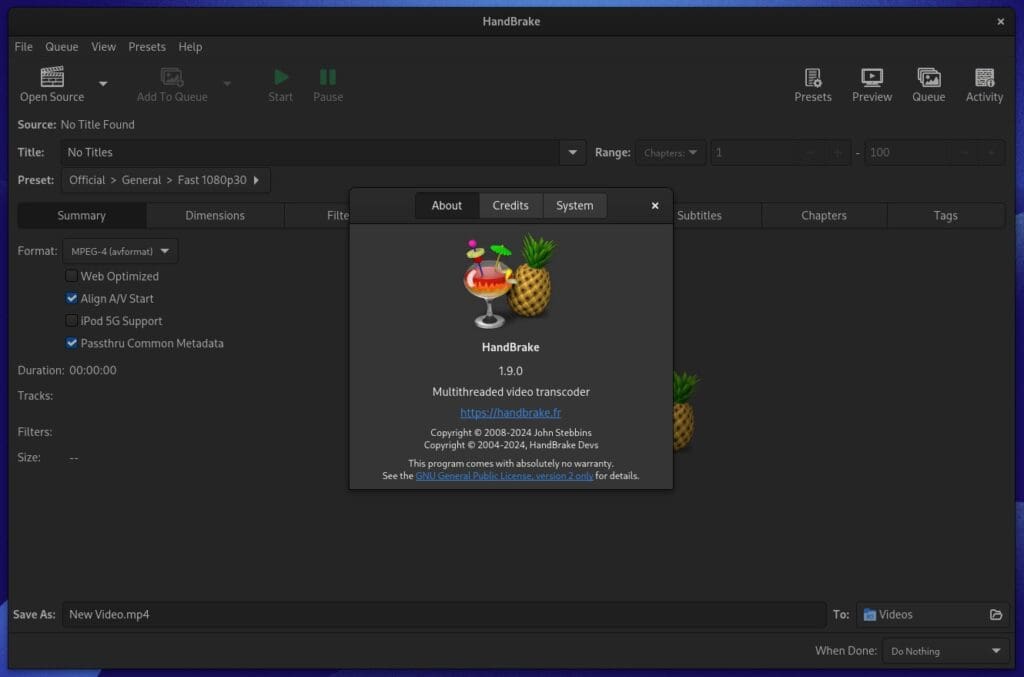
The update also brings audio enhancements, including adding an ALAC encoder and Vorbis passthrough, which expands the range of audio formats available for transcoding. Moreover, users can expect improved scans of DTS audio profiles, providing more accurate results for their favorite audio tracks.
Subtitles have not been overlooked, either. The quality of subtitle burn-in has been improved, addressing a rare video corruption issue that could occur during the process. These improvements will ensure a smoother, more visually consistent experience when adding subtitles to your projects.
Behind the scenes, several third-party libraries that HandBrake relies on have been updated, contributing to better performance and reliability. Notable updates include FFmpeg 7.1 for decoding and filters, x265 4.1 for HEVC video encoding, and SVT-AV1 2.3.0 for AV1 video encoding.
For Linux users, HandBrake 1.9 fixes several issues, such as the Power Save option, which will now correctly pause encodes only when enabled. It also resolves problems related to the encoding queue and preset management, enhancing the overall user experience.
On macOS, new Range Limit controls have been added to the “Add to Queue” selection window, giving users more fine-tuned control over their video processing tasks. Additionally, various miscellaneous bugs have been addressed, and new translations have been added, including support for Swedish.
Windows users also get some nifty improvements. DirectX-based video decoding is now supported for the Media Foundation encoder on ARM devices, along with the AV1 Media Foundation encoder. A new “Start Later” option has been added to the Queue Window, allowing users to manage the start time of encodes conveniently.
Lastly, users on ARM devices will notice performance improvements, especially within the filter pipeline.
For more information about all the changes in the new version, refer to the changelog or visit the official announcement. HandBrake 1.9 open-source video transcoder is available for download across all platforms, as users are encouraged to update to take advantage of the latest improvements.
