Six months after the launch of version 48, GNOME 49 “Brescia,” named after the Italian city that hosted this year’s GUADEC conference, was released today and is now available for anyone interested in trying it.
So let’s start with the novelties. One of the biggest shifts is in multimedia. The long-standing Totem video player has been replaced by Showtime, a new app built on GTK 4 and Libadwaita.
According to devs, Showtime focuses on a distraction-free experience, hiding controls during playback until needed. It includes essentials like playback speed adjustment, multiple audio and subtitle tracks, video rotation, and screenshot capture.
Another major change is in document handling. Papers has replaced Evince, a modernized viewer also based on GTK 4 and Libadwaita.
The app comes with a refreshed interface, better performance, and improved PDF annotation. It supports PDF, DjVu, TIFF, and comic formats, along with features like digital signatures and easier document organization.
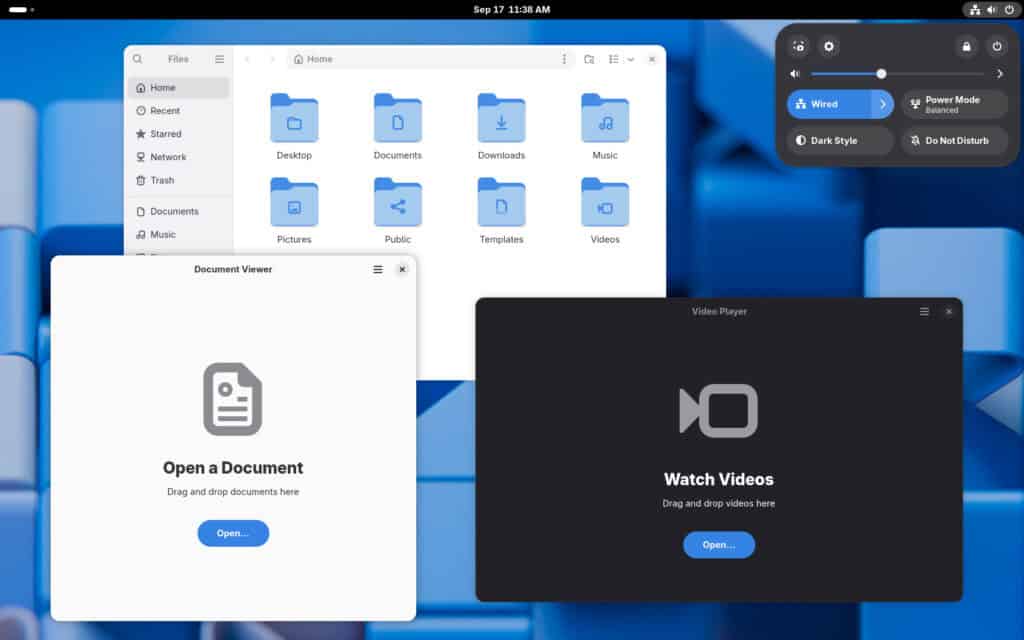
The Calendar app has been redesigned to adapt better to different screen sizes, with a collapsible sidebar and improved readability of event details. It also adds the ability to export events as .ics files, which makes sharing and backup easier. Accessibility has been improved too, with better screen reader support and smoother keyboard navigation.
GNOME’s Web browser sees one of its biggest updates in recent years. More than 100 issues were fixed, while new features include support for regional ad-blocking lists, estimated reading times in reader mode, OpenSearch integration, and a redesigned security dialog. Users also get better bookmark management and smarter in-page search options.
Maps have been updated with localized transit icons, interactive street labels, and OpenStreetMap profile pictures. The Software app now parses Flatpak repositories much faster, lowering memory use and speeding up browsing on resource-limited systems.
Moreover, a new wallpaper catalog optimized for HDR displays makes its debut. Thanks to improvements in Mutter and GNOME’s color management, wallpapers now render in full 16-bit-per-channel depth, giving a wider color range and better contrast.

Remote desktop functionality has also been expanded. GNOME 49 now supports multitouch input forwarding, relative mouse input for games, and additional virtual monitors in remote sessions.
Other desktop changes include lock screen media controls, a more prominent accessibility menu on the login screen, HDR brightness adjustments in Quick Settings, and improved trash handling. Security has also been tightened, with sandboxed image loading in GTK apps.
Lastly, two new names join GNOME Circle – a collection of apps and libraries extending the GNOME ecosystem: Mahjongg, a modern take on the tile-based classic, and Wordbook, a dictionary powered by WordNet and eSpeak.
For more information on all the changes, refer to the announcement.
If you are eager to try the new GNOME 49, you can download and install the GNOME OS through the Flathub Boxes app. Remember that this ISO image is not a complete Linux distro but only contains the GNOME desktop skeleton with a minimal installation UI.
Regular users should wait for GNOME 49 to arrive in the software repositories of their Linux distributions. As expected, rolling-release ones like Arch, openSUSE Tumbleweed, Void, etc., are expected to get it first.
GNOME 49 will also be included in the upcoming Fedora 43 and Ubuntu 25.10 “Questing Quokka” releases. As always, Fedora users will get vanilla GNOME experience, while Ubuntu, as usual, ships its own heavily customized take on the desktop. For those who can’t wait, Fedora 43 Beta has just dropped, so you can grab it now to test the new GNOME 49 features for yourself.

Lots of critics, but the silent majority likes Gnome a lot.
I have been using it for years. It does what I need it to do so I have no complaints. I prefer not having start menus anyhow since I see no point in them.
Looks too much like a Smartphone interface. Hate it.
I’ll stick with classic style – Cinnamon, XFCE, KDE et al.
It’s a total playskool interface. It’s not even made like a smartphone interface, it’s made either for toddlers or visually impaired boomers. It lacks the detailed refinement that makes professional UI, and therefore reeks of amateurism, because adwaita is an extremely poor theme.
Only Deepin and Ubuntu (Yaru) have managed to somewhat professionalize it by basically changing all its visual identity. All the distros that stick to a light recoloring look like they were made in the same garage adwaita was. It’s kinda sad knowing a multi-billion company sponsors Gnome/adwaita/Gtk/Mutter.
The results are sobering. After 28 years, GNOME 49 delivers what we already have for ages without GNOME, GTK, and Wayland. A show of olorful wallpapers seems to be the highlight of this release. To me, the whole project looks like an effort to take over the Linux desktop market by adding more and more unnecessary dependencies.
That would make sense as Red Hat (who mostly finances Gnome) is known for trying to extinguishing the competition and for locking their environment as much as possible so that external actors cannot modify anything without investing good money themselves, as their projects are too big for just a few developers on their spare time to either fork or replace (to a few exceptions).
Red Hat also likes to create a fake community through trolls and bots to promote their NIH stuff and hand over the fastidious work to the community so as to save on salary charges.
Says the guy who didn’t get a job at red hat.
Why would I even apply at the most toxic Linux company?
Almost everything they produce is utter useless garbage (adwaita, libadwaita, Mutter, wayland, Gnome, Fedora, etc…) in addition to fragmenting the community by reinventing working software into their locked NIH trash in their little corner away from the community (knowingly rejecting design contributions to their products).
The Gnome team is looking for stability, not more things to learn.
Gnome OS is a complete operating system, not a distro.
You may want to look up the definitions before posting such stupid statements. LOL!
I thought Gnome os was only for trying out or testing gnome and not for regular use?