For years, GPU-accelerated terminals like Kitty and Alacritty have been the top picks for Linux enthusiasts looking for a fast, reliable terminal emulator. But there’s a new player in town: Ghostty. Before moving on, however, let me quickly cover what GPU-accelerated terminals are all about.
In short, GPU-accelerated terminals use your computer’s graphics card (GPU) to render text and visuals, making them faster and more efficient than traditional ones that rely solely on the CPU. This results in smoother performance, especially when handling complex tasks like scrolling through large files or rendering Unicode characters. Now, back to the topic.
Ghostty is the brainchild of Mitchell Hashimoto, the co-founder of HashiCorp. Hashimoto played a key role in creating the company’s iconic offerings like Terraform, Vagrant, Packer, Nomad, and more, which have become essential tools for DevOps professionals worldwide. I’m trying to say that we have everything in place to ensure top-quality software.
The app is free and open-source software distributed under the MIT license, designed to work out of the box with no configuration for most users. But what’s more importantly, it’s cross-platform, offering a native OS experience for both Linux and macOS users. On macOS, it employs Swift along with AppKit and SwiftUI; on Linux, it pairs Zig with GTK4.
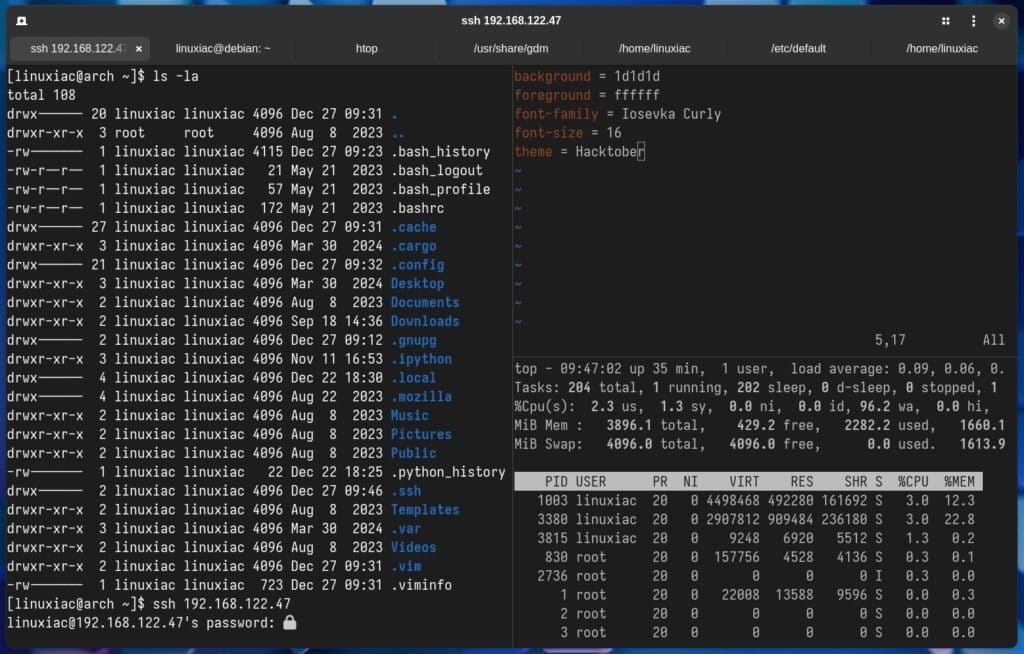
Moreover, Ghostty embraces the standard keyboard and mouse shortcuts you are already accustomed to. Because macOS users generally expect different keystrokes than Linux enthusiasts, Ghostty adapts those defaults on a per-platform basis, so you can quickly get into your workflow without relearning everything.
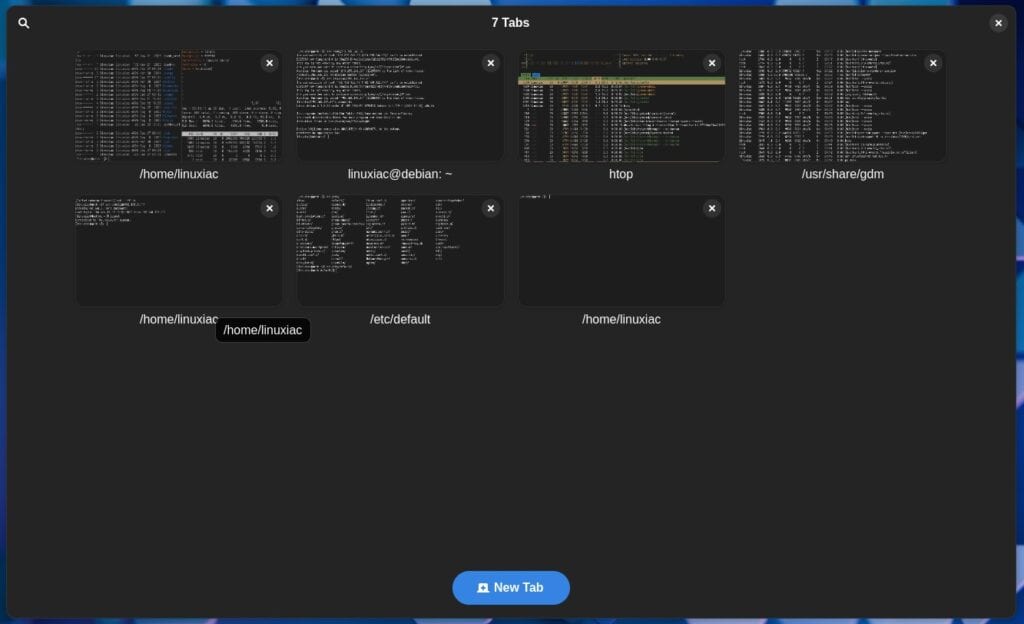
On the speed and performance side, Ghostty does not claim to be the single fastest emulator in every metric but instead aspires to be “in the same class as the fastest.” According to the developers:
On benchmarks for IO, we’re usually within a small margin of other fast terminal emulators. For example, reading a dump of plain text is 4x faster compared to iTerm and Kitty, and 2x faster than Terminal.app. Alacritty is very fast but we’re still around the same speed (give or take) and our app experience is much more feature rich.
Beyond raw performance, Ghostty GPU-accelerated terminal emulator boasts some remarkable highlights that make it a compelling choice:
- Windows, Tabs, and Splits: Manage multiple terminal windows, each with several tabs and splits. Better yet, it is all rendered via native UI elements.
- GPU-Accelerated Rendering: Employs Metal on macOS and OpenGL on Linux for efficient, high-speed rendering.
- Hundreds of Themes: Swap between light and dark modes automatically, or choose from a vast library of visually appealing themes.
- Ligatures and Grapheme Clustering: Shows ligatures flawlessly, handles multi-codepoint emoji properly, and accurately renders Arabic and Hebrew (in left-to-right mode).
- Kitty Graphics Protocol Support: Let terminal applications display inline images for a richer visual experience.
For developers, Ghostty sets out to be as comprehensive as possible. Specifically, it aims for xterm-like correctness, respecting protocol definitions from their source and following broadly accepted standards in the community.
Ghostty also includes hundreds of built-in color themes, with an easy way to automatically toggle light/dark mode based on your system preferences.
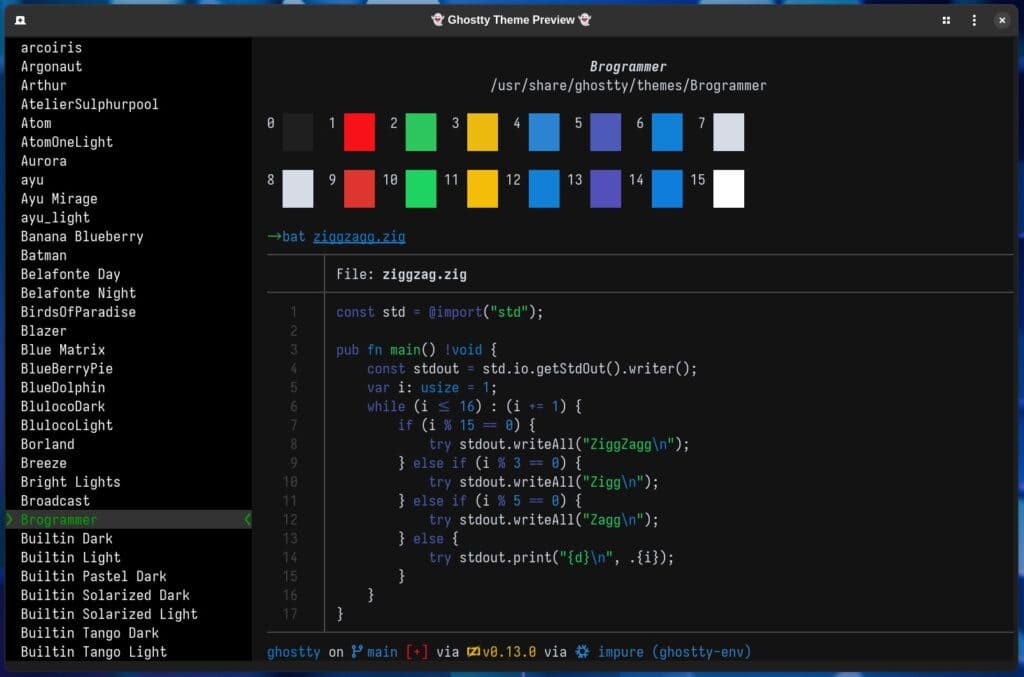
To top it off, it can inject shell integration scripts for popular shells like Bash, Zsh, Fish, and Elvish, guaranteeing you can immediately take advantage of Ghostty’s advanced functionality—no extra fuss required.
Finally, I bet you’re eager to give it a try. However, since this is the debut 1.0 release of the software, it’s not yet available for most Linux distributions—but don’t worry, that’s expected to change soon. As usual, Arch Linux is ahead of the game and already offers Ghostty 1.0 in its repositories. Installation is as expected: “sudo pacman -S ghostty.“
For more information, refer to the project’s documentation or visit its GitHub page.
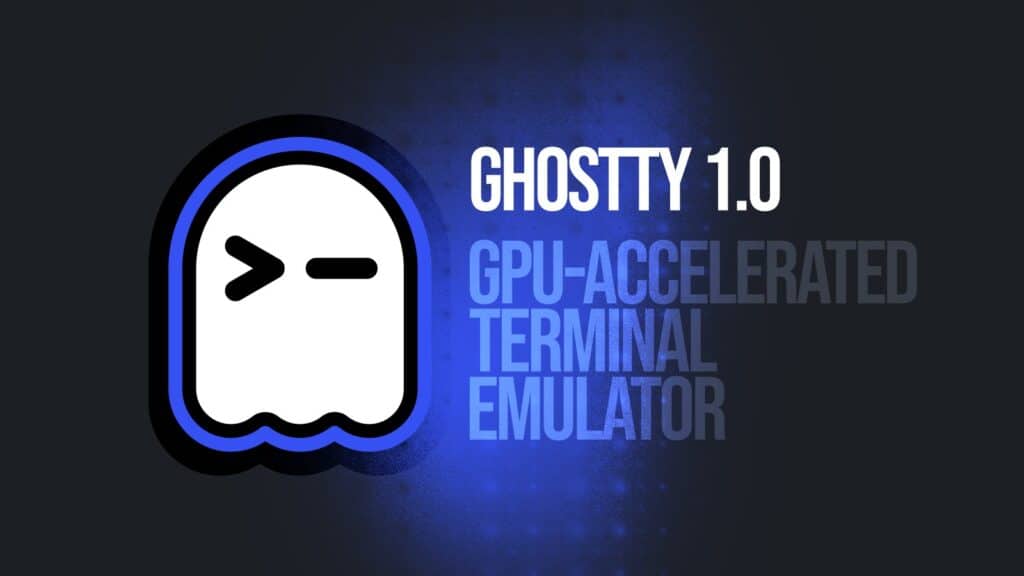
I know this is an older article, but I just got around to installing and configuring Ghostty and I’m surprised by all the negative comments! Personally, I love it. I can get it to look exactly how I want it to, something that’s been missing in Gnome’s new terminal.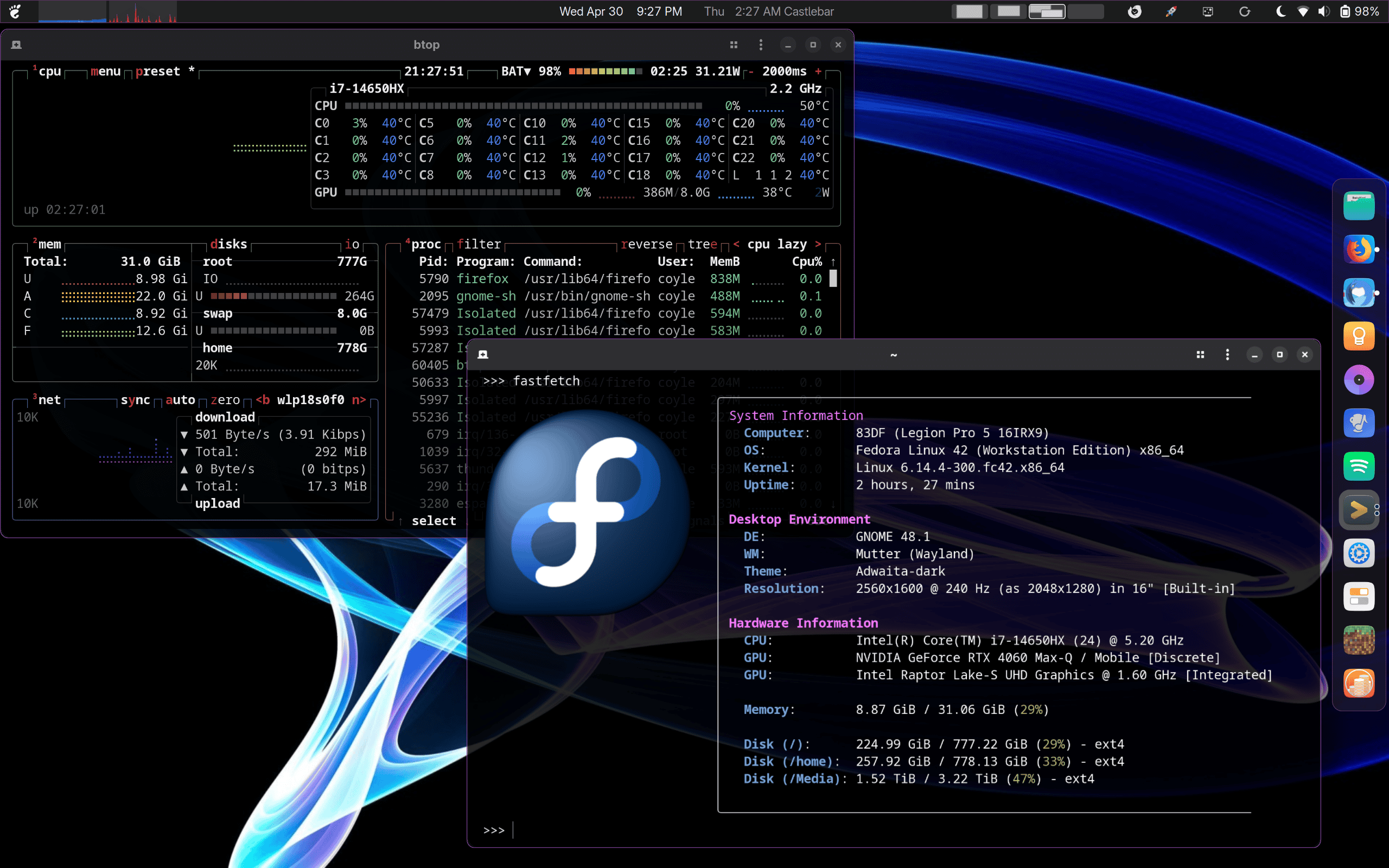
Should it need a GPU? I don’t know, and I don’t care. Come on, it’s free software!!!
I Invested a lot off time in this, which turned out to be a total waste. This ghostty is an absolute mess of conflicting commits resulting in loss of features. Instead of fixing these they claim the existing feature was a bug, thoug it clearly is documented. They continuously ask users to create new discussions, raising bugs is blocked, where the dev's response then is "I differ" without offering any help. They currently do not even know how the software SHOULD work as in title bars, decoration, etc. Through this they have ruined the potential this terminal once seemed to have.
Does not terminal should be basic thing and independent on hardware?For kinda expensive cpu operation understanfable.But actualy thus is linux antipattern, misconcept.
If a terminal needs a GPU, then what ever it is doing, it shouldn't be doing it.
Did you read the article? Terminals can be put to their paces when working with large files? Why wouldn’t you want a GPU to help out with that?
Max, did you understand the article?
These tasks are NOT the standard tasks one should be using a Terminal for. For these tasks there are better applications available.