Another six-month cycle has passed, and the highly anticipated Fedora 41 release is finally here, now available for download. It packs a bevy of new features, software upgrades, and tweaks, promising an improved user experience. So, without further ado, straight to the point.
Fedora 41 Highlights
GNOME 47 Desktop Environment
Unlike many distributions that add extra extensions to GNOME in their releases, Fedora consistently offers a vanilla GNOME experience—an approach that we highly appreciate. The new Fedora 41 release is no exception.
There are numerous new features to explore, and while you can find a detailed look in our comprehensive article on the subject, here’s a quick summary of the GNOME 47’s key highlights:
- Added support for accent colors.
- Enhanced small-screen support.
- The Files app now has an updated file chooser, redesigned sidebar, and improved UI.
- Added support for hardware encoding on Intel and AMD GPUs during screen recording.
- Unified modal dialogs.
- Improved Settings app.
- Lock screen, Maps, Epiphany, Calls, and other GNOME’s core app enhancements.
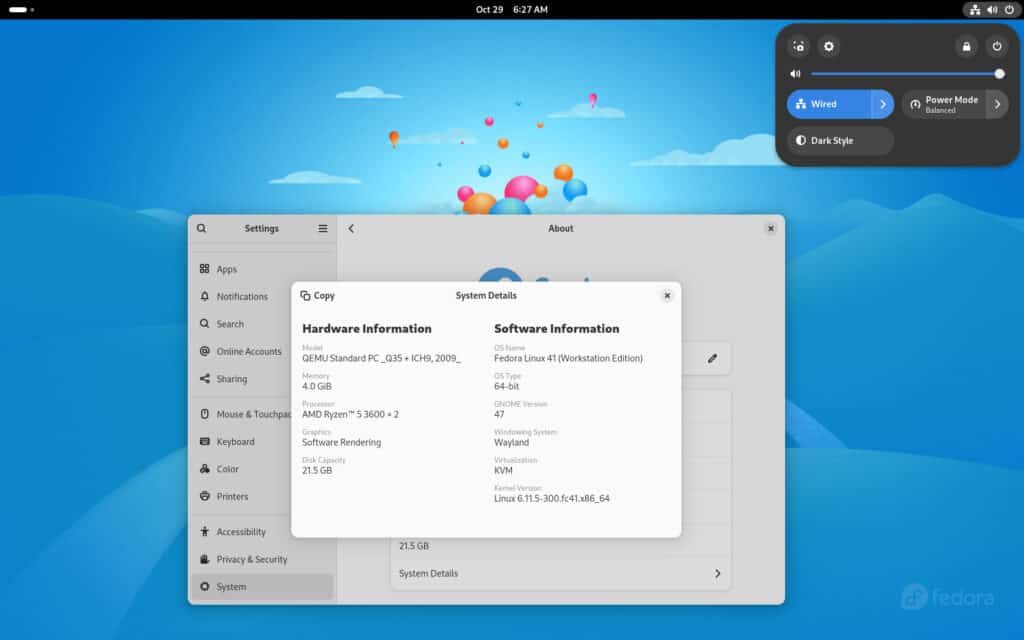
Wayland-Only GNOME
Fedora continues its push toward Wayland, with the Workstation edition install media now including only Wayland-based GNOME packages. For the proponents of X11, the packages remain available through Fedora’s repositories, but new installations will default to Wayland. Users who still prefer X11 must manually install the necessary packages after installation.
Proprietary NVIDIA Drivers Now Supported with Secure Boot
Fedora 41 introduces proprietary NVIDIA graphics drivers with UEFI Secure Boot support, a significant change for those who prefer Secure Boot-enabled systems. Previously, Secure Boot was a barrier to installing these drivers, especially on laptops, where it’s often enabled by default.
This update means Fedora Workstation users can now install NVIDIA drivers more easily than ever for gaming or AI workloads, making Fedora a stronger choice for CUDA and machine learning tasks. The installation prompts users to create a password for authentication, which they will use after a system reboot to complete the process.
KDE Plasma Mobile Spin
Fedora 41 introduces the KDE Plasma Mobile Spin, along with its Atomic variant, Kinoite Mobile. Built on the KDE Plasma Desktop foundation, this new mobile spin works well across devices, from phones to tablets and 2-in-1 laptops, offering users the flexibility and touch-friendly experience of KDE.
Introducing Fedora Miracle Spin
Another exciting addition is the introduction of the new official Fedora Miracle Spin. For those unfamiliar, Miracle is a new tiling window manager built on the Mir compositor library, and it supports many Wayland protocols.
Interestingly, Fedora 41 is the first distribution to feature this spin, providing a top-notch Miracle experience, including support for NVIDIA drivers, ARM, and x86 platforms.
If you’re looking to explore this new Wayland tiling window manager, simply install the “miracle-wm” package or try out the new spin available on Fedora’s official website.
TaskWarrior 3 and LXQt 2.0
Desktop users will also see an update to TaskWarrior 3, a popular command-line-based task manager. Users should note that migrating to this new version requires manual migration steps, and a compatibility package is provided for those who wish to stick to version 2.
In addition, the LXQt desktop environment has been updated to version 2.0, featuring experimental Wayland support and compatibility with Qt 6.
However, Fedora 41 isn’t just about shiny new desktop experiences—there are plenty of enhancements for system administrators and developers as well. Let’s move to them.
DNF 5: A Leaner, Faster Package Manager
It’s finally here! After the proposal to include the new major fifth version of the DNF package manager in Fedora 41 was made in March, it’s now officially part of the release as the default one.
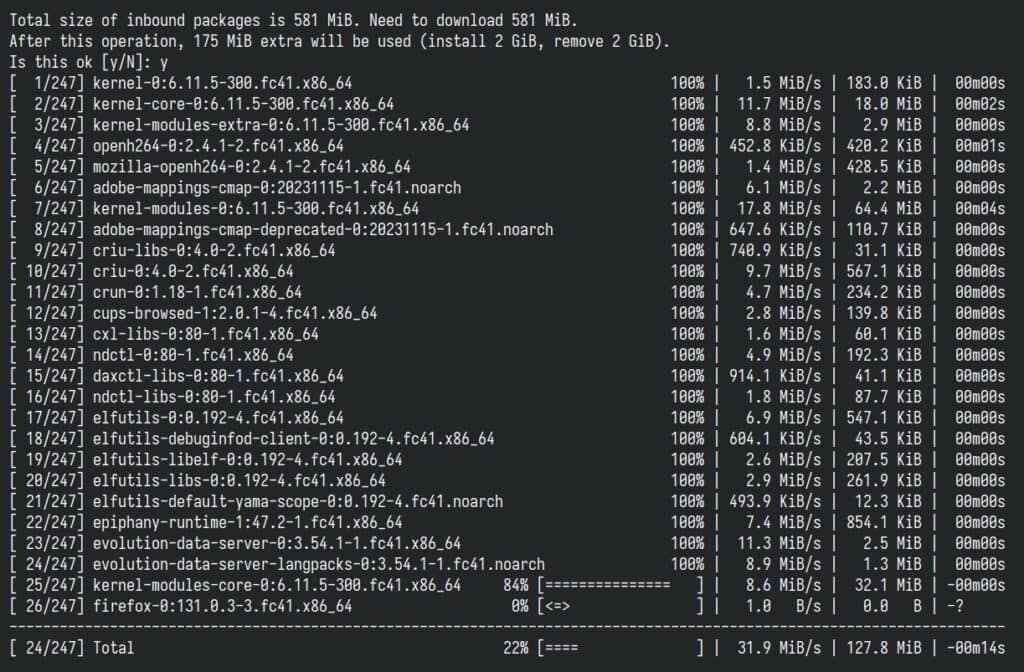
So, no more slow DNF operations, which was one of Fedora’s biggest cons. DNF 5 offers drastic speed improvements, a reduced memory footprint, and a consolidated API. With a unified cache and improved query processing, DNF 5 replaces both dnf and microdnf, helping users and administrators save time and system resources.
RPM 4.20 and Network Management Updates
Continuing on the package management side, Fedora 41 ships with RPM 4.20, introducing various improvements, including a new declarative build system and enhanced support for file triggers. In network management,
Additionally, it’s worth mentioning that NetworkManager no longer supports ifcfg connection profiles, and the legacy “network-scripts” package has been removed.
Python 2 Retirement
Fedora 41 officially drops support for Python 2, retiring the “python2.7” package without replacement. This means Python 2 will no longer be available in Fedora 41 or future releases, except through PyPy.
In light of this, packages that require Python 2 at runtime or build time will need to be updated to use Python 3 or be retired.
Fedora 41’s Developer-Friendly Updates
For developers, Fedora 41 comes with a set of updates to keep the environment current and capable. Golang 1.23, Perl 5.40, LLVM 19, and Node.js 22.0 are all included, along with support for PyTorch 2.4 and AMD’s ROCm 6.2. Additionally, the GNU Toolchain has been updated to the latest versions.
Furthermore, Fedora 41 also features multiple versioned Kubernetes packages, allowing users to run various supported Kubernetes versions concurrently—a significant upgrade from previous releases where only one version was available.
How to Upgrade to Fedora 41
If you’re running Fedora 40 and want to upgrade but are still trying to figure out how to do it, don’t worry. We’ve got you covered. You can easily do it by following our comprehensive “How to Upgrade to Fedora 41 from Fedora 40” step-by-step guide for hassle-free execution.
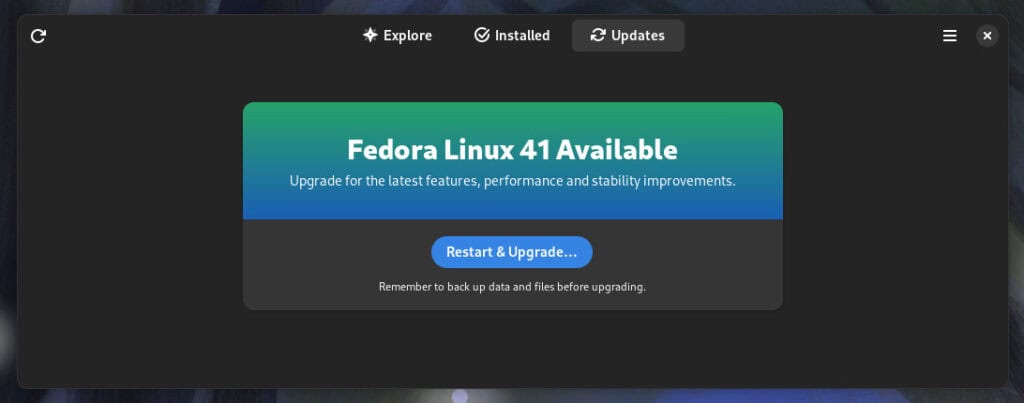
Download Fedora 41
As you can see, the new Fedora 41 edition provides plenty of reasons to try it. Can’t wait to do it? The ISO installation images are available from the project website’s download section. For more detailed information about all novelties in Fedora 41, visit the release announcement.
