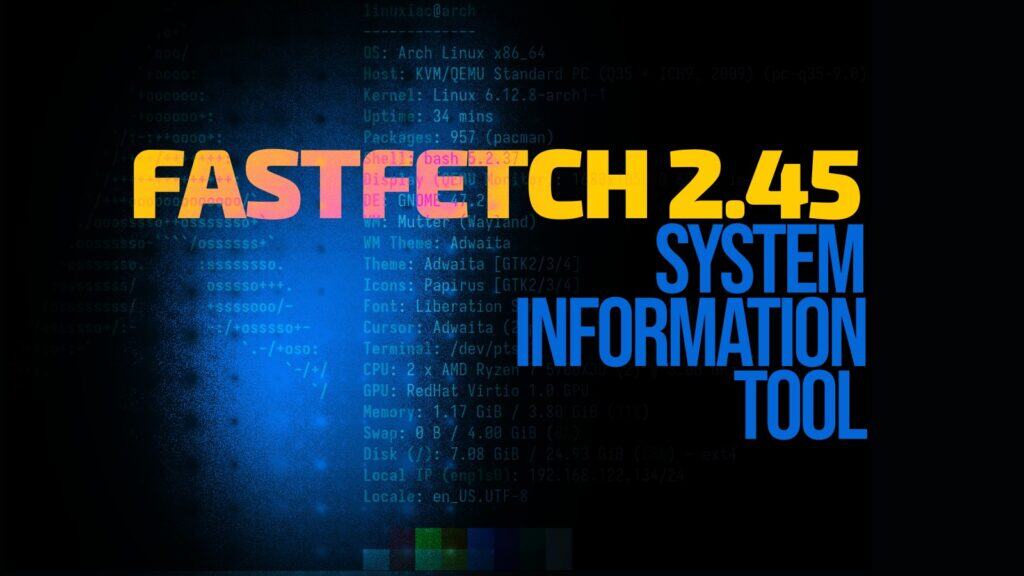Fastfetch, the tool beloved by Linux enthusiasts for showcasing a sleek summary of system information right in the terminal, has just launched its latest update: version 2.45.
For Android enthusiasts, Fastfetch now supports detecting marketing names for OnePlus devices. So, instead of generic hardware names, users can now enjoy seeing their familiar, consumer-friendly OnePlus branding reflected.
GPU detection has also seen a nice boost, particularly for Linux users, with support added for recognizing additional GPU vendors. Window manager detection has expanded, too, introducing support for versions of CTWM, FVWM, and I3.
Additionally, KDE users running FreeBSD will appreciate the new KDE version detection support.
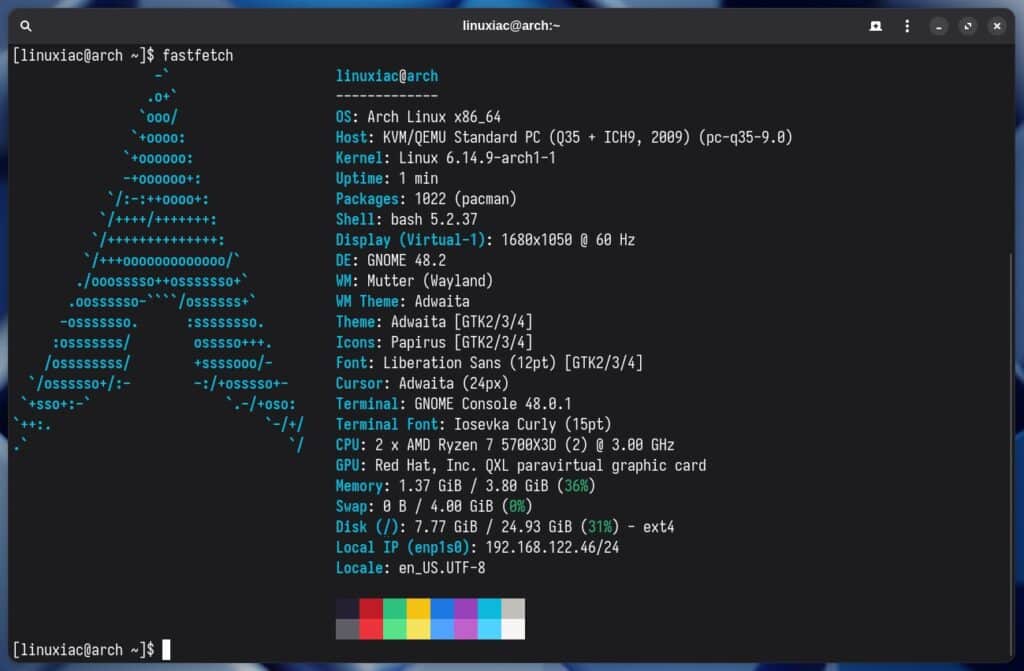
For fans of customization, Fastfetch 2.45 introduces a new JSONC configuration option: "logo": { "type": "command-raw" }. This lets users directly run custom commands and display their outputs as logos—a great way to showcase personalized, dynamically generated visuals.
DragonFly BSD users can now retrieve SMBIOS data directly from “/dev/mem” (legacy BIOS only) and enable swap usage detection. The new --swap-separate option even lets users list detailed swap device information separately for clarity.
This release also addresses a few noteworthy bug fixes. MacBook Air users can rest easy knowing the model name detection issue has been resolved. Similarly, SSHFS mount points are no longer mistakenly overlooked, and the package count detection for systems using DNF is now accurate.
Finally, for those who enjoy aesthetic touches, new logos for Starry Linux and rhel_small are now available, alongside updated color palettes and logos for Void Linux and Xenia Linux.
For more information, see the changelog. The tool is included in the repositories of most Linux distributions. To get started, search for “fastfetch” using your package manager and install it.