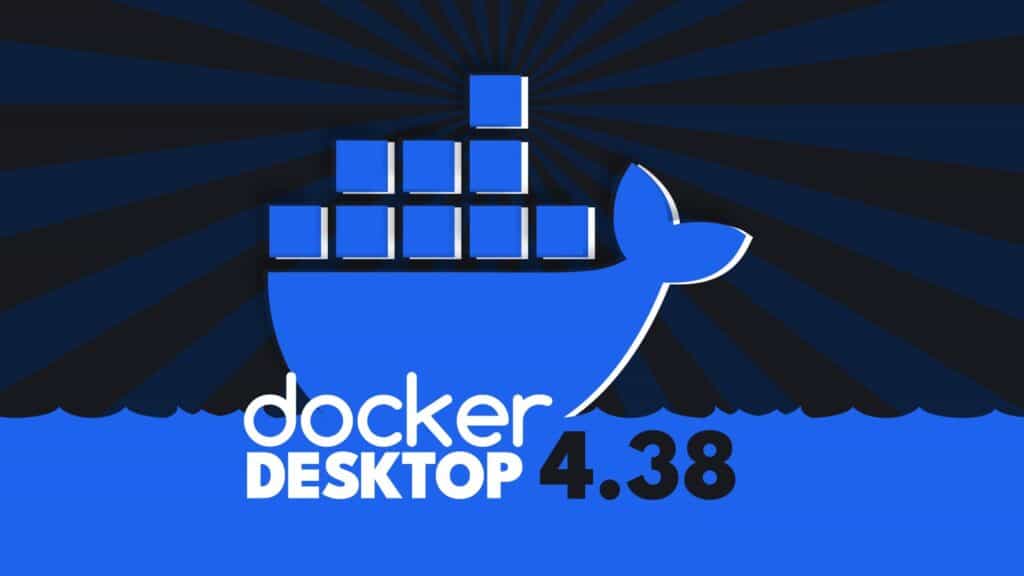A month and a half after the previous 4.36 release, Docker Desktop, the popular development platform that enables you to build, test, and deploy containerized applications across different environments, has introduced its latest update, Docker Desktop 4.38.
The release highlight is the Docker AI Agent (formerly known as Project: Agent Gordon). This embedded, context-aware assistant—integrated across the Docker CLI, Desktop, and Hub—intelligently interprets the user’s workflow to provide real-time help and suggestions.
Practically, this means less time spent searching for Docker-specific solutions and more time focusing on coding and shipping features. For instance, the agent (must be manually enabled) can guide you through container management, debug Dockerfile issues, and even clarify broader Docker concepts without forcing you to switch tools.
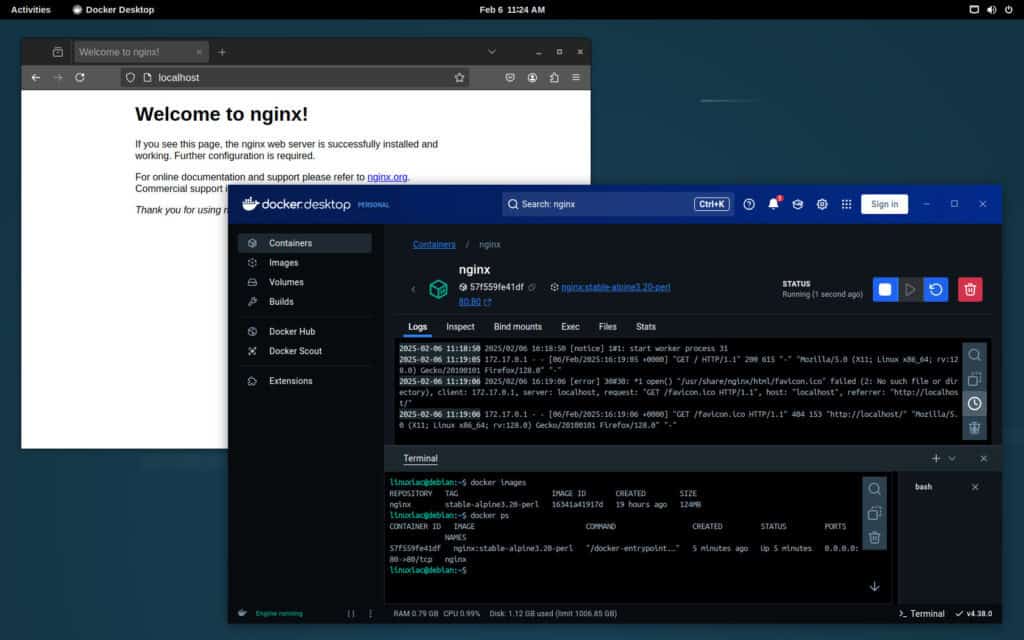
Moreover, this release upgrades Docker Bake to General Availability status. Rather than juggling multiple docker build commands with endless flags, developers can now rely on Bake’s declarative file format to unify their build settings, targets, and arguments in one place.
Interestingly, it also integrates with Docker Compose and Docker Build Cloud, helping you manage multi-service builds more efficiently. According to Docker, Bake-optimized builds can further accelerate Docker Build Cloud performance, paving the way for smoother development pipelines and faster product delivery.
Another big novelty is that Docker Desktop 4.38 now supports multi-node Kubernetes clusters. By leveraging kind (Kubernetes in Docker), teams can now run multi-node simulations on their local machines, testing critical features like node failover, affinity configurations, and varying Kubernetes versions.
Enterprise administrators will also appreciate the new updates now available for Docker Business customers:
- Sign-In Enforcement on macOS: Configuration profiles can now enforce sign-in requirements, even across multiple organizations.
- PKG Installer: Admins can deploy Docker Desktop for Mac in bulk using a dedicated PKG installer, avoiding the hassle of converting DMG files.
Alongside these major features, Docker Desktop 4.38 comes with a host of minor improvements, version upgrades, and bug fixes:
- Docker CLI, Docker Compose, Docker Scout, and Ask Gordon can now be updated independently of a full Docker Desktop restart (Beta).
- Kubernetes upgraded to v1.31.4, Docker Buildx to v0.20.1, and Docker Engine to v27.5.1, among other enhancements.
- Enhanced Container Isolation bug fixes across all platforms.
- Improved support for gVisor networking on Linux, plus better Windows integration with WSL.
Refer to the official announcement or check out the release notes for detailed information about all changes. If you’d like to try out the app, we’ve provided detailed guides on installing it on Ubuntu, Linux Mint, Debian, and Fedora.
Docker Desktop 4.38 is available for download on various major OSes, including Windows (x86_64), Windows ARM Beta, macOS (Intel and Apple Silicon), and Linux (APT and RPM-based distributions, plus distros from the Arch ecosystem).